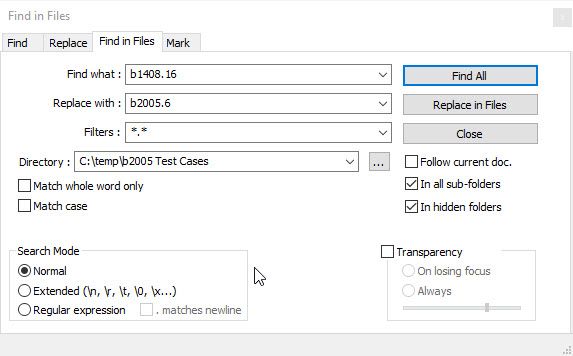|
|
Post by babblebubble on Oct 31, 2020 12:41:34 GMT
I wanted to find a different way of switching from 60hz to 50hz(Resetting THEC64 and taking out the HDMI Cable is a pain) and cause its saved in the settings.dat file, I can have one that called 50hz_settings.dat and another one called 60hz_settings.dat and swap them in a script and the Carousel changes from 60hz to 50hz...  Cool so I can do it the same way I did Autoboot.. CTRL and key for 50hz then reload Carousel and it will be in 50hz and CTRL and a key for 60hz then reload Carousel and it will be in 60hz...  Would this be any good to anyone, well better then unplugging the HDMI cable out every time..  Just make the scripts for it and added it to the Carousel Gamelist Selector so CTRL-F for 50hz and CTRL-S for 60hz... fingers crossed it does what I want it to do..  only will work with the Carousel v1.3.2. Now what does that actually change? * The HDMI output switches between 50 and 60 Hz * The emulation internally switches between 50 and 60 Hz with a) It "thinks" it is 50 (PAL) but actually outputs at 60 (too fast) which needs a pitch shift for the SID b) It runs at 50 and runs with "stutter" due to some frames needing to be doubled? Thanks for answering my curiosity. Yes, if only the timing is corrected in the carousel and not in the games, it doesn't make a lot of sense (TP / TN - flags or cjm-file needed): (On BMC64 I can do real 50/60 but at least the Mini was never able to do that, so they gave us pitch shift). BMC64 is great. A million more options for customizing video / audio / controllers etc than a TheC64. If a game supports the C128, it's great to run it on the C128 emulator instead on C64. My TheC64 Maxi is on the shelf most of the time. No joystick swap on the fly without PCU possible? Ridiculous. Really a mass produced machine with a lot more lags than on my BMC64 RasPi + C-PIO (for original keyboard + joysticks without USB latency).
|
|
|
|
Post by javimm on Oct 31, 2020 12:47:05 GMT
After further investigation, I managed to understand part of the problem. I know why the fire button does not work on the generic controller. It has to do with the game settings in the .tsg config file. One game that works is Arkanoid. The joystick config for it is: J:1*:JU,JD,JL,JR,JF,JF,JF,JF,JF,J,1,2,JF,, A game that does not work is Starforce. The joystick config is: J:1:JU,JD,JL,JR,JF,JF,SP,EN,,F1,F3,F5,,, J:2*:JU,JD,JL,JR,JF,JF,SP,EN,,F1,F3,F5,,, If I change the J:2 config to: J:2*:JU,JD,JL,JR,JF,JF,JF,JF,JF,J,1,2,JF,, Now the fire button in Starforce works!!. So I guess that 7th and 8th position are potential problems here. Those correspond to TL and TR. I'm assuming that my fire buttons are assigned to those TL and TR. Is there a way to reconfigure my buttons so that they are assigned the way they are supposed to?. Thanks!. I had the same problem on a lot of games, I`m using an iNNEXT contoller and some games were mapped okay but a lot weren`t, i tried dropping a CJM file in the root of all the games folders but that didn`t work, so all the games i have found not working I`ve had to go into the -ms file of the game and manually edit it, i tried removing the Controller folder to see if that was causing a problem with the CJM file, but it refused to boot past the Retro Games tittle screen, so i dropped the folder back in and it boots as normal, I`ve tried dropping the CJM file everywhere and it doesn`t read it, so the only way i have found is to manually edit the -ms game file :-( Yes, that's exactly the solution I ended up doing, modifying the config files for every game, but after seeing the amount of files that I had to modify, I created a small C++ program that did that for me. The program modifies every .tsg in the folder where it's executed and changes the joystick definitions to what works for me. I can share the source code in case you (or someone) are interested. |
|
|
|
Post by spannernick on Oct 31, 2020 12:50:15 GMT
I copied the setting.dat file when THEC64 Maxi was in 50hz and then changed it to 60hz then copied the settings.dat when it was at 60hz then I overmounted as a test the 50hz_settigs.dat file to see if it would change I restarted the Carousel and it did, you can see the screen black off just before the logo comes up telling you that its in 50hz and it says 50hz on the update screen, it don't do that when it on 60hz. the key are there if you want to use them, you don't have to use them if you don't want too, I just wanted a way of changing hertz without having to reset the carousel everytime and reboot THEC64 Maxi.
This basically does what the hertz selector screen dose when it asks you for 60hz for the US and 50hz outside of the US.
When I reset mine and removed the HDMI Cable it didn't always worked it sometime came up with a black screen so had to do it again, and its not good you keep taking out the HDMI cable all the time, you ware down the connector, like if you keep taking out the joystick from the USB port.
|
|
|
|
Post by spannernick on Oct 31, 2020 12:59:45 GMT
Yes, that's exactly the solution I ended up doing, modifying the config files for every game, but after seeing the amount of files that I had to modify, I created a small C++ program that did that for me. The program modifies every .tsg in the folder where it's executed and changes the joystick definitions to what works for me. I can share the source code in case you (or someone) are interested. This is one of the reasons why we need a place to stored cjm files or even tgs files too. I did make a post about it where you can upload them to my One Drive. |
|
|
|
Post by babblebubble on Oct 31, 2020 13:00:32 GMT
This basically does what the hertz selector screen dose when it asks you for 60hz for the US and 50hz outside of the US. However, unless the cfm configuration of games in the PCU is also changed, changing to 60 Hz will make all games run 17% faster since they are all PAL images. |
|
|
|
Post by spannernick on Oct 31, 2020 13:18:01 GMT
This basically does what the hertz selector screen dose when it asks you for 60hz for the US and 50hz outside of the US. However, unless the cfm configuration of games in the PCU is also changed, changing to 60 Hz will make all games run 17% faster since they are all PAL images. PCU run the same as your settings.dat file on your firmware, it uses that dat file, this will delete that file and replace with a 50hz or 60hz dat file, but if you already have it at the right hertz you will not need to use this, I was just trying to make it easier to change it thats all, I came a cross by accident when I was doing something else, that it would work...  |
|
|
|
Post by marco1987 on Oct 31, 2020 14:51:42 GMT
You can try the PCU-USB-FIX.img, use win32 Disk imager to copy it to your USB Stick and then see if it works, it has PCU v1.19 in the image file already, its a copy of my USB Stick that works. Thank you, i tried but still not working. My C64 mini was updated a few days ago with the OFW theC64-1_3_2.bin, is this a problem? Any further hint to fix this problem? |
|
|
|
Post by javimm on Oct 31, 2020 15:14:57 GMT
Yes, that's exactly the solution I ended up doing, modifying the config files for every game, but after seeing the amount of files that I had to modify, I created a small C++ program that did that for me. The program modifies every .tsg in the folder where it's executed and changes the joystick definitions to what works for me. I can share the source code in case you (or someone) are interested. This is one of the reasons why we need a place to stored cjm files or even tgs files too. I did make a post about it where you can upload them to my One Drive. I've uploaded the source code to a couple of sites, in case you want to upload it to your onedrive or use it: pastebin.pl/view/fcbe6d36hastebin.com/yixafasaku.cppIt can be easily adapted for .cjm files, as the program just replicates the original file and changes the J: line to whatever you define. |
|
|
|
Post by spannernick on Oct 31, 2020 15:41:57 GMT
You can try the PCU-USB-FIX.img, use win32 Disk imager to copy it to your USB Stick and then see if it works, it has PCU v1.19 in the image file already, its a copy of my USB Stick that works. Thank you, i tried but still not working. My C64 mini was updated a few days ago with the OFW theC64-1_3_2.bin, is this a problem? Any further hint to fix this problem? send me the pcu-fdisk.log file in `Carousel_Games/Options/Boot` please... there should be one there..? Have you tried a SD card and SD Card Reader or a different USB Stick..? |
|
|
|
Post by spannernick on Oct 31, 2020 15:45:59 GMT
This is one of the reasons why we need a place to stored cjm files or even tgs files too. I did make a post about it where you can upload them to my One Drive. I've uploaded the source code to a couple of sites, in case you want to upload it to your onedrive or use it: pastebin.pl/view/fcbe6d36hastebin.com/yixafasaku.cppIt can be easily adapted for .cjm files, as the program just replicates the original file and changes the J: line to whatever you define. Thanks I have a look later..  |
|
|
|
Post by marco1987 on Oct 31, 2020 16:02:14 GMT
Thank you, i tried but still not working. My C64 mini was updated a few days ago with the OFW theC64-1_3_2.bin, is this a problem? Any further hint to fix this problem? send me the pcu-fdisk.log file in `Carousel_Games/Options/Boot` please... there should be one there..? Have you tried a SD card and SD Card Reader or a different USB Stick..? Sorry, there isn't a file called "pcu-fdisk.log" in the directory you cited. Tried with another usb, still not working nor found "pcu-fdisk.log" At the moment i don't have an sd card nor sd card reader. |
|
|
|
Post by spannernick on Oct 31, 2020 18:48:22 GMT
send me the pcu-fdisk.log file in `Carousel_Games/Options/Boot` please... there should be one there..? Have you tried a SD card and SD Card Reader or a different USB Stick..? Sorry, there isn't a file called "pcu-fdisk.log" in the directory you cited. Tried with another usb, still not working nor found "pcu-fdisk.log" At the moment i don't have an sd card nor sd card reader. Do you have a file on the root of USB Stick saying `1.19.usb.fix`..? |
|
|
|
Post by marco1987 on Oct 31, 2020 20:59:41 GMT
Sorry, there isn't a file called "pcu-fdisk.log" in the directory you cited. Tried with another usb, still not working nor found "pcu-fdisk.log" At the moment i don't have an sd card nor sd card reader. Do you have a file on the root of USB Stick saying `1.19.usb.fix`..?   Yes, i have. am i doing something wrong with installation (Settings, system information, apply?)? Something wonrg with files in the stick? EDIT: Ok, don't know why but now it started. Two things changed. I plug in an usb key board and i put the usb stick instead that in the usb hub, directly in the c64 mini usb port, leaving in the usb hub the joystick and the key board. Maybe this could influence the PCU? Using/not using the keyboard? And the stick in the hub? |
|
|
|
Post by spannernick on Nov 1, 2020 2:40:00 GMT
Yeah PCU might not work in all USB Hubs, just have to test and see what works, If I run PCU in THEC64 Mini, I plug it into one of its USB ports and use a hub on the other port.
|
|
|
|
Post by haz1966 on Nov 1, 2020 7:47:08 GMT
This is one of the reasons why we need a place to stored cjm files or even tgs files too. I did make a post about it where you can upload them to my One Drive. I've uploaded the source code to a couple of sites, in case you want to upload it to your onedrive or use it: pastebin.pl/view/fcbe6d36hastebin.com/yixafasaku.cppIt can be easily adapted for .cjm files, as the program just replicates the original file and changes the J: line to whatever you define. Excellant, thank you, i will give it a try as like you say there is a lot of games to do. One game i still cannot get to work even with altering the -ms file is Pooyan, tried allsorts but it just will not register any joystick commands, oh well not the greatest game ever but it was the first one i ever played on the original C64 back in the day. |
|
|
|
Post by spannernick on Nov 1, 2020 12:02:26 GMT
You can try the SDL2 Game Tool its included with PCU under Carousel Games\Options\Controllers\game-tool\ or \Carousel_Games\Options\Controllers\SDL2gamepad-tool\ it works on Windows just plug in the controller or Joystick you want to make a new GUID for in the PC and a way you go, you might have to play around with it cause it shows a Xbox 360 controller so not all buttons are in the same place so you have to work out what button is where and testing the GUID in the gamecontollerdb.txt file in Carousel Games\Options\Controllers\ and see what works. Here is a post about it... thec64community.online/thread/640/add-edit-game-controller-joystick |
|
|
|
Post by spannernick on Nov 3, 2020 16:47:44 GMT
About the Restore key... Can someone find out for me what dev key is for Restore, and does Restore do any thing if you press CTRL and Restore, My Restore key here don't work, on the KeyrahV2 it don't do anything...? You will need to load THEC64 X-Windows Mod and then click on the icon "Test Joystick Buttons (PCU)"(you can see a picture of it on the first post under X-Windows Mod) to get the name of the dev key for the Restore key, just click on the dropdown box and pick THEC64 Keyboard then press Restore the you see the key go red on the screen and I need the name of that key in red, and post it here, please..(its the real key the Restore key is connected to in Linux) Why you may ask, well I want to move Reboot from F5 to the Restore key(CTRL-Restore), I think its more fitting to use that key then F5 and I want to use F5 for something else I am working on, more about that later. Can you help...?(Thanks in advance..  ) |
|
|
|
Post by javimm on Nov 3, 2020 21:03:06 GMT
About the Restore key... Can someone find out for me what dev key is for Restore, and does Restore do any thing if you press CTRL and Restore, My Restore key here don't work, on the KeyrahV2 it don't do anything...? You will need to load THEC64 X-Windows Mod and then click on the icon "Test Joystick Buttons (PCU)"(you can see a picture of it on the first post under X-Windows Mod) to get the name of the dev key for the Restore key, just click on the dropdown box and pick THEC64 Keyboard then press Restore the you see the key go red on the screen and I need the name of that key in red, and post it here, please..(its the real key the Restore key is connected to in Linux) Why you may ask, well I want to move Reboot from F5 to the Restore key(CTRL-Restore), I think its more fitting to use that key then F5 and I want to use F5 for something else I am working on, more about that later. Can you help...?(Thanks in advance..  ) The key that lights up when presing the RESTORE key is KEY_TAB. |
|
|
|
Post by spannernick on Nov 4, 2020 0:11:20 GMT
Thanks...  |
|
|
|
Post by wini on Nov 5, 2020 13:01:20 GMT
A new update has been published 1.4.2 for all TheC64 models.
The question is: will it work with the PCU ??
I think it should because of the fake update?!
Best regards
Wini
|
|
|
|
Post by spannernick on Nov 5, 2020 15:44:16 GMT
yes it will..  |
|
|
|
Post by mingle on Nov 6, 2020 8:15:44 GMT
Hi, I'm after a bit of help - how do I add/remove games to the "0_Fav" menu?
When I look at the directory-structure of the games in the "0_Fav" folder, it's different to the other ("0-G" etc) game folders, so it's not just a case of copying, or moving, the games into the "0_Fav: folder.
Can I do it manually and create/move directories where necessary and also edit the .tsg files to make sure they point to the correct directories?
Sorry, but the "instruction manual" didn't seem to help...
Cheers,
Mike.
|
|
|
|
Post by spannernick on Nov 6, 2020 17:27:27 GMT
Hi, I'm after a bit of help - how do I add/remove games to the "0_Fav" menu? When I look at the directory-structure of the games in the "0_Fav" folder, it's different to the other ("0-G" etc) game folders, so it's not just a case of copying, or moving, the games into the "0_Fav: folder. Can I do it manually and create/move directories where necessary and also edit the .tsg files to make sure they point to the correct directories? Sorry, but the "instruction manual" didn't seem to help... Cheers, Mike. I need to add this to the manual..  How To add a game to the 0_fav/games folder ----------------------------------------------------- 1.Pick a game you want to copy to the 0_fav/games folder so say UPNDOWN from S to Z folder then copy the games .tsg file to 0_fav/games folder. 2.Make a new folder inside 0_fav/games folder, and name it the same as the game you are copying over so its the same as the .tsg file so you will have a UPNDOWN.tsg and a UPNDOWN folder in 0_fav/games folder. 3.Now go in to the S to Z/games folder and go in screens, covers and games folders and look for all the files to do with the game UPNDOWN, and copy all files to 0_fav/games folder in the UPNDOWN folder you just made. files are.. 5.Now all you have to do to get the game working now is edit the UPNDOWN.tsg file and edit the lines that are in bold.. T:Up 'n Down X:64,pal,sid6581 D:en:The object is to drive around a twisty course and collect all the colored flags. You can jump over gaps and over or onto other cars. If you land on another car, you destroy it and collect points. You can also collect things like balloons and ice cream cones for bonus points. The faster you collect all the flags, the bigger a time bonus you get.In later levels, there are dead-ends or gaps and a vehicle that is carrying a flag you need, so you will need to jump on it. Tape Version Inclued. D:fr: D:de: D:es: D:it: A:Sega, US Gold M:US Gold E:driving Y:1985 F:games/UPNDOWN.vsf.gz
C:covers/UPNDOWN-cover.png
G:screen/UPNDOWN-00.png
G:screen/UPNDOWN-01.pngJ:1:JU,JD,JL,JR,JF,JF,JF,JF,JF,F7,F3,F5,JF,, J:2*:JU,JD,JL,JR,JF,JF,JF,JF,JF,F7,F3,F5,JF,, Edit them so they are like this... T:Up 'n Down X:64,pal,sid6581 D:en:The object is to drive around a twisty course and collect all the colored flags. You can jump over gaps and over or onto other cars. If you land on another car, you destroy it and collect points. You can also collect things like balloons and ice cream cones for bonus points. The faster you collect all the flags, the bigger a time bonus you get.In later levels, there are dead-ends or gaps and a vehicle that is carrying a flag you need, so you will need to jump on it. Tape Version Inclued. D:fr: D:de: D:es: D:it: A:Sega, US Gold M:US Gold E:driving Y:1985 F:UPNDOWN/UPNDOWN.vsf.gz
C:UPNDOWN/UPNDOWN-cover.png
G:UPNDOWN/UPNDOWN-00.png
G:UPNDOWN/UPNDOWN-01.pngJ:1:JU,JD,JL,JR,JF,JF,JF,JF,JF,F7,F3,F5,JF,, J:2*:JU,JD,JL,JR,JF,JF,JF,JF,JF,F7,F3,F5,JF,, Now save the tsg file and thats it, now the game will work in the 0_fav folder. |
|
|
|
Post by mingle on Nov 7, 2020 0:03:04 GMT
Thanks for the confirmation. I actually managed to sort it by looking at the games that were already in that folder... :-)
I do have a few other observations (glitches?) that I've noticed when using 1.19 with THE C^4 (1.4.2 firmware):
1: On several occasions (no noticeable pattern to this) when I change to a different game-range (ie: CTRL+3 to go to "H-R" games) the new selection screen has locked-up - no music, no response to joystick input. If I switch to another games-range, it seems to work again on the new selection.
2: Now this is weird - on several games, then right joystick button doesn't work, or causes the game to temporarily freeze when pressed (ie: Zeppelin). At first I thought that my joystick had a dodgy right button, but no, it works perfectly on the menu and system screen, it's just in-game that it stops working. The left button works fine at all times though. I didn't realise that the emulation used in THEC64 supports two-button joysticks - I'm guessing this is something to do with the issue?
Thanks all I can thing of for now!
Cheers,
Mike.
|
|
ubi
BASIC

Posts: 7
|
Post by ubi on Nov 7, 2020 17:30:35 GMT
Thanks for the confirmation. I actually managed to sort it by looking at the games that were already in that folder... :-) I do have a few other observations (glitches?) that I've noticed when using 1.19 with THE C^4 (1.4.2 firmware): 1: On several occasions (no noticeable pattern to this) when I change to a different game-range (ie: CTRL+3 to go to "H-R" games) the new selection screen has locked-up - no music, no response to joystick input. If I switch to another games-range, it seems to work again on the new selection. 2: Now this is weird - on several games, then right joystick button doesn't work, or causes the game to temporarily freeze when pressed (ie: Zeppelin). At first I thought that my joystick had a dodgy right button, but no, it works perfectly on the menu and system screen, it's just in-game that it stops working. The left button works fine at all times though. I didn't realise that the emulation used in THEC64 supports two-button joysticks - I'm guessing this is something to do with the issue? Thanks all I can thing of for now! Cheers, Mike. If You have corrupted pictures in your usb-stick, this will hang GUi -> repeat unzipping. If You primarely use RIGHT FIRE, then you should edit .tsg-files to match that FIRE button instead of LEFT FIRE. Usual mapping has been made LEFT FIRE = FIRE and RIGHT FIRE = Space in Zeppelin this is the case, Space is PAUSE in game: J:2*:JU,JD,JL,JR,JF,SP,CM,F7,CM,EN,RS,P,CM,,Edit to: J:2*:JU,JD,JL,JR,JF,JF,CM,F7,CM,EN,RS,P,CM,,To fix all games, you can use editors like Notepad++ to Find in Files. Find what: :JU,JD,JL,JR,JF,SP, Replace with: :JU,JD,JL,JR,JF,JF, Filters: .tsg Directory: Select your USB-stick , mayby D: or E:, ... Press Replace in Files-buttom! This is just an example of how replace-window looks on Notepad++: 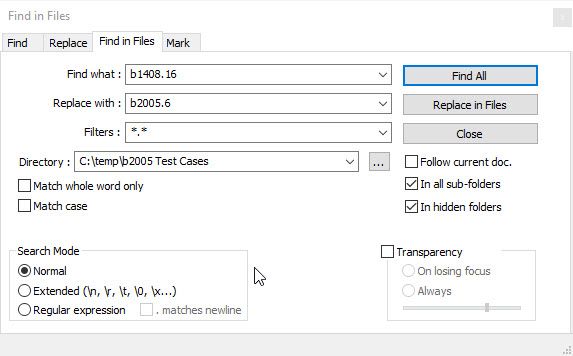 |
|
|
|
Post by spannernick on Nov 7, 2020 18:58:05 GMT
OK Thanks, I will look into it. In the CGS H to R I noticed the screen that shows GAMES H TO R on the right screenshot was not annimating so it was pointing to the right .png file so I have sorted that now, in both PCU Editions, hopefully H TO R should work for you now. PCU FUGS Is now been renamed to PCU Mini Edition and the games have been added from the Anniversary Edition so they are the same now, I will be updating it in the next couple of weeks. It has now a Autostart.sh script in it and updated games so if you download it copy it to a clean USB Drive before using it, UPLOADED....  PCU-FUGS is now called PCU Mini Edition and for THEC64 Mini only, you wanted it, you got it, I will be supporting this version of PCU and updating it inline with PCU Anniversary Edition when I can, I do have some ideas on how to add Autoboot, Reboot, THEC64 X-Windows Mod and Carousel v1.0.5, will not be changing how it changes Carousel Gamelist Screens using fake updates cause I want to keep that still as part of it and I like it and make more sense using it on THEC64 Mini cause its slower then THEC64 Maxi/THE VIC 20. Enjoy using PCU Mini Edition...  |
|
|
|
Post by mingle on Nov 8, 2020 3:46:34 GMT
ubi , Thanks for the info - makes sense, I'll get onto it... @spannernick, Yeah I was getting a little bit confused as to the version number of the latest version. The docs mention 1.18 and 1.19 in various spots. I had a go at tidying up the instruction manual, so if you like I can send you a (very rough) draft in .ODT format, if you're interested? I also noticed a couple of things, which confused me a bit: 1: There are full distributions of VICE in each of the 0_to_G, H_to_R and S_to_Z sub-folders, along with duplicate (?) copies of the TheC64MaxiGameTool.exe - is this something that has to be set-out like this? 2: Is there no way you could have each game have it's own 'self-contained' folder structure (like the 0_fav folder), so it would be easier to update/move them around? So the game .vsf.gz, cover and scree files were in the same game folder, with only the .tsg files in the parent folder? Or is there a reason for the current directory-structure? Not suggesting you change it all around, just curious. Cheers, Mike.
|
|
|
|
Post by spannernick on Nov 8, 2020 11:33:52 GMT
When you download PCU it has a file in it saying the version number 1.19, You can send me the draft of the User Manual, if you want, cool..  The game are set out that way cause thats how RGL set them out in the firmware and THEC64 Maxi Game tool only works with them that way, I put the C64 Maxi Game Tool in each folder so you can add games to each folder if you want that was missing. I was going to set the games like 0_fav folder but it would take to long to do and stop THEC664 Maxi Game Tool working, it would error out cause it checks if the games are setup in the same folders as in the firmware. THEC64 Maxi Game Tool was made originally to be able to copy games to the firmware, I adopted it to work with PCU. |
|
|
|
Post by max2007 on Nov 8, 2020 11:50:44 GMT
Hello always thanks for everything but on Onedrive the PCU files both Mini and Maxi have disappeared, can you check?
|
|
|
|
Post by spannernick on Nov 8, 2020 13:12:47 GMT
Reuploaded PCU-Anniversary Edition and Mini Edition, there disappeared from One Drive and updated the Google Drive link, maybe it must of been when I was editing them yesterday and they were uploading and turn off my PC so didn't give them enough time to upload them fully but I uploaded them first cause I remember making sure cause I posted about they were uploaded now. Just remember just click on the zip files and the download will begin, no need to right click on them(Download is very close to Delete so you can accidently press Delete instead of Download in the drop down menu) Made a copy of the zip files on One Drive so if they get deleted again then I can just copy them back without having to upload them again....  |
|
 Cool so I can do it the same way I did Autoboot.. CTRL and key for 50hz then reload Carousel and it will be in 50hz and CTRL and a key for 60hz then reload Carousel and it will be in 60hz...
Cool so I can do it the same way I did Autoboot.. CTRL and key for 50hz then reload Carousel and it will be in 50hz and CTRL and a key for 60hz then reload Carousel and it will be in 60hz... 

 only will work with the Carousel v1.3.2.
only will work with the Carousel v1.3.2.