|
|
Post by spannernick on Apr 19, 2023 13:56:05 GMT
Download it by torrent then the PCUAE-AIO-3.1.0-RC1.zip file need to be extracted to you PCUAE USB Drive not C: drive, it will need a clean USB Drive cause PCUAE has changed, then put PCUAEUSB Drive in the machine and start the same way as before by Fake Update on THEC64 or by using the Media USB Menu on THEA500.
|
|
|
|
Post by 64gamerdude on Apr 19, 2023 15:02:53 GMT
Hi...once extracted PCUAE-AIO-3.1.0-RC1.zip is 24gb in size ! Do you have to copy the whole 24gb to Flash Drive ? its huge ? why does it need so much just for fake firmware ? cheeers
|
|
|
|
Post by Wizart on Apr 19, 2023 18:36:21 GMT
It has a lot of extra stuf like different modes thats why its big
|
|
|
|
Post by 64gamerdude on Apr 19, 2023 20:15:49 GMT
Seems an excessive amount of stuff to put on flash drive just for loading C64 Games ? is it really all needed to put the whole contents on there just for C64 GAMES TO PLAY ? THANKS
|
|
|
|
Post by Wizart on Apr 19, 2023 20:55:23 GMT
Its not only commodore 64 games a lot more emulators  and you can even run linux on your machine  |
|
|
|
Post by Wizart on Apr 19, 2023 20:58:41 GMT
|
|
|
|
Post by Wizart on Apr 20, 2023 9:16:24 GMT
Seems an excessive amount of stuff to put on flash drive just for loading C64 Games ? is it really all needed to put the whole contents on there just for C64 GAMES TO PLAY ? THANKS if you run setup from the PCUAE manager you can download PCUAE Only is this better ? |
|
|
|
Post by 64gamerdude on Apr 20, 2023 15:22:47 GMT
Seems an excessive amount of stuff to put on flash drive just for loading C64 Games ? is it really all needed to put the whole contents on there just for C64 GAMES TO PLAY ? THANKS if you run setup from the PCUAE manager you can download PCUAE Only is this better ? Hi..i tried downloading from with PCUAE MANAGER but the torrent file dont do anything no one seeding ect, so i dowloaded manually, im currently copying over the extracted PCUAE-AIO-3.1.0-RC1.zip to fresh usb flash drive 64gb, PCUAE MANAGER wont let me download only PCUAE ..? No idea why ? |
|
|
|
Post by 64gamerdude on Apr 20, 2023 19:08:59 GMT
I have now been able to download pcuae-main-3.1.0-setup-rc2 FROM WITHIN pcuae manager without all the extra modes and stuff,its much smaller which is what i need as i dont need all the other modes for other systems and stuff, just the C64, as i have many other options and systems for all the other stuff..i have now extracted this to fresh new flash drive ready to insert into my maxi and run fake firmware update, i just now have to work out how to Add games to this using the manager... ive no ide why i was not working and downloading correct first time i tried it, could just be gremlins in my pc !! who knows !! but seems to be ok after trying it again.si just need to start adding some games..
|
|
|
|
Post by Wizart on Apr 21, 2023 13:42:58 GMT
i wil make setup for you with the games so it installes in correct location its simpel to use ok ?
|
|
|
|
Post by Wizart on Apr 21, 2023 14:05:24 GMT
|
|
|
|
Post by 64gamerdude on Apr 25, 2023 19:57:04 GMT
Many thanks !!!
|
|
|
|
Post by Wizart on Apr 26, 2023 10:40:08 GMT
Your welcome  |
|
|
|
Post by davitino10 on Apr 27, 2023 11:58:48 GMT
Hi friends, I have tried it. C64 mode perfect. Amiga mode works with mouse, perfect and an incredible games collection on folders. Congratulations. Just one thing...on games (amiga mode) only works the fire button, not directions. Thanks !
Otherwise, how can I exit of Amiga games without reset the machine ?
|
|
|
|
Post by masticman on Apr 27, 2023 13:09:11 GMT
Hi friends, I have tried it. C64 mode perfect. Amiga mode works with mouse, perfect and an incredible games collection on folders. Congratulations. Just one thing...on games (amiga mode) only works the fire button, not directions. Thanks ! Otherwise, how can I exit of Amiga games without reset the machine ? F7 used to exit Amiga mode back to the game selection screen in tiny Launcher mode if this is how you are launching the games? |
|
|
|
Post by davitino10 on Apr 27, 2023 16:35:49 GMT
Hi friends, I have tried it. C64 mode perfect. Amiga mode works with mouse, perfect and an incredible games collection on folders. Congratulations. Just one thing...on games (amiga mode) only works the fire button, not directions. Thanks ! Otherwise, how can I exit of Amiga games without reset the machine ? F7 used to exit Amiga mode back to the game selection screen in tiny Launcher mode if this is how you are launching the games? I acces to amiga mode, then on workbench there are some folders (games 1, 2 and 3). Entering on one of It I can execute games doing double click. I didn't see any tiny Launcher with amiga games, sorry. |
|
|
|
Post by Wizart on Apr 27, 2023 16:38:42 GMT
Hi friends, I have tried it. C64 mode perfect. Amiga mode works with mouse, perfect and an incredible games collection on folders. Congratulations. Just one thing...on games (amiga mode) only works the fire button, not directions. Thanks ! Otherwise, how can I exit of Amiga games without reset the machine ? if iam right when launching game you get a screen there it say which key you must use to get out  |
|
|
|
Post by davitino10 on Apr 27, 2023 16:45:19 GMT
Hi friends, I have tried it. C64 mode perfect. Amiga mode works with mouse, perfect and an incredible games collection on folders. Congratulations. Just one thing...on games (amiga mode) only works the fire button, not directions. Thanks ! Otherwise, how can I exit of Amiga games without reset the machine ? if iam right when launching game you get a screen there it say which key you must use to get out  I didn't see this screen. Probably the problem is I'm not executing game trough correct place? I do it on games folder at workbench |
|
|
|
Post by davitino10 on Apr 27, 2023 16:46:19 GMT
And joystick works to you? I can only fire with buttons, directions doesn't works.
|
|
|
|
Post by masticman on Apr 27, 2023 17:37:00 GMT
And joystick works to you? I can only fire with buttons, directions doesn't works. On starting Amiga mode you should see a few options. Just select the first one and it should then access tiny launcher menu so you can select the games or demos. Just launch your games from there and not from workbench. This is working on an my version of PCAUE but didn’t work on the last beta I tested so good luck. |
|
|
|
Post by Wizart on Apr 27, 2023 17:44:38 GMT
if iam right when launching game you get a screen there it say which key you must use to get out  I didn't see this screen. Probably the problem is I'm not executing game trough correct place? I do it on games folder at workbench just tested je get a little blue screen when launching game from workbench there it says what to push its most of the time F10 or prtsc 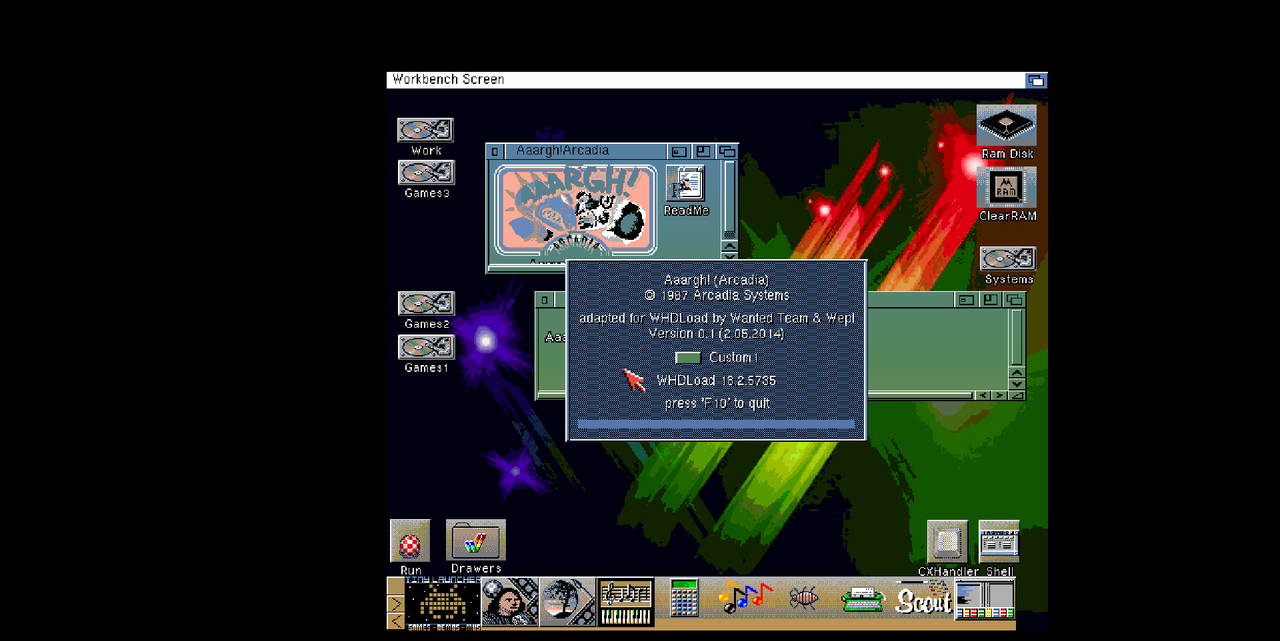 |
|
|
|
Post by Wizart on Apr 27, 2023 18:02:11 GMT
|
|
|
|
Post by davitino10 on Apr 27, 2023 19:39:18 GMT
Thanks again. I'll try tomorrow. I'm registered on site, so I have downloaded trough It. Pcuae manager now downloads RC2 too. Thanks Friends
|
|
bencadiz
BASIC
 My machine: THEC64 Mini NTSC FW v 1.6.1
My machine: THEC64 Mini NTSC FW v 1.6.1
Posts: 8 
|
Post by bencadiz on May 2, 2023 8:17:29 GMT
Hi friends. I am really happy, thanks for so much!!!
Finally I could test the 31.0 RC1 AIO and goes flawless!
I am fighting trying add new cores for retroarch. I will upload them as soon I can. I got cores from and old pandora box, a cheap hdmi stick, and from repository of armhf nightly and armneonhf.
Carousels mode perfect, RA mode perfect, Vice mode (small screen but goes well (I like more the size on the fake Vice)
Atari mode loads, but some emulator error with machine settings.
Amiga mode (Amiberry's wb and adf) load but very slow on the mini ntsc. I am trying from retroarch with uae4arm core.
Infinite thanks!
|
|
|
|
Post by davitino10 on May 4, 2023 10:40:22 GMT
Hi friends, some things about amiga mode:
Tiny launcher says Workbench 3.1 it's not ready, can't continue and only play trough workbench mode.
Direction keys only work on one sense, (Up and down, only down; Shift and direction key doesn't go up)
Joystick doesn't work, in fact it's a message on screen saying : "The C64 joystick it's not configured"
C64 mode working perfect
|
|
|
|
Post by Wizart on May 4, 2023 16:23:12 GMT
is this in advanced workbench ? i wil test it and look, which version of PCUAE are you using ? and what joystick are you using ?
gr davy
|
|
|
|
Post by davitino10 on May 5, 2023 7:55:17 GMT
On advanced workbench tiny launcher doesn't appear, just runs workbench. On normal workbenck appears tinylauncher but says the message I said. I'm using PCUAE RC3, and joystick is the C64 joystick (the micro switches version included on maxi)
|
|
bencadiz
BASIC
 My machine: THEC64 Mini NTSC FW v 1.6.1
My machine: THEC64 Mini NTSC FW v 1.6.1
Posts: 8 
|
Post by bencadiz on May 11, 2023 11:47:10 GMT
More Cores and files for retroarch: msx, amstrad, mames, fbneo, etc... from game stick, pandora box (retropan project), and nightlys armhf and armneonhf, almost them compatible with c64. easyupload.io/m/24dijkpass: patata |
|
|
|
Post by cavecanen on May 16, 2023 7:30:03 GMT
Dear spannernick. Thanks for this amazing work to come to life these old machines through its new avatar(thec64maxi-min...). I have been experiencing the same problem every time I try to do the fake update. I have a THEC64maxi and it is capable to detect the USB stick but not the fake firmware. I have installed the last version of PCUEA manager 3.10 RC5 and reset the USB previously to install the PCUEA even did the factory reset of the machine and always the same thing, no detection of the firmware. I have the last firmware official version installed (1.6.1 are). always put the USB on the side of the machine not the back...I don't know what to do. Would appreciate any help. |
|
|
|
Post by Wizart on May 16, 2023 9:19:41 GMT
How did you run the fake update?
From system info menu?
|
|