|
|
Post by mcoo on Apr 13, 2021 14:09:17 GMT
I just recently bought theC64maxi. I have a DELL monitor model: U2412Mc. It does not have standard HDMI input, only DVI, DP, miniHDMI and VGA. I tried connecting with HDMI-DVI cable, but the screen is tinted purple everywhere (phots below). It's even worse when connecting using HDMI-DP cable. The screen just goes black. Firmware is updated to the 1.5.2 version. Any help would be appreciated. 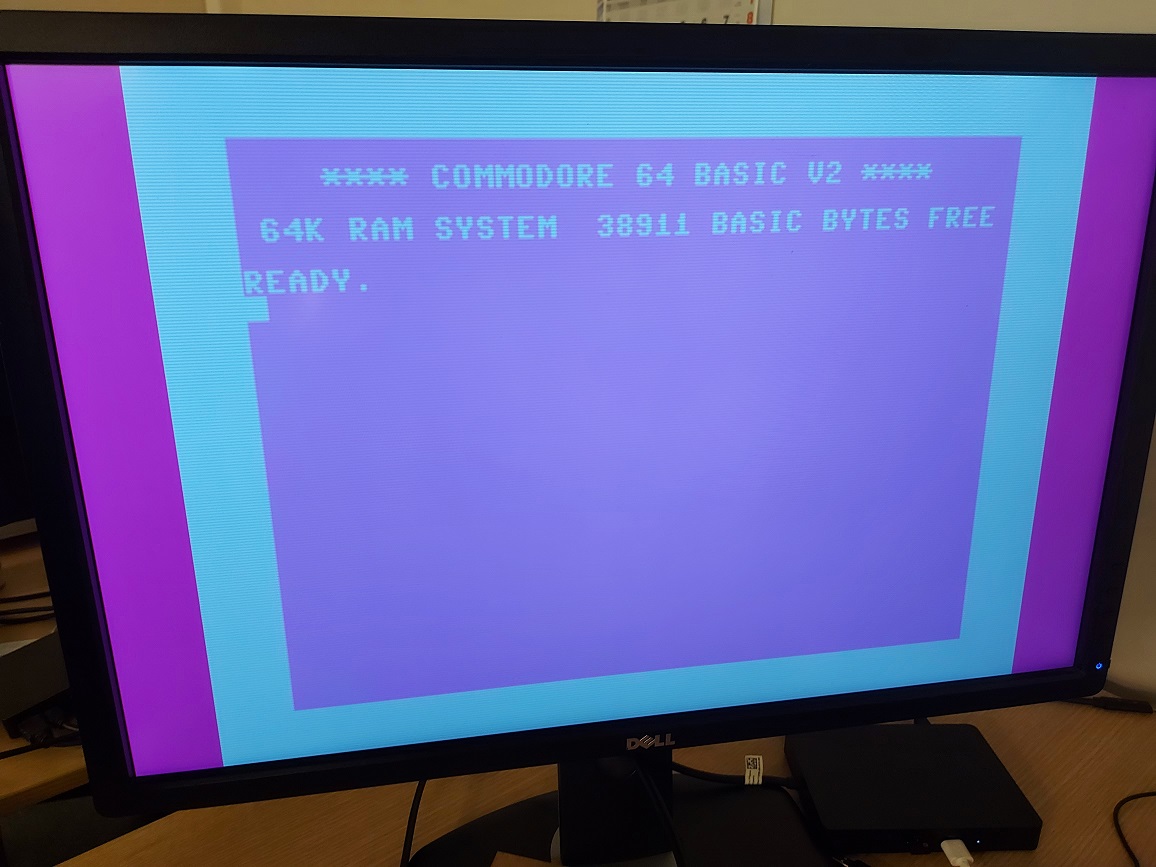 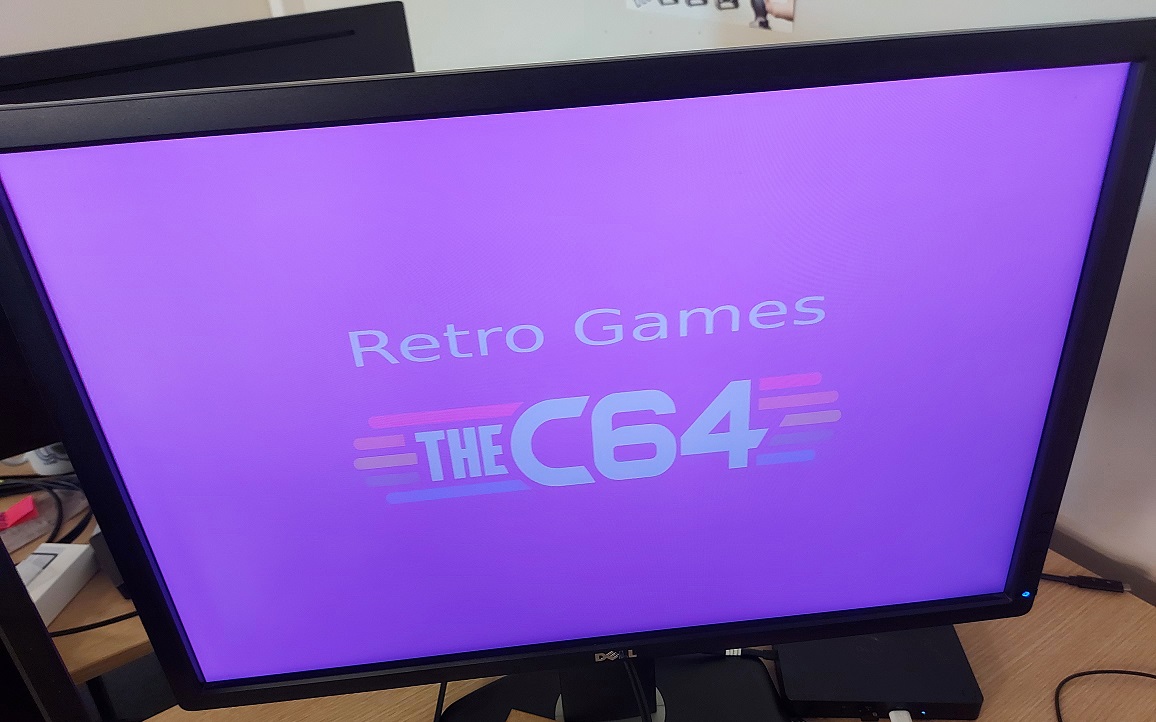 |
|
|
|
Post by jj0 on Apr 13, 2021 14:40:20 GMT
With the HDMI-DVI cable, I've had similar issues but they were always due to the DVI connector not being firmly attached. With the HDMI-DP cable, does this work for other HDMI devices to the DP input of the monitor?? It could be HDMI source to DisplayPort monitor input requires an active conversion if I understand correctly. |
|
|
|
Post by vic2020ian on Apr 13, 2021 15:33:48 GMT
Try it on a TV
Try a different HDMI Lead
Check screen settings menu - might be a voltage or setting to adjust for DVI
Try a different adapter if possible
|
|
|
|
Post by mcoo on Apr 13, 2021 16:20:04 GMT
Thank you for quick answer.
I just reconnected HDMI from my laptop to theC64, not touching the DVI side on the monitor, so it shouldn't be the case where DVI is not firmly attached. Also tried with second identical monitor - same issue, while there is no issue with my laptop.
Regarding the DP, I did use HDMI->DP adapter to no avail, but I do not care much about this one, as it is a bit loose on the monitor side and I don't want to switch it over.
Now tried HDMI-HDMI on different monitor and it works perfectly. Tomorrow I'll try different setups with non-HDMI receiver end.
|
|
|
|
Post by vic2020ian on Apr 13, 2021 16:55:58 GMT
Was your monitor off when you connected it?
|
|