|
|
Post by gurce on Aug 5, 2018 11:50:24 GMT
|
|
|
|
Post by spannernick on Aug 12, 2018 10:56:01 GMT
As you can see in the photo, I've done just that  It's logging in I'm having issues with. When it comes time to choose a password, I enter my choice and it says incorrect login. 😕 From the photo it looks like you are in the normal login prompt. If it tells you the password is incorrect even if earlier in the process you used the 'passwd' command to change it then the change didn't work. This could be because in the guide in the starting post some Linux commands that use directory names are written with a space after each '/' which isn't correct. E.g. setenv nand_root / dev / sdashould be setenv nand_root /dev/sda etcetera. So maybe you can try again taking this into account? I've PM'd @spannernick asdking him to edit the post.  Some of this was guess work cos the translator would show the wrong word or the sentence wouldn't make sense, so had to guess what he was trying to do cos some didn't make scene..  I can't do this with mine, I wish I could but the serial is it damaged so had to in the end put a Raspberry PI3 in with the c64 Mini so I can play CRT and that. Its a shame, I don't have the money to get another one, I am on ESA cos I am disabled. Anyway, just wanted you to know. .  I don't speck German and the only language we had at school was English, in the 80s that all they had, in the 90s when my son went to school he so tort German in class. |
|
|
|
Post by gurce on Aug 12, 2018 11:18:38 GMT
Not meaning to be critical, but there's still lots of extra whitespaces in a lot of commands in your original post that will trip up linux newbies trying to follow the steps. Seems like copy/pasting text into these forums introduces these extra whitespaces that need to be weeded out manually. I've sorted out all of the whitespace issues on the wiki-page mentioned earlier.
gurce.net/c64mini/how_to_mod_the_c64_mini_to_add_extra_gamesI've also added info on JJ's steps to add your extra games on the usb stick only, and Paulo's steps to swap out the carousel music. Not wanting to take anything away from everybody's efforts so far, I've given everybody credit for those efforts in that wiki doc too, so I hope the wiki page can be seen as a definitive collation of everyone's input on the topic so far. |
|
|
|
Post by spannernick on Aug 12, 2018 11:41:38 GMT
Its cos of the Cloudflare error,I could only post half it cos the server didn't like it and thought I was puting a command.so it would come up with the Cloudflare error page,Proboards use Cloudflare server to host the boards. so the commands had to be changed,later on I will go thought it and put in a comment to remove the space before pressing return and entering the command.If I can remove a space I will but if I can't I put a comment. Thats all I can do... Dam Cloudflare  |
|
|
|
Post by spannernick on Aug 12, 2018 12:02:00 GMT
Not meaning to be critical, but there's still lots of extra whitespaces in a lot of commands in your original post that will trip up linux newbies trying to follow the steps. Seems like copy/pasting text into these forums introduces these extra whitespaces that need to be weeded out manually. I've sorted out all of the whitespace issues on the wiki-page mentioned earlier. gurce.net/c64mini/how_to_mod_the_c64_mini_to_add_extra_gamesI've also added info on JJ's steps to add your extra games on the usb stick only, and Paulo's steps to swap out the carousel music. Not wanting to take anything away from everybody's efforts so far, I've given everybody credit for those efforts in that wiki doc too, so I hope the wiki page can be seen as a definitive collation of everyone's input on the topic so far. Added your C64 Mini Wiki page under C64 Mini General its a link to it now...  so part of the site,so if you need to have it in its own tab of it own just right click on it and open in new tab otherwise it go to the page and you will be off the forum,you have click back to go back to the forum. Thanks for making it,all info in one place..  |
|
|
|
Post by gurce on Aug 12, 2018 12:02:06 GMT
Fair enough man, if cloudfare is the culprit on this occasion.
Still, I'm hoping my efforts on the wiki page will save you the effort of wrestling with cloudfare.
Perhaps I better share my train of thought on this.
I feel that the forums are a great way for us users in the community to get together and share our insights and understandings.
A lot of these thoughts evolve and mature across the lifetime of the thread, can span across multiple threads and even across multiple sources (e.g. forums+facebook).
So I see wikis as a way of documenting the cream of that knowledge. Having a single wiki page on a specific topic can help people get up to speed quicker than having to trace through multiple threads (though that approach still has merit too).
With the present wiki, I think the only point of contention people might have is that presently I'm the only editor of it.
And I'll agree, it'd be better to have a community-based wiki with multiple users editing.
I haven't gotten around to setting one up, but if I or anyone else gets around to it, I don't mind porting my present wiki content across.
|
|
|
|
Post by gurce on Aug 12, 2018 12:07:28 GMT
Added your C64 Mini Wiki page under C64 Mini General its a link to it now...  so part of the site,so if you need to have it in its own tab of it own just right click on it and open in new tab otherwise it go to the page and you will be off the forum,you have click back to go back to the forum. Thanks for making it,all info in one place..  Cheers Nick :-) |
|
|
|
Post by spannernick on Aug 12, 2018 13:31:02 GMT
Cool just added this so every one knows... *This part of the guide has spaces in the code because if you post them how they should be than you get a error page come up saying" Sorry, you have been blocked You are unable to access thec64community.online" they are marked with a *
So please look at the Wika page so you see what the lines should look like here.. gurce.net/c64mini/how_to_mod_the_c64_mini_to_add_extra_games
Sorry about this its cloudflare server,where the ProBoards are hosted,Very weird.
I am gong to fix this soon,in the next day or 2.I have a idea how and I should of done it in the beginning but just thought of it.. 
but have a idea of how to fix it now,use a picture of the code instead..  I can use the wiki code and copy it with Snipping Tool on Windows...  and post it in place of the code that has spaces, but you will not be able to pasted the code so I will keep the old code up so when you paste it, you can change it to how it looks in the photo..  |
|
|
|
Post by spannernick on Sept 16, 2018 19:34:49 GMT
I was thinking,When you mod the firmware,what happens when you need to update the firmware with the .bin file,do you have to change everything back or does the (for example theC64-1_0_8 ).bin file change back the firmware the way it was,I ask cos the USB file Browser update thats coming..?? Anyone modded the firmware and updated it as well..?? One way of sorting this out is make a backup of the firmware before changing its files so if you need to update it you can just copy the firmware backup or files you changed,back over the moded firmware but backup the moded firmware first so you can copy what files you changed to made it back to how it was before the update,I hope this makes sense..  |
|
|
|
Post by jj0 on Sept 18, 2018 18:43:13 GMT
I was thinking,When you mod the firmware,what happens when you need to update the firmware with the .bin file,do you have to change everything back or does the (for example theC64-1_0_8 ).bin file change back the firmware the way it was,I ask cos the USB file Browser update thats coming..?? Anyone modded the firmware and updated it as well..?? One way of sorting this out is make a backup of the firmware before changing its files so if you need to update it you can just copy the firmware backup or files you changed,back over the moded firmware but backup the moded firmware first so you can copy what files you changed to made it back to how it was before the update,I hope this makes sense..  Well, we don't know. So far everything I've changed has survived firmware updates except that the game definition files that I removed were added again. But in theory an update could do anything they feel that is needed. Also they don't need to take into account that you have done mods, so things could definitely go haywire. |
|
|
|
Post by spannernick on Sept 19, 2018 21:23:05 GMT
Ok thanks jj0..  Just updated all the images and sorted out the command text problems now...  |
|
|
|
Post by jj0 on Sept 21, 2018 9:56:37 GMT
Ok thanks jj0..  Just updated all the images and sorted out the command text problems now...  The guide looks pretty good now. Let's hopt the upcoming release in the US brings some new people interested in hacking the C64Mini to the forum, the more the merrier. |
|
|
|
Post by spannernick on Sept 21, 2018 11:54:38 GMT
|
|
|
|
Post by weehappypixie on Oct 20, 2018 15:48:40 GMT
Hi Folks,
New to the forum so a big hello.
I just bought a C64 Mini and updated the firmware to 1.1.4 and been playing with it without any issues. I then came across this thread and decided to add the UART header so I can update the inbuilt games however when I run the commands to gain root I always get the following error no matter what USB stick I use. I have tried 4 different sticks ranging from 512MB to 8GB all to no avail.
redquark#setenv nand_root /dev/sda
redquark#boot
read boot or recovery all
[ 60.488]sunxi flash read :offset 1000000, 11549374 bytes OK
[ 60.503]ready to boot
[ 60.506][mmc]: MMC Device 2 not found
[ 60.509][mmc]: mmc not find,so not exit
NAND_UbootExit
NB1 : NAND_LogicExit
[ 60.514]
Starting kernel ...
[ 0.991915] rtc_hw_init(416) err: set clksrc to external losc failed! rtc time will be wrong
[ 1.001484] sunxi_rtc_gettime(34): err, losc_err_flag is 1
[ 1.075935] [hdmi]hdmi module init
[ 1.082487] ##fb init:w=1280,h=720,fbmode=0
[ 1.098803] sunxi_rtc_gettime(34): err, losc_err_flag is 1
[ 1.104994] sunxi-rtc sunxi-rtc: hctosys: unable to read the hardware clock
root=/dev/sda
wait /dev/sda ready
wait /dev/sda ready
e2fsck /dev/sda return 8
mount /dev/sda return 255
Now I am no Linux expert but the e2fsck /dev/sda return 8 look suspicious to me which then prevents the mount from working.
Any ideas if this is a USB issue or an issue introduced with the 1.1.4 firmware.
All USB sticks are formatted as FAT32.
Thanks,
John
|
|
|
|
Post by gurce on Oct 20, 2018 18:54:53 GMT
|
|
|
|
Post by weehappypixie on Oct 20, 2018 19:45:29 GMT
Thanks for the reply, I have checked and it is definitely using MBR and is formatted as FAT32. Tried several different utilities to format the stick. John |
|
|
|
Post by gurce on Oct 20, 2018 20:32:48 GMT
Fair enough. I googled e2fsck, seems like it is a file-system checker for the ext2 file-system.
Ah ok, given that, maybe that failure might make some sense, it was hoping to check an ext2 FS, but instead, it was a FAT32 FS.
I'm not too savvy with it either, hopefully JJ and others can reply with more insights.
At a guess, could you try do the 'boot' step with the USB stick removed?
|
|
|
|
Post by jj0 on Oct 21, 2018 17:55:58 GMT
Hi Folks, New to the forum so a big hello. I just bought a C64 Mini and updated the firmware to 1.1.4 and been playing with it without any issues. I then came across this thread and decided to add the UART header so I can update the inbuilt games however when I run the commands to gain root I always get the following error no matter what USB stick I use. I have tried 4 different sticks ranging from 512MB to 8GB all to no avail. redquark#setenv nand_root /dev/sda redquark#boot
read boot or recovery all
[ 60.488]sunxi flash read :offset 1000000, 11549374 bytes OK
[ 60.503]ready to boot
[ 60.506][mmc]: MMC Device 2 not found
[ 60.509][mmc]: mmc not find,so not exit
NAND_UbootExit
NB1 : NAND_LogicExit
[ 60.514]
Starting kernel ...
[ 0.991915] rtc_hw_init(416) err: set clksrc to external losc failed! rtc time will be wrong
[ 1.001484] sunxi_rtc_gettime(34): err, losc_err_flag is 1
[ 1.075935] [hdmi]hdmi module init
[ 1.082487] ##fb init:w=1280,h=720,fbmode=0
[ 1.098803] sunxi_rtc_gettime(34): err, losc_err_flag is 1
[ 1.104994] sunxi-rtc sunxi-rtc: hctosys: unable to read the hardware clock
root=/dev/sda
wait /dev/sda ready
wait /dev/sda ready
e2fsck /dev/sda return 8
mount /dev/sda return 255
Now I am no Linux expert but the e2fsck /dev/sda return 8 look suspicious to me which then prevents the mount from working.
Any ideas if this is a USB issue or an issue introduced with the 1.1.4 firmware.
All USB sticks are formatted as FAT32.
Thanks,
John
|
|
|
|
Post by weehappypixie on Oct 21, 2018 20:39:02 GMT
Thanks,
Was a typo like you said. All working OK now.
John
|
|
|
|
Post by steeldust on Oct 29, 2018 12:31:59 GMT
Hi all,
I tried to connect my mini-c64 to PC but it doesn't "view" the c64... no COM port in device manager.
Maybe I need a driver ? I have windows 8.1
thanks in advance
Best regardsStefano
|
|
|
|
Post by gurce on Oct 29, 2018 16:48:30 GMT
I took a look at my notes, I also had driver-related problems when connecting it to my mac. I'll share my notes here. I'll be curious if the same driver works for you or not: -------------- Hmm, I had some trouble with my mac acknowledging the usb-uart converter. Do I need to install this driver? www.prolific.com.tw/US/ShowProduct.aspx?p_id=229&pcid=41 I gave that a try, now after a restart, when I connect the cable, I see two new devices listed: /dev/cu.usbserial /dev/tty.usbserial I've also prepared a minicom command for the desired terminal settings: minicom -D /dev/tty.usbserial -b 115200 Hmm, I tried connecting tx and rx pins together as a cross-over test, I wasn't able to type anything  Ah wait, it's because hardware flow control was turned on, and I needed to turn it off. I'll change this and save it as the default setting. Awesome, I see some output now! ----------- |
|
|
|
Post by deerwings on Oct 29, 2018 17:04:00 GMT
Hi all, I tried to connect my mini-c64 to PC but it doesn't "view" the c64... no COM port in device manager. Maybe I need a driver ? I have windows 8.1 thanks in advance Best regardsStefano
The USB port on the C64 mini does not appear to be connected for data, just for power. There are hackers working on that right now, but in the meantime if you are looking to do any hacking or modding the only way is through a UART connector soldered onto the pins on the motherboard. There are other forum threads on this topic.
|
|
|
|
Post by crispin on Oct 30, 2018 1:40:58 GMT
Hi all, I tried to connect my mini-c64 to PC but it doesn't "view" the c64... no COM port in device manager. Maybe I need a driver ? I have windows 8.1 thanks in advance Best regardsStefano
The USB port on the C64 mini does not appear to be connected for data, just for power. There are hackers working on that right now, but in the meantime if you are looking to do any hacking or modding the only way is through a UART connector soldered onto the pins on the motherboard. There are other forum threads on this topic.
Actually, this is true only for you Windows users.  Linux does not have problems with that. NHF |
|
|
|
Post by deerwings on Oct 30, 2018 2:49:24 GMT
The USB port on the C64 mini does not appear to be connected for data, just for power. There are hackers working on that right now, but in the meantime if you are looking to do any hacking or modding the only way is through a UART connector soldered onto the pins on the motherboard. There are other forum threads on this topic.
Actually, this is true only for you Windows users.  Linux does not have problems with that. NHF Oh? It shows up in Linux by default just plugging it in? I'll have to look, I have a Linux machine to attach it to. |
|
|
|
Post by steeldust on Oct 30, 2018 9:35:10 GMT
Hi all, I tried to connect my mini-c64 to PC but it doesn't "view" the c64... no COM port in device manager. Maybe I need a driver ? I have windows 8.1 thanks in advance Best regardsStefano
The USB port on the C64 mini does not appear to be connected for data, just for power. There are hackers working on that right now, but in the meantime if you are looking to do any hacking or modding the only way is through a UART connector soldered onto the pins on the motherboard. There are other forum threads on this topic.
Hi, yes, I know. I made this and doesn't works: 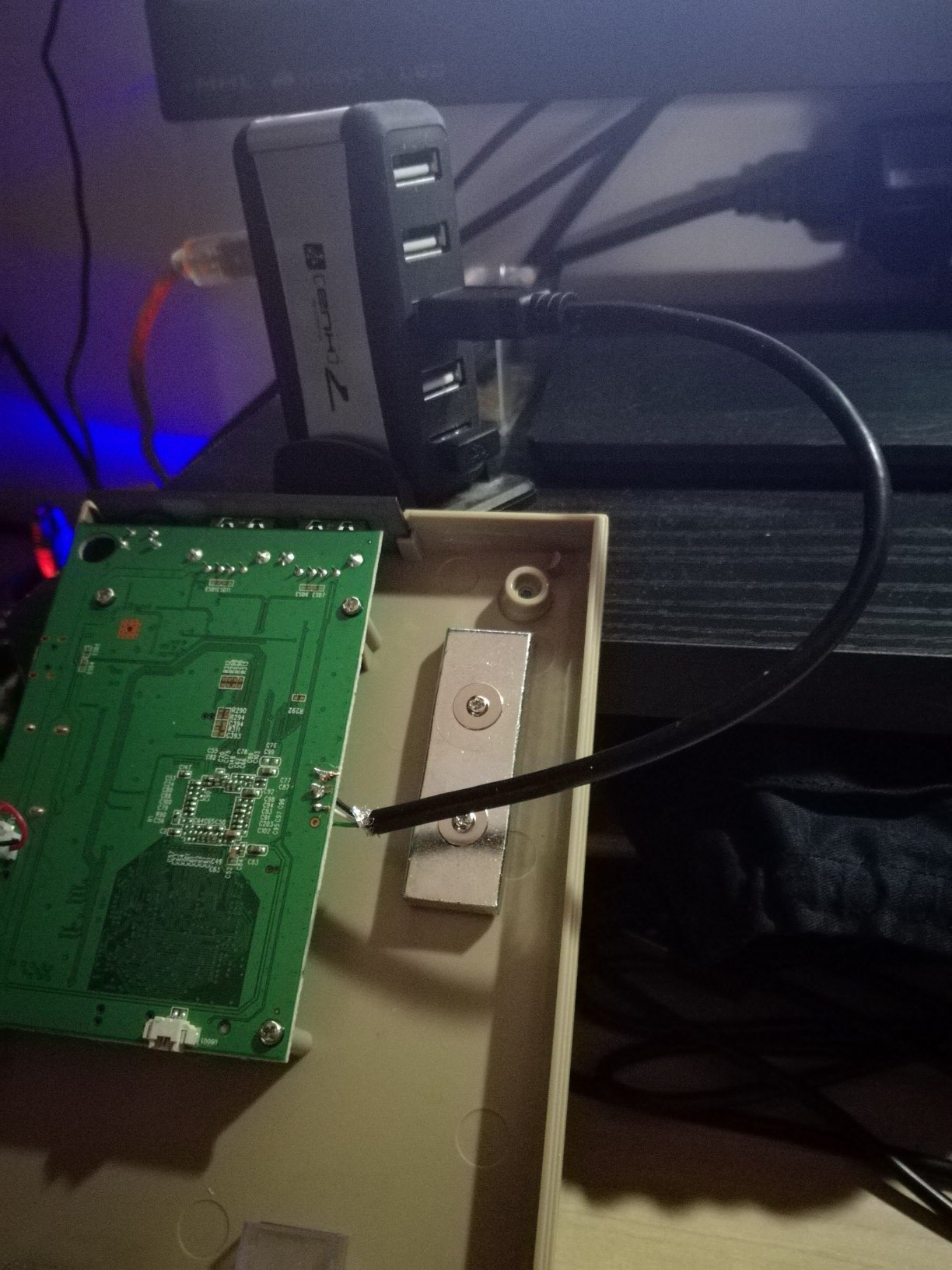 I tried to install the PL2303 driver but nothing... Have you some suggestions please ? thanks in advance Best regards Stefano |
|
|
|
Post by jj0 on Oct 30, 2018 11:34:11 GMT
Hi all, I tried to connect my mini-c64 to PC but it doesn't "view" the c64... no COM port in device manager. Maybe I need a driver ? I have windows 8.1 thanks in advance Best regardsStefano Can you describe your setup in more detail? What UART to USB device do you use? From the picture it looks like you have used a standard USB cable, not a UART-USB converter? |
|
|
|
Post by steeldust on Oct 30, 2018 11:52:20 GMT
Hi all, I tried to connect my mini-c64 to PC but it doesn't "view" the c64... no COM port in device manager. Maybe I need a driver ? I have windows 8.1 thanks in advance Best regardsStefano Can you describe your setup in more detail? What UART to USB device do you use? From the picture it looks like you have used a standard USB cable, not a UART-USB converter? Hi, I bought this from Amazon: www.amazon.it/dp/B07G9HV7SR/?coliid=I15ACMHEAGOC3I&colid=1SW6VA0HHNWAL&psc=0&ref_=lv_ov_lig_dp_itI cutted it and plugged it directly on mini C64 board. I inserted the USB in my PC and I don't see anythings in Device manager. Maybe I used a wrong USB connector... If I turn on the miniC64 it works normally. thank you very much Stefano |
|
|
|
Post by darbyram on Oct 30, 2018 12:31:20 GMT
Can you describe your setup in more detail? What UART to USB device do you use? From the picture it looks like you have used a standard USB cable, not a UART-USB converter? Hi, I bought this from Amazon: www.amazon.it/dp/B07G9HV7SR/?coliid=I15ACMHEAGOC3I&colid=1SW6VA0HHNWAL&psc=0&ref_=lv_ov_lig_dp_itI cutted it and plugged it directly on mini C64 board. I inserted the USB in my PC and I don't see anythings in Device manager. Maybe I used a wrong USB connector... If I turn on the miniC64 it works normally. thank you very much Stefano Have you soldered those wires directly onto the mini? Try plugging the usb into the pc usb port and not via that hub. |
|
|
|
Post by deerwings on Oct 30, 2018 13:40:46 GMT
If you plug it into the USB on your computer, it should either show up as a Com Port device, or it may show up as a PL2303 device that needs a driver. If it's not showing up at all, it might either be a defective device or it's hidden underneath another item. Try checking your Serial ports section of device manager, then unplug it and see if any of them disappear when you unplug it and reappear.
I had a PL2303-based device that apparently was just a USB to Serial device but not a TTL device that needed a driver, and I had to install the driver for it to show the com port. But then it didn't work, and I suspect the voltage might be wrong with mine as well so I'm going out tonight to get a new one that's 3.3v based.
You should be able to test your device without it being soldered into the C64.
|
|
|
|
Post by deerwings on Oct 30, 2018 13:52:44 GMT
The USB port on the C64 mini does not appear to be connected for data, just for power. There are hackers working on that right now, but in the meantime if you are looking to do any hacking or modding the only way is through a UART connector soldered onto the pins on the motherboard. There are other forum threads on this topic.
Actually, this is true only for you Windows users.  Linux does not have problems with that. NHF Can confirm plugging my unmodified C64 Mini into a USB port on my Linux machine does not display the C64 as a detected USB device. Still going the UART route. Before I do any soldering I'm going to more closely inspect those traces and try to find out where they actually go, though. |
|