|
|
Post by spannernick on Jun 7, 2020 18:23:51 GMT
I know it made with C and made mainly with Flashlight 2.6, the carousel is Flashlight everything you see on the Carousel is it, its a library on Linux. There is no info on Flashlight, the closest thing I have seen is Adobe Animate(Flash) on Windows but Flashlight is coded in C and don't have its own app like Adobe Animate has. The Carousel's codename is Red Quark and a Red Quark is part of the Color Change, Red is part of the Red, Green and Blue RGB primary colours that if you add them together makes white and the RGB colours on a CRT monitor, SVideo and Scart on the back of TVs and its a elementary particle, it looks like the red power light on a C64 under a microscope so in away Red Quark makes sense. C64OSS v1.0.5 Source Code(THEC64 Mini Carousel)(THEC64 Operating System Source) is here... sourceforge.net/projects/vice-emu/files/misc/THE64-C64OSS.zip/download |
|
|
|
Post by threader on Jun 26, 2020 18:46:08 GMT
The64-c64oss/FLASHLIG.6/flashlight-2.6/ play's a central role, it displays textures using libgl, plays wav files etc, but The64-c64oss/REDQUARK/redquark-release-1.0.5/src/ui/carousel.c and .h is the main app.
The64-c64oss/REDQUARK/redquark-release-1.0.5/README
Place packages freetype-gl and vice2 in ./src/ directory (or symlink to them).
Run ./configure and point it at flashlight and maliaw (--with-flashlight=... --with-maliaw=...)
make
|
|
|
|
Post by spannernick on Jun 27, 2020 19:16:32 GMT
could you play mp3 in the Carousel if you changed the code a bit..?
And what would you need to build the Carousel.. ? Can it build on any Linux or do you need arm Linux..?
|
|
|
|
Post by jj0 on Jun 28, 2020 19:00:33 GMT
could you play mp3 in the Carousel if you changed the code a bit..? And what would you need to build the Carousel.. ? Can it build on any Linux or do you need arm Linux..? Long stiry short you can compile it on any Linux, as long as you use the correct compiler. If you're on the right ARM system (armv7l iirc) then you can use the native compiler, otherwise you need a cross-compiler. But to run on the Mini / Maxi you also need to take various library versions (e.g. libc) into account. As to playing MP3, the code for the Carousel isn't available so it's hard to change. |
|
|
|
Post by threader on Jun 29, 2020 10:50:32 GMT
I don't understand why they just didn't use libsdl. I'm unsure what would happen if you excluded the libmaliw stuff, but it should certainly work with anything with a mali GPU, so many Samsung phones etc, but say mali is a requirement, then it's stuck on ARM. That said I've not tried building it, and I'd like some later sources. 1.0.5 seems sort of early.
|
|
|
|
Post by spannernick on Jun 30, 2020 12:16:41 GMT
I don't understand, how can you build the Carousel(the64 file) without the source code, what did RGL release then, what is C64SSO then..? The64 file is really a bin file right so its name is "the64.bin" its the same as Vice bin files on Linux, bin files are .exe files on Linux, well there are binary files. I would like to find a way of adding Folders to the Carousel, one of the game slot becoming a folder, having them on the Carousel would be good..  but doing it the way I did it in PCU is better than nothing.  The way the game files are in the Carousel are not great, I would of done it in a gzip or zip file so everything is in that file for that game(info, game, screenshot and cover) or each game in a folder, the way they are at the moment, they are so hard to split them up if I wanted too, all the other mini consoles use one file, like on the Mega Drive Mini, it uses one file per game and use a database. If the Carousel code is not sheared this is why THEC64Mini/Maxi is dead and the other Mini console are alive cause of all the mods on them(Project Lunar, Project Eris, Hackhi), I made PCU to try and give THEC64 a kick up the..  |
|
|
|
Post by threader on Aug 23, 2020 22:20:18 GMT
This is the sources we have available (The-C64OSS): downloads.sourceforge.net/project/vice-emu/misc/THE64-C64OSS.zip?r=&ts=1590621634&use_mirror=liquidtelecom Everything you need to get started (with exception of a few broken package archives) to build is in there, albeit old sources, while digging around I found the joystick axis (up down left right) is hardcoded to _just_ that, breaking many games, I noticed quite a few were unplayable due to the missing axis (plugging in a ps4 joypad solves this). It would be interesting to get a hold of the latest sources and see if this could be improved using the stock joystick, I've suspected it might be an artifact of early development but I don't know. I see the joystick defined quite a few places, The64-c64oss/REDQUARK/redquark-release-1.0.5/src/viceport/joystick.c and in The64-c64oss/REDQUARK/redquark-release-1.0.5/src/ui/gamelibrary/gamelibrary.c where your suggestion about directories could be implemented. I also suspect some build scripts are missing that would tie this all together, but at least there are README files. The carousel code lives in The64-c64oss/REDQUARK/redquark-release-1.0.5/src/ui/carousel.c/h . The reason we are quite "dead", aside from what I view as a rather vibrant community, are these unreleased later sources, and thereof the lack of later kernel drivers (as jj0 has been trying to figure out) for later revision consoles, there is simply no way to release something that "just works®" for everyone. And of course diskspace constraints are a slight issue, but I don't believe we're the only ones with a shoehorn down our retro console either. Good work on the Project USB Carousel btw, I wasn't aware! Sorry for the rather late reply =) |
|
|
|
Post by jj0 on Aug 24, 2020 8:11:42 GMT
This is the sources we have available (The-C64OSS): downloads.sourceforge.net/project/vice-emu/misc/THE64-C64OSS.zip?r=&ts=1590621634&use_mirror=liquidtelecom <snip> The carousel code lives in The64-c64oss/REDQUARK/redquark-release-1.0.5/src/ui/carousel.c/h . The reason we are quite "dead", aside from what I view as a rather vibrant community, are these unreleased later sources, and thereof the lack of later kernel drivers (as jj0 has been trying to figure out) for later revision consoles, there is simply no way to release something that "just works®" for everyone. And of course diskspace constraints are a slight issue, but I don't believe we're the only ones with a shoehorn down our retro console either. Ah, I hadn't noticed the Carousel code is available. :-) I don't think we're dead either, but having the correct kernel source code for the Maxi would help. As would having the correct source code for the NAND driver of the Mini as the one in the released source is not the same as what the Mini actually uses. But my interest is still there though it waxes and wanes a little while working on other hobbies... |
|
|
|
Post by spannernick on Aug 25, 2020 20:13:04 GMT
I have been trying to compile the64 file but no luck so far but I almost got there, I just can't see whats wrong now, it got to LD the64 and then failed.
make[2]: Leaving directory '/root/redquark-release-1.0.5/src/input'
make[2]: Entering directory '/root/redquark-release-1.0.5/src/ui'
/usr/bin/make -C gamelibrary
make[3]: Entering directory '/root/redquark-release-1.0.5/src/ui/gamelibrary'
Building the64 gamelibrary lib
Done
make[3]: Leaving directory '/root/redquark-release-1.0.5/src/ui/gamelibrary'
fatal: Not a git repository (or any of the parent directories): .git
CC firmware.c
LD the64
g++: error: @LIBX11@: No such file or directory
Makefile:181: recipe for target 'the64' failed
make[2]: *** [the64] Error 1
make[2]: Leaving directory '/root/redquark-release-1.0.5/src/ui'
Makefile:12: recipe for target 'build' failed
make[1]: *** [build] Error 2
make[1]: Leaving directory '/root/redquark-release-1.0.5/src'
Makefile:16: recipe for target 'build' failed
make: *** [build] Error 2
sh-4.3#
|
|
|
|
Post by spannernick on Aug 25, 2020 21:11:21 GMT
Tried to build the Carousel today and got to almost the end where it says LD the64 and then it failed..  ha well. Building the64 Joystick library 1.20
Done
make[2]: Leaving directory '/root/redquark-release-1.0.5/src/input'
make[2]: Entering directory '/root/redquark-release-1.0.5/src/ui'
/usr/bin/make -C gamelibrary
make[3]: Entering directory '/root/redquark-release-1.0.5/src/ui/gamelibrary'
Building the64 gamelibrary lib
Done
make[3]: Leaving directory '/root/redquark-release-1.0.5/src/ui/gamelibrary'
fatal: Not a git repository (or any of the parent directories): .git
CC firmware.c
LD the64
g++: error: @LIBX11@: No such file or directory
Makefile:181: recipe for target 'the64' failed
make[2]: *** [the64] Error 1
make[2]: Leaving directory '/root/redquark-release-1.0.5/src/ui'
Makefile:12: recipe for target 'build' failed
make[1]: *** [build] Error 2
make[1]: Leaving directory '/root/redquark-release-1.0.5/src'
Makefile:16: recipe for target 'build' failed
make: *** [build] Error 2
sh-4.3#
|
|
|
|
Post by spannernick on Aug 27, 2020 13:10:31 GMT
Nick, not too sure on your errors with building the64 binary. Never tried that myself. I always find 'make' errors incredibly cryptic. So much so, that sometimes I use another tool called "remake" that tries to provide friendlier output to help figuring out these make issues. It even has a debugger mode that lets you step through the steps of a makefile. Anyways, thought I'd give it a mention in-case it helps. Jj, sorry you didn't have any luck. Ah well, hope we can make do with the little luck that comes our way then. Maybe over time, we might have another little window of luck. Let's see :-) Worked it out a bit, there are build errors in the makefiles this is the first one LD the64
g++: error: @LIBX11@: No such file or directory
Makefile:180: *** [the64] Error 1
#0 the64 at /root/redquark-release-1.0.5/src/ui/Makefile:180This is from the makefile at line 180... LDFLAGS = $(ALLLIB) @LIBX11@ -pthreadHere is the second and third error.. at 178 is a space so the next line says... would it be the CFLAGS line..? TARGET_DEF= $(addprefix -DTARGET_,$(BUILD_TARGET))
CFLAGS = $(TARGET_DEF) -g -pthread -march=armv7-a -mtune=cortex-a7 -O3 -Wall $(defs) $(ALLINC) $(VER_DEF)
LDFLAGS = $(ALLLIB) @LIBX11@ -pthread |
|
|
|
Post by jj0 on Aug 27, 2020 19:14:57 GMT
I tried some things on a Raspberry Pi: - Create a directory structure like this from the RGL C64OSS.zip and a copy of the /usr/lib directory from the Maxi
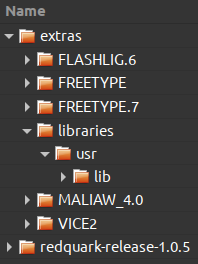
├── extras
│ ├── FLASHLIG.6
│ ├── FREETYPE
│ ├── FREETYPE.7
│ ├── libraries
│ ├── MALIAW_4.0
│ └── VICE2
└── redquark-release-1.0.5
├── data
├── fs
└── src
The stuff from C64OSS.zip need to be extracted of course, see extras.txt (377.05 KB) for a full tree of what it looks like.
- Execute:
cd Downloads
cd TheC64
cd redquark-release-1.0.5/src
mv ../../extras/MALIAW_4.0/LIBMALIA/libMaliAW-4.0/libMaliAW.so ../../extras/MALIAW_4.0/LIBMALIA/libMaliAW-4.0/libMaliAW.so-orig
ln -s ../../../libraries/usr/lib/libMaliAW.so ../../extras/MALIAW_4.0/LIBMALIA/libMaliAW-4.0/libMaliAW.so
ln -s ../../extras/VICE2/VICE2/vice2 vice2
ln -s ../../extras/FREETYPE/FREETYPE/freetype-gl freetype-gl
cd ..
sudo apt-get install libasound2-dev
sudo apt install libevdev-dev
sudo apt install libharfbuzz-dev
sudo apt install libgles2-mesa-dev
sudo apt install libjpeg-dev
sudo apt install bison flex
# You might have to install more -dev stuff depending on whether you get errors with ./configure, the above was enough for me
./configure --with-flashlight=/home/pi/Downloads/TheC64/extras/FLASHLIG.6/FLASHLIG/flashlight-2.6 --with-maliaw=/home/pi/Downloads/TheC64/extras/MALIAW_4.0/LIBMALIA/libMaliAW-4.0
- Edit src/ui/Makefile and replace(its the first line in the Makefile)
\"$(shell git rev-parse HEAD)\"
with
\"WHATEVER\" and remove
'@libx11@' from
'LDFLAGS = $(ALLLIB) @libx11@ -pthread
- Edit src/ui/firmware.h and add:
#include <stdint.h>
- Edit ui/firmware.c and add:
#include <stddef.h>
#include <stdint.h> - Run:
LD_LIBRARY_PATH=/home/pi/Downloads/TheC64/extras/libraries/usr/lib make
Note the LD_LIBRARY_PATH is probably needed because I compile on a Raspberry Pi which doesn't have a Mali GPU so also no Mali-aware libSDL*. You might not need this if you compile this on XWM.
After this you should have the following last few lines, signifying a successful compilation: LD the64
strip the64
make[2]: Leaving directory '/home/pi/Downloads/TheC64/redquark-release-1.0.5/src/ui'
make[1]: Leaving directory '/home/pi/Downloads/TheC64/redquark-release-1.0.5/src'
And: ls -l src/ui | grep the64
-rwxr-xr-x 1 pi pi 1799780 aug 27 20:52 the64
file src/ui/the64
src/ui/the64: ELF 32-bit LSB executable, ARM, EABI5 version 1 (SYSV), dynamically linked, interpreter /lib/ld-linux-armhf.so.3, for GNU/Linux 3.2.0, BuildID[sha1]=a02648b594120b93c6d46fed8b2c3c6c957dc2c9, strippedOf course the $1000 question is, will it run? On my Capcom Home Arcade masquerading as a Maxi: the64-jj0
the64-jj0: error while loading shared libraries: libjpeg.so.62: cannot open shared object file: No such file or directory
Hmmm apparently on the Pi libjpeg v62 is used, but v9.2 on the Maxi... ls -l /usr/lib/libjpeg.so*
libjpeg.so libjpeg.so.9 libjpeg.so.9.2.0
mount -o remount,rw /
cd /usr/lib
ln -s libjpeg.so.9.2.0 libjpeg.so.62
the64-jj0
the64-jj0: /usr/lib/libasound.so.2: no version information available (required by the64-jj0)
the64-jj0: /usr/lib/libasound.so.2: no version information available (required by the64-jj0)
Load shaders
Setup display
Error storing text for UD_CURRENT_CART
Error storing text for UD_CURRENT_DISK
Error storing text for UD_CURRENT_TAPE
Error storing text for UD_EJECT
Error storing text for UD_EMPTY
Error storing text for UD_NOT_FOUND
Error storing text for UD_NO_DEVICE
Error storing text for UD_TITLE_CLASSIC
Error storing text for UD_TITLE_MINI
Error storing text for UD_NOT_FOUND
Error storing text for UD_NO_DEVICE
Error storing text for UD_TITLE_CLASSIC
Error storing text for UD_TITLE_MINI
Error storing text for UD_NOT_FOUND
Error storing text for UD_NO_DEVICE
Error storing text for UD_TITLE_CLASSIC
Error storing text for UD_TITLE_MINI
Error storing text for UD_NO_DEVICE
Error storing text for UD_TITLE_CLASSIC
Error storing text for UD_TITLE_MINI
Error storing text for UD_NOT_FOUND
Error storing text for UD_NO_DEVICE
Error storing text for UD_TITLE_CLASSIC
Error storing text for UD_TITLE_MINI
Invalid card number.
Invalid card number.
Last item followed by an unexpected ,
Last item followed by an unexpected ,
Last item followed by an unexpected ,
Last item followed by an unexpected ,
Last item followed by an unexpected ,
Last item followed by an unexpected ,
Last item followed by an unexpected ,
Last item followed by an unexpected ,
Last item followed by an unexpected ,
Last item followed by an unexpected ,
Last item followed by an unexpected ,
Last item followed by an unexpected ,
Last item followed by an unexpected ,
Last item followed by an unexpected ,
Last item followed by an unexpected ,
Last item followed by an unexpected ,
Last item followed by an unexpected ,
Last item followed by an unexpected ,
Last item followed by an unexpected ,
Last item followed by an unexpected ,
Last item followed by an unexpected ,
Last item followed by an unexpected ,
Last item followed by an unexpected ,
Last item followed by an unexpected ,
Last item followed by an unexpected ,
Last item followed by an unexpected ,
Last item followed by an unexpected ,
Last item followed by an unexpected ,
Last item followed by an unexpected ,
Last item followed by an unexpected ,
Last item followed by an unexpected ,
Last item followed by an unexpected ,
Last item followed by an unexpected ,
Last item followed by an unexpected ,
Last item followed by an unexpected ,
Last item followed by an unexpected ,
Last item followed by an unexpected ,
Last item followed by an unexpected ,
Last item followed by an unexpected ,
Last item followed by an unexpected ,
Last item followed by an unexpected ,
Last item followed by an unexpected ,
Last item followed by an unexpected ,
Last item followed by an unexpected ,
Last item followed by an unexpected ,
Last item followed by an unexpected ,
Last item followed by an unexpected ,
Last item followed by an unexpected ,
Last item followed by an unexpected ,
Last item followed by an unexpected ,
Last item followed by an unexpected ,
Last item followed by an unexpected ,
Last item followed by an unexpected ,
Last item followed by an unexpected ,
Last item followed by an unexpected ,
Last item followed by an unexpected ,
Last item followed by an unexpected ,
Last item followed by an unexpected ,
Last item followed by an unexpected ,
Last item followed by an unexpected ,
Last item followed by an unexpected ,
Last item followed by an unexpected ,
Last item followed by an unexpected ,
Loading system file `/usr/lib/vice/C64/kernal'.
C64MEM: Kernal rev #3.
Loading system file `/usr/lib/vice/C64/basic'.
Loading system file `/usr/lib/vice/C64/chargen'.
Loading system file `/usr/lib/vice/PRINTER/mps803'.
Palette: Loading palette `/usr/lib/vice/PRINTER/mps803.vpl'.
Loading system file `/usr/lib/vice/PRINTER/nl10-cbm'.
Palette: Loading palette `/usr/lib/vice/PRINTER/mps803.vpl'.
NL10: Printer driver initialized.
Loading system file `/usr/lib/vice/DRIVES/dos1541'.
Loading system file `/usr/lib/vice/DRIVES/d1541II'.
Loading system file `/usr/lib/vice/DRIVES/dos1570'.
Loading system file `/usr/lib/vice/DRIVES/dos1571'.
Loading system file `/usr/lib/vice/DRIVES/dos1581'.
Loading system file `/usr/lib/vice/DRIVES/dos2000'.
Loading system file `/usr/lib/vice/DRIVES/dos4000'.
Loading system file `/usr/lib/vice/DRIVES/dos2031'.
Loading system file `/usr/lib/vice/DRIVES/dos2040'.
Loading system file `/usr/lib/vice/DRIVES/dos3040'.
Loading system file `/usr/lib/vice/DRIVES/dos4040'.
Loading system file `/usr/lib/vice/DRIVES/dos1001'.
Drive: Finished loading ROM images.
Sound: Available sound devices: alsa dummy fs dump wav voc iff aiff soundmovie
Keyboard: Loading keymap `/usr/lib/vice/C64/x11_sym.vkm'.
Main CPU: RESET.
Keyboard: Loading keymap `/usr/lib/vice/C64/theC64-sym-UK.vkm'.
Keyboard: Loading keymap `/usr/lib/vice/C64/theC64-sym-COMMON.vkm'.
Sound: Opened device `alsa', speed 44100Hz, fragment size 11ms, buffer size 92ms, stereo
reSID: MOS6581, filter on, sampling rate 44100Hz - fast
Drive 8: RESET.
Palette: Loading palette `/usr/lib/vice/C64/theC64-palette.vpl'.
Invalid card number.
AUTOSTART: Autodetecting image type of `/tmp/snapshot'.
Filesystem Image: Unknown disk image `/tmp/snapshot'.
Tape: Error - Cannot open file `/tmp/snapshot'
AUTOSTART: Loading snapshot file `/tmp/snapshot'.
AUTOSTART: Resetting the machine to autostart '/tmp/snapshot'
AUTOSTART: `/tmp/snapshot' recognized as snapshot image.
Main CPU: RESET.
Drive 8: RESET.
reSID: MOS6581, filter on, sampling rate 44100Hz - fast
AUTOSTART: Done.
AUTOSTART: Restoring snapshot.
Invalid card number.
Sound: Closing device `alsa'
Sound: Opened device `alsa', speed 44100Hz, fragment size 11ms, buffer size 92ms, stereo
reSID: MOS6581, filter on, sampling rate 44100Hz - fast
Drive 8: RESET (For undump).
Sound: Warning - Buffer drained
Sound: Warning - Sound buffer overflow (cycle based)
Sound: Warning - Sound buffer overflow (cycle based)
Sound: Warning - Sound buffer overflow (cycle based)
Sound: Warning - Sound buffer overflow (cycle based)
Sound: Warning - Sound buffer overflow (cycle based)
Sound: Warning - Sound buffer overflow (cycle based)
Sound: Warning - Sound buffer overflow (cycle based)
Sound: Warning - Sound buffer overflow (cycle based)
Sound: Warning - Sound buffer overflow (cycle based)
Sound: Warning - Sound buffer overflow (cycle based)
Sound: Warning - Sound buffer overflow (cycle based)
Sound: Warning - Sound buffer overflow (cycle based)
Sound: Warning - Sound buffer overflow (cycle based)
Sound: Warning - Sound buffer overflow (cycle based)
Sound: Warning - Sound buffer overflow (cycle based)
Sound: Warning - Sound buffer overflow (cycle based)
Sound: Warning - Sound buffer overflow (cycle based)
Sound: Warning - Sound buffer overflow (cycle based)
Sound: Warning - Sound buffer overflow (cycle based)
Sound: Warning - Sound buffer overflow (cycle based)
Sound: Warning - Sound buffer overflow (cycle based)
Sound: Warning - Sound buffer overflow (cycle based)
Sound: Warning - Sound buffer overflow (cycle based)
Sound: Warning - Sound buffer overflow (cycle based)
Sound: Warning - Sound buffer overflow (cycle based)
Sound: Warning - Buffer overflow warning repeated 25 times, will now be ignored
Some errors, probably because I'm on fw 1.3.2 and the source is 1.0.5 but I'm greeted by the Carousel screen and music and I can start a game. Btw, if you replace @libx11@ with -lX11 then it wants libX11.so.6: the64-jj0-X11: error while loading shared libraries: libX11.so.6: cannot open shared object file: No such file or directory |
|
|
|
Post by spannernick on Aug 28, 2020 23:43:55 GMT
Thanks manged to compile it now on a RPI3, it was a lot easier..  the64 use the same language files (messages files) but the code in them is a little bit different so that why you are getting them errors.. Error storing text for UD_CURRENT_CART
Error storing text for UD_CURRENT_DISK
Error storing text for UD_CURRENT_TAPE
Error storing text for UD_EJECT
Error storing text for UD_EMPTY
Error storing text for UD_NOT_FOUND
Error storing text for UD_NO_DEVICE
Error storing text for UD_TITLE_CLASSIC
Error storing text for UD_TITLE_MINI
Error storing text for UD_NOT_FOUND
Error storing text for UD_NO_DEVICE
Error storing text for UD_TITLE_CLASSIC
Error storing text for UD_TITLE_MINI
Error storing text for UD_NOT_FOUND
Error storing text for UD_NO_DEVICE
Error storing text for UD_TITLE_CLASSIC
Error storing text for UD_TITLE_MINI
Error storing text for UD_NO_DEVICE
Error storing text for UD_TITLE_CLASSIC
Error storing text for UD_TITLE_MINI
Error storing text for UD_NOT_FOUND
Error storing text for UD_NO_DEVICE
Error storing text for UD_TITLE_CLASSIC
Error storing text for UD_TITLE_MINI
The error are the64 file trying to read the message file but coming a cross ones it don't reconise,
like this one, this is for Classic Mode and thec64 mini didn't know what classic mode was then.Error storing text for UD_TITLE_CLASSICthe64 as well can't read fake updates, don't know if it could read a normal update, have not tried it but in the beginning a lot of users had problem getting it to read updates from there USB Stick at first. |
|
|
|
Post by jj0 on Aug 30, 2020 15:48:52 GMT
For compiling on XWM filesystem: - This might help with mounting the rootfs.img and where to get it from thec64community.online/thread/631/linux-mint-compile-thec64-emulators- Increase the size of the rootfs.img ('resize2fs rootfs.img +8G') and mount it to e.g. rootfs or even better copy the content of the rootfs.img to a directory called rootfs so you have all the space you need. If you copy it make sure you do it as root and copy all attrributes, e.g.: sudo su
mount -o ro rootfs.img /mnt
mkdir rootfs
cd rootfs
cp -a /mnt/* .
umount /mnt
# And then
chroot .
apt update
# Set a password for olimex user so you can do sudo
passwd olimex
<enter your desired password twice>
# Fix some ownership in the olimex home directory
chown -R olimex:olimex /home/olimex
su olimexThen: - Create a directory structure like this from the RGL C64OSS.zip and a copy of the /usr/lib directory from the Maxi
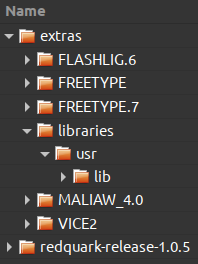
├── extras
│ ├── FLASHLIG.6
│ ├── FREETYPE
│ ├── FREETYPE.7
│ ├── libraries
│ ├── MALIAW_4.0
│ └── VICE2
└── redquark-release-1.0.5
├── data
├── fs
└── src
The stuff from C64OSS.zip need to be extracted of course, see for a full tree of what it looks like. I assume it's in /home/olimex/Downloads. You can do this from 'outside' of the chroot as the UID of olimex is 1000 and normally the userid of 'your' user on most Linux systems is 1000 as well.
- Execute:
cd home/olimex/Downloads/TheC64/redquark-release-1.0.5/src
mv ../../extras/MALIAW_4.0/LIBMALIA/libMaliAW-4.0/libMaliAW.so ../../extras/MALIAW_4.0/LIBMALIA/libMaliAW-4.0/libMaliAW.so-orig
ln -s ../../../libraries/usr/lib/libMaliAW.so ../../extras/MALIAW_4.0/LIBMALIA/libMaliAW-4.0/libMaliAW.so
ln -s ../../extras/VICE2/VICE2/vice2 vice2
ln -s ../../extras/FREETYPE/FREETYPE/freetype-gl freetype-gl
cd ..
sudo apt -y install build-essential libasound2-dev libevdev-dev libharfbuzz-dev libgles2-mesa-dev libjpeg-dev bison flex zlib1g-dev libfreetype6-dev libpng12-dev
#Change the systems libpng.so to the one from the Maxi to ensure all required functions of libpng16 are found during linking
sudo rm /usr/lib/arm-linux-gnueabihf/libpng.so
sudo ln -s /home/olimex/Downloads/extras/libraries/usr/lib/libpng.so /usr/lib/arm-linux-gnueabihf/libpng.so
# Edit 'configure', search/replace libpng16 with libpng12
nano configure
# You might have to install more -dev stuff depending on whether you get errors with ./configure, the above was enough for me
./configure --with-flashlight=/home/olimex/Downloads/TheC64/extras/FLASHLIG.6/FLASHLIG/flashlight-2.6 --with-maliaw=/home/olimex/Downloads/TheC64/extras/MALIAW_4.0/LIBMALIA/libMaliAW-4.0
- Edit src/ui/Makefile and replace(its the first line in the Makefile)
\"$(shell git rev-parse HEAD)\"
with
\"WHATEVER\" and remove
'@LIBX11@' from
'LDFLAGS = $(ALLLIB) @LIBX11@ -pthread
- Edit src/ui/firmware.h and add:
#include <stdint.h>
- Edit ui/firmware.c and add:
#include <stddef.h>
#include <stdint.h> - Run:
LD_LIBRARY_PATH=/home/olimex/Downloads/TheC64/extras/libraries/usr/lib make
Note the LD_LIBRARY_PATH is probably needed because I compile on a Raspberry Pi which doesn't have a Mali GPU so also no Mali-aware libSDL*. You might not need this if you compile this on XWM.
After this you should have the following last few lines, signifying a successful compilation: LD the64
strip the64
make[2]: Leaving directory '/home/olimex/Downloads/TheC64/redquark-release-1.0.5/src/ui'
make[1]: Leaving directory '/home/olimex/Downloads/TheC64/redquark-release-1.0.5/src'
On the Maxi you need to creat a symbolic link for libjpeg.so.62: mount -o remount,rw /
cd /usr/lib
ln -s libjpeg.so.9.2.0 libjpeg.so.62
|
|
|
|
Post by spannernick on Sept 2, 2020 11:06:15 GMT
Had a idea of adding forward and backward arrow icons on the Toolbar at the bottom where the Display, Languages and Settings icons are, either side of them so you can can go back a forth between folders so if you press on forward arrow it would go to H to R and if you pressed back arrow it would take you to S to Z folder and so on.
They are in toolbar.c and h files in the ui folder.
I just don't know right now how to add them..
If anyone can help with this... maybe gurce could help.
it looks like theses are the icons in the code in toolbar.c
static struct tile_s menu_item[] = {
{ 283, 4, 54, 54, 283, 4, "Display options", _select_display },
{ 220,60, 54, 54, 209, 60, "Region", _select_language },
{ 220, 4, 54, 54, 220, 4, "Settings", _select_settings },
//{ 345, 4, 54, 54, 345, 4, "IP notices", _select_ipnotice },
};
The numbers are where each icon is on the menu_atlas.png file in the textures folder.
Maybe try and split the ui from vice2 and see if we can get it to use c64eum.rgl file instead .. maybe, but if we get the new source we would not need to.
|
|
|
|
Post by spannernick on Sept 2, 2020 14:27:05 GMT
To get Red Quark 1.0.5(The Carousel) to work, it don't load with libpng1.2, you need to use libpng1.6, XWM repositories do not have it as a dev file, you have to compile it.. Is very easy to do.. Like this.. download libpng-1.6.37.tar.gz from.. sourceforge.net/projects/libpng/files/libpng16/1.6.37// and click on libpng-1.6.37.tar.gz to download it. copy it in to TheC64 folder in XWM rootfs, you can do that in terminal or if your using Linux Mint 20 use its MATE file browser. Now .. First make sure you go into the configure file in redquark-release-1.0.5 folder and change all the lines in it back from libpng12 to libpng16.. then cd into TheC64 folder and Run...
tar xvf libpng-1.6.37.tar.gz
cd libpng-1.6.37
sudo apt install zlib1g-dev
./configure --prefix=/opt/libpng-1.6.37
make
then make installthen you have to cd back into redquark-release-1.0.5 folder and run.. PKG_CONFIG_PATH=/opt/libpng-1.6.37/lib/pkgconfig/ ./configure --with-flashlight=/home/olimex/Downloads/TheC64/extras/FLASHLIG.6/FLASHLIG/flashlight-2.6 --with-maliaw=/home/olimex/Downloads/TheC64/extras/MALIAW_4.0/LIBMALIA/libMaliAW-4.0then run.. LD_LIBRARY_PATH=/home/olimex/Downloads/TheC64/extras/libraries/usr/lib makethen it will came up with...
LD the64
strip the64
make[2]: Leaving directory '/home/olimex/Downloads/TheC64/redquark-release-1.0.5/src/ui'
make[1]: Leaving directory '/home/olimex/Downloads/TheC64/redquark-release-1.0.5/src'
olimex@commodoreos-virtual-machine:~/Downloads/TheC64/redquark-release-1.0.5$
and its done and works fine on the C64 Maxi..  |
|
|
|
Post by gurce on Sept 2, 2020 15:57:48 GMT
Hmm, adding to the Carousel, I didn't give the idea much thought before, but fair call, since we have the older source for it, we could try mods there as a "proof of concept" sorta thing, and then maybe put on the retro games team's radar for their consideration to add to their newer firmware.
I'm feeling a little burnt out after the joyswap+msg attempt, so will need to recharge for a while, but will try ponder your idea some more after that.
|
|
|
|
Post by spannernick on Sept 2, 2020 17:59:43 GMT
found where you show more games in the carousel, it in gamelist.c #define LIBRARY_SIZE 100 change it 255 and it will show 255 game covers..  |
|
|
|
Post by spannernick on Sept 2, 2020 18:03:42 GMT
Hmm, adding to the Carousel, I didn't give the idea much thought before, but fair call, since we have the older source for it, we could try mods there as a "proof of concept" sorta thing, and then maybe put on the retro games team's radar for their consideration to add to their newer firmware. I'm feeling a little burnt out after the joyswap+msg attempt, so will need to recharge for a while, but will try ponder your idea some more after that. I know the feeling..  thanks..  |
|
|
|
Post by spannernick on Sept 5, 2020 14:16:20 GMT
I noticed something with 1.0.5 the64 file, I am running it using PCU and on TheC64 Maxi PI and the games are running faster than normal so the sound is faster, I noticed it when using the Sid Player64 from a directory and the games in PCU are running faster, I need to test it on TheC64 Mini to see if it cause the C64 Maxi is faster.
|
|
|
|
Post by jj0 on Sept 5, 2020 20:24:44 GMT
I noticed something with 1.0.5 the64 file, I am running it using PCU and on TheC64 Maxi PI and the games are running faster than normal so the sound is faster, I noticed it when using the Sid Player64 from a directory and the games in PCU are running faster, I need to test it on TheC64 Mini to see if it cause the C64 Maxi is faster. Or you accidentally mysteriously switched to NTSC emulation? |
|
|
|
Post by spannernick on Sept 6, 2020 12:44:57 GMT
I never changed anything to do with PAL or NTSC in the code, Only how many games in the old carousel and change `vfat` to `fat32` I only just noticed it cause I never bothered to try a see how a game plays in it then I used the Sidplayer 64, then tried 1942 and the music is running way to fast like you say its like its running in NTSC mode, maybe the PAL/NTSC part of the code needs updating, I need to see if it dose it in a THEC64 mini, when you run it does it work normal for you..?
When a game is running and music is playing to fast, if you press Menu button to bring up Save/Load, Virtual Keyboard and Exit and then close it, the music goes back to normal speed for 5 seconds then speeds up again. I wounded if I change its TGS file from pal to ntsc, will it slow down cause that there to tel the emulator what speed to run at and display for the game, VICE C64 Emulator on Windows has a PAL or NTSC setting in its settings, on the VICE VIC20 Emulator if it not set right the screen it off to left side if its displaying as PAL but its a NTSC game and its runs to fast so not playable.
|
|
|
|
Post by spannernick on Sept 7, 2020 22:04:40 GMT
TheC64 Maxi firmware for some reason has switched its self to 60hz from 50hz, it was on 50hz, I did notice a couple of days a go it changed the way it booted up, I have mine run thought a Mini HDMI2AV so its has a composite signal and when I use to turn it on, it has a rainbow screen on it of different colors and that would go black then 2 seconds later come back up and the black screen again then THE C64 logo would come up, its not doing that now its just a black screen until you see THEC64 logo, so it was switching to 50hz when it was flickering between the black screen and the rainbow screen then maybe the old carousel has false it to use 60hz.
So the Carousel v1.0.5 is run in NTSC mode on the C64 Maxi that why all PAL games are faster than normal, you can get then to play at normal speed by changing pal to ntsc in the tgs file then the PAL games run fine.
The Carousel v1.3.2 is running PAL games to fast too, is there a way of bring up the video screen to change from 60hz to 50hz..?
|
|
|
|
Post by jj0 on Sept 8, 2020 12:59:08 GMT
TheC64 Maxi firmware for some reason has switched its self to 60hz from 50hz, it was on 50hz, I did notice a couple of days a go it changed the way it booted up, I have mine run thought a Mini HDMI2AV so its has a composite signal and when I use to turn it on, it has a rainbow screen on it of different colors and that would go black then 2 seconds later come back up and the black screen again then THE C64 logo would come up, its not doing that now its just a black screen until you see THEC64 logo, so it was switching to 50hz when it was flickering between the black screen and the rainbow screen then maybe the old carousel has false it to use 60hz. So the Carousel v1.0.5 is run in NTSC mode on the C64 Maxi that why all PAL games are faster than normal, you can get then to play at normal speed by changing pal to ntsc in the tgs file then the PAL games run fine. The Carousel v1.3.2 is running PAL games to fast too, is there a way of bring up the video screen to change from 60hz to 50hz..? It should work if you factory reset, switch it off, take out the HDMI cable, switch it on, then insert the HDMI cable. |
|
|
|
Post by threader on Jan 10, 2021 2:15:53 GMT
|
|