|
|
Post by jj0 on Feb 2, 2020 15:37:26 GMT
Update: Link updated to TheC64-X-Windows v3.zip: - Adds evtest-gtk tool, can be used to determine what each button on a joystick/gamepad is called. Use if you want to change Project Carousel on USB XMW start or gamefolder switch buttons
- Sound now works though can still hickup as memory is very tight
- Added some missing /dev folders - thanks threader
- If there is no nandb but there is a mmcblk0p2 then mmcblk0p2 is used instead of nandb - useful for those that use e.g. a Maxi Pi
Download from Mega... Here or from One Drive... Here. This is a custom firmware upgrade for the Mini and the Maxi that rather than upgrade something instead starts an X-Windows session, allowing you to copy games, edit files like gamecotrollerdb.txt etc using a graphical desktop: 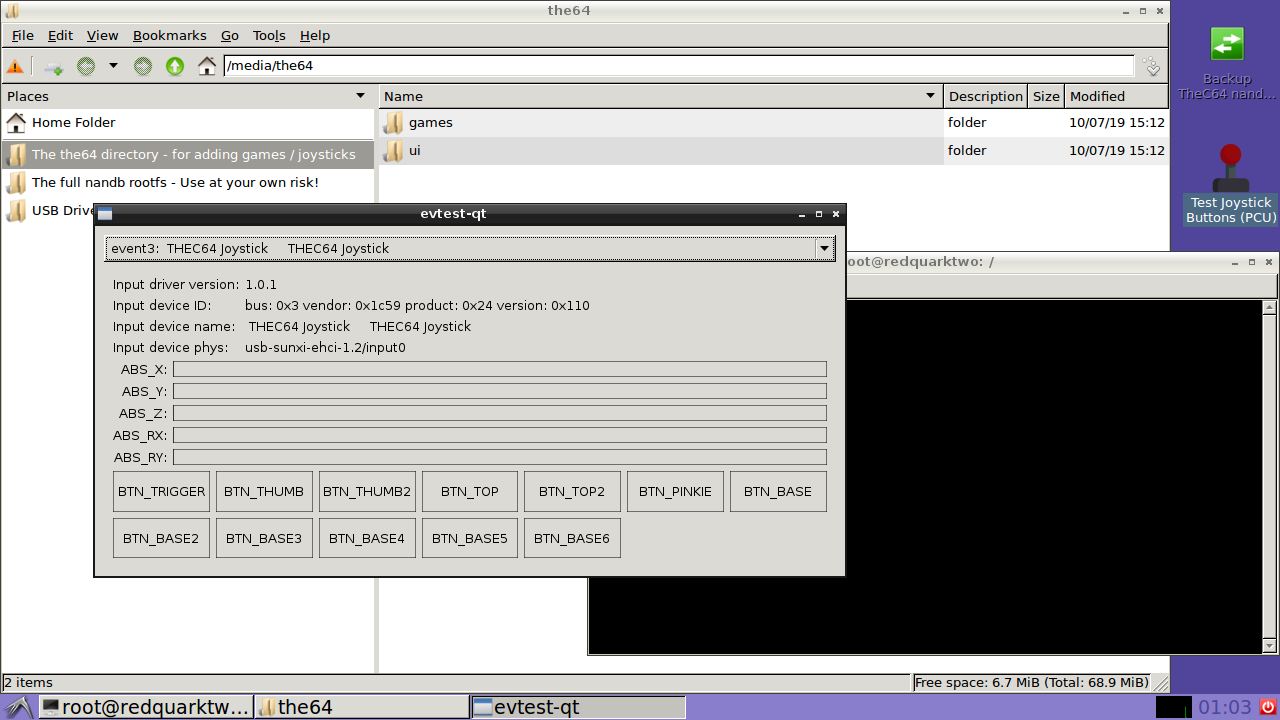 It will startup with a file manager with bookmarks to the '/usr/shares/the64' directory, the full rootfs and the USB disk, and also a terminal window. In addition there are icons on the Desktop to: - Backup the nand and the 'usr/shares/the64' files to the USB disk, to a backup directory. It creates new copies every time you run it.
- Run the evtest-qt joystick test program
To quit and get back to theTheC64 mode logout use the red 'switch off' logout button. You need a keyboard and mouse attached to the TheC64 though the Maxi's keyboard works as keyboard. To use it, unzip the zipfile to an USB disk (preferably a fast one) that you know works on TheC64, e.g. that you already know the TheC64 can load games from. It needs to be 2GB or more. Then go to the System Information menu where you can 'upgrade'. This will start the X-Windows session, depending on the speed of your USB disk it can take some time to start. There are some graphical glitches with the application windows not refreshing, if you encounter this minimise and then maximise the window and it will be redrawn ok. You can make a screenshot using the PrtSct key. The rootfs image itself is a copy of the Olimex A20 Lime rootfs. Remember that TheC64 has very little memory (and doesn't support a swapfile) so memory-hungry applications won't run. And obviously there's no network. Use at your own risk. Make a backup first. I'm not responsible for anyone bricking his/her TheC64 by using this. Thanks to both cyanic and raxrip who created the firmware unpacker/packer that makes this possible. The joystick icon was made by Freepik from www.flaticon.comA brief overview of how to add/change things on the rootfs image: From the TheC64: - In 'start.sh' on the USB drive change the 'mount -o ro /mnt/rootfs.img /tmp/chroot' to 'mount -o rw /mnt/rootfs.img /tmp/chroot' to make it writable
- Put any stuff you want to change/add also on the USB dirve, e.g.background image, software packages. For software packages you need do download the corresponding .deb package for Debian Jessie
- Run the 'update' on the TheC64. The rootfs image is now read/write so you can make any changes you want. To install a .deb package do 'dpkg -i xxxx.deb'
From a PC running Linux: - Mount (a copy of) the rootfs.img on a suitable directory, e.g. sudo 'mount rootfs.img /mnt'
- You need to have qemu-user-static installed and possibly binfmt installed
- If you want to run X-Windows programs from the rootfs and have them displayed on your PC's screen, then from a normal terminal window on your PC do:
# xhost +
access control disabled, clients can connect from any host
# echo $DISPLAY
:1
- Start a root command-line session from the rootfs image:
sudo chroot /mnt /bin/sh or
sudo chroot /mnt /bin/bash
- Do:
export DISPLAY=<$DISPLAY from above>
- You can now edit the filesystem and also install packgages with apt-get and should have a normal network connection
- Some X programs will run on your screen, e.g. 'xclock'. But many others won't.
- Instead of using systemd-nspawn you might also be able to use Docker or qumu
- After logging out of the session do a 'sudo umount /mnt' and copy the rootfs image back to the USB drive for use on the TheC64
If you don't have a PC running linux you can also do it from an Ubuntu 'live' install usb disk.
Note that the X-Windows session is running as root but with $HOME set to the non-root user home directoty '/home/olimex' so not 100% standard. Also no other services from the rootfs are running.
|
|
|
|
Post by kugelblitz on Feb 2, 2020 17:55:30 GMT
WOW! THANK YOU!!! This file is a custom firmware upgrade for the Mini and the Maxi that rather than upgrade something instead starts an X-Windows session, allowing you to copy games, edit files like gamecotrollerdb.txt etc using a graphical desktop: 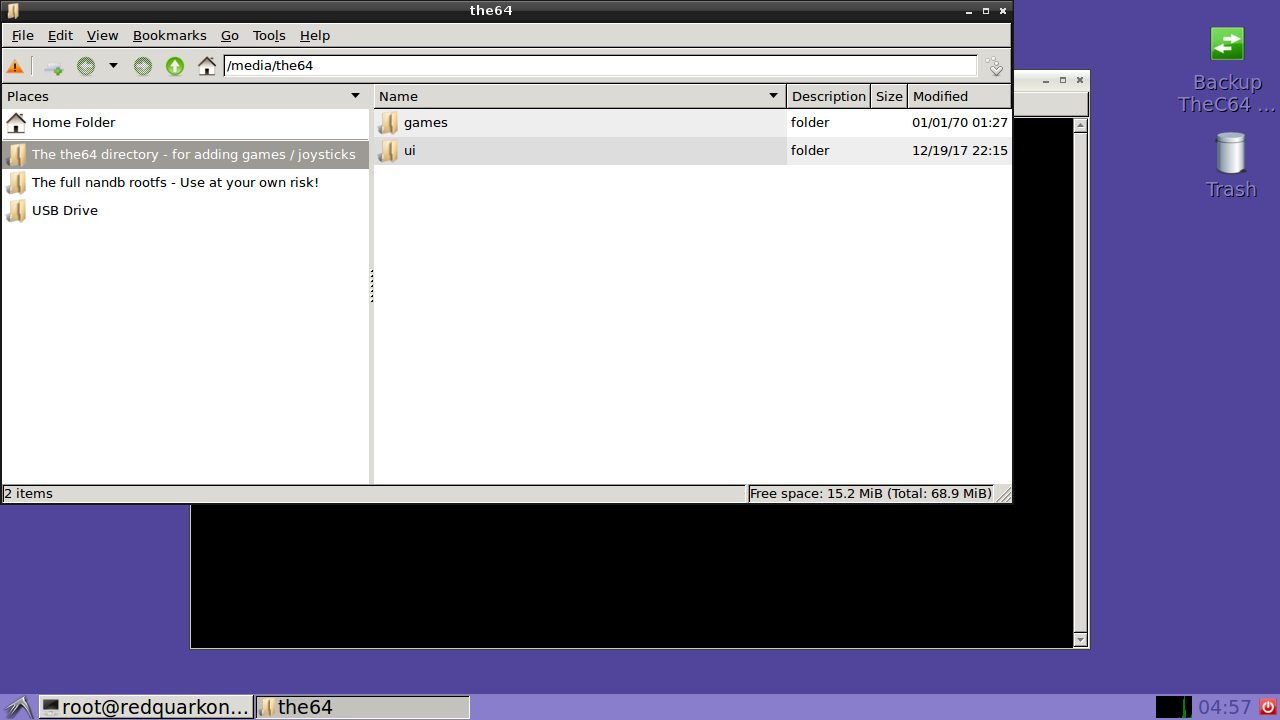 It will startup with a file manager with bookmarks to the '/usr/shares/the64' directory, the full rootfs and the USB disk, and also a terminal window. In addition there's an icon on the Desktop to backup the nand and the 'usr/shares/the64' files to the USB disk, to a backup directory. It creates new copies every time you run it. To quit and get back to theTheC64 mode logout use the red 'switch off' logout button. You need a keyboard and mouse attached to the TheC64 though the Maxi's keyboard works as keyboard. To use it, unzip the zipfile to an USB disk that you know works on TheC64, e.g. that you already know the TheC64 can load games from. It needs to be 2GB or more. Then go to the System Information menu where you can 'upgrade'. This will start the X-Windows session, depending on the speed of your USB disk it can take some time to start. There are some graphical glitches with the application windows not refreshing, if you encounter this minimise and then maximise the window and it will be redrawn ok. The rootfs image itself is a copy of the Olimex A20 Lime rootfs. Remember that TheC64 has very little memory (and doesn't support a swapfile) so memory-hungry applications won't run. And obviously there's no network. Use at your own risk. Make a backup first. I'm not responsible for anyone bricking his/her TheC64 by using this. Thanks to both cyanic and raxrip who created the firmware unpacker/packer that makes this possible. |
|
|
|
Post by darbyram on Feb 2, 2020 18:42:52 GMT
This file is a custom firmware upgrade for the Mini and the Maxi that rather than upgrade something instead starts an X-Windows session, allowing you to copy games, edit files like gamecotrollerdb.txt etc using a graphical desktop: 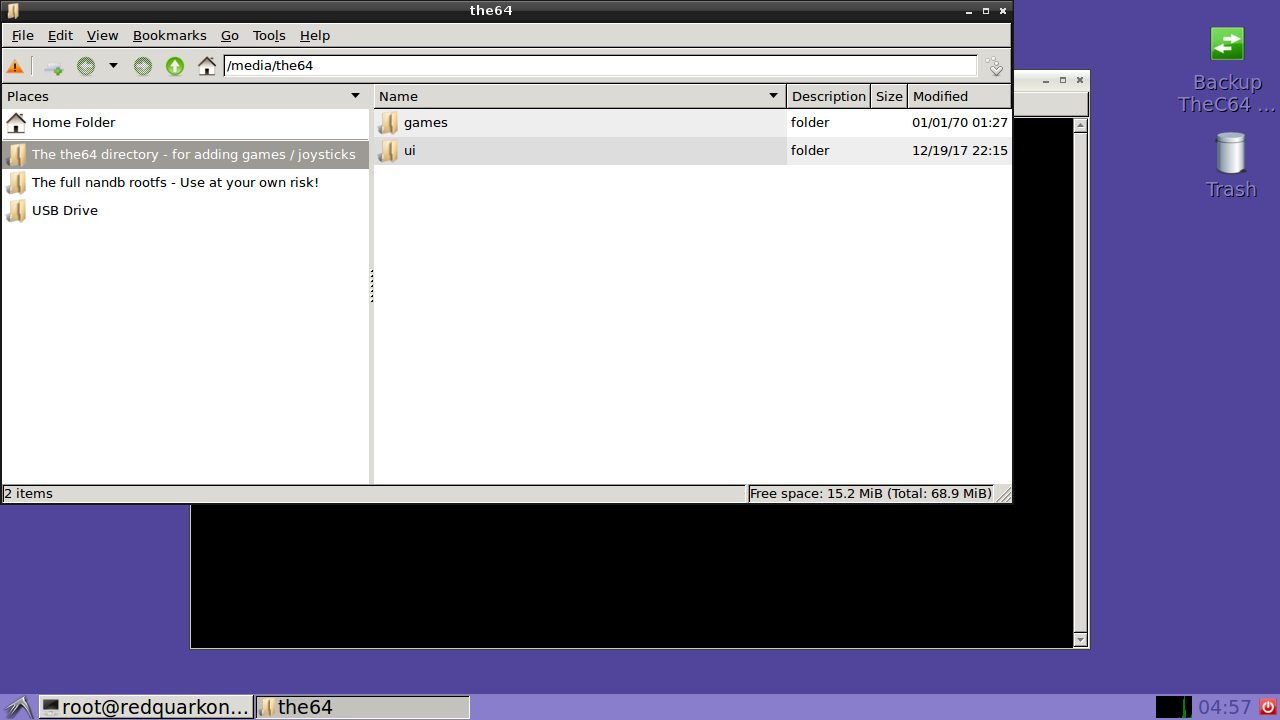 It will startup with a file manager with bookmarks to the '/usr/shares/the64' directory, the full rootfs and the USB disk, and also a terminal window. In addition there's an icon on the Desktop to backup the nand and the 'usr/shares/the64' files to the USB disk, to a backup directory. It creates new copies every time you run it. To quit and get back to theTheC64 mode logout use the red 'switch off' logout button. You need a keyboard and mouse attached to the TheC64 though the Maxi's keyboard works as keyboard. To use it, unzip the zipfile to an USB disk that you know works on TheC64, e.g. that you already know the TheC64 can load games from. It needs to be 2GB or more. Then go to the System Information menu where you can 'upgrade'. This will start the X-Windows session, depending on the speed of your USB disk it can take some time to start. There are some graphical glitches with the application windows not refreshing, if you encounter this minimise and then maximise the window and it will be redrawn ok. The rootfs image itself is a copy of the Olimex A20 Lime rootfs. Remember that TheC64 has very little memory (and doesn't support a swapfile) so memory-hungry applications won't run. And obviously there's no network. Use at your own risk. Make a backup first. I'm not responsible for anyone bricking his/her TheC64 by using this. Thanks to both cyanic and raxrip who created the firmware unpacker/packer that makes this possible. Great work. jj0, and as you say, thanks to the guys helping make this possible. |
|
|
|
Post by kugelblitz on Feb 2, 2020 20:30:36 GMT
I was just going to post an "Backup Script does not work" post... :-) you beat me to it. Update: Link updated to TheC64-X-Windows v2.zip - v1 had an incorrect backup script.
This file is a custom firmware upgrade for the Mini and the Maxi that rather than upgrade something instead starts an X-Windows session, allowing you to copy games, edit files like gamecotrollerdb.txt etc using a graphical desktop: 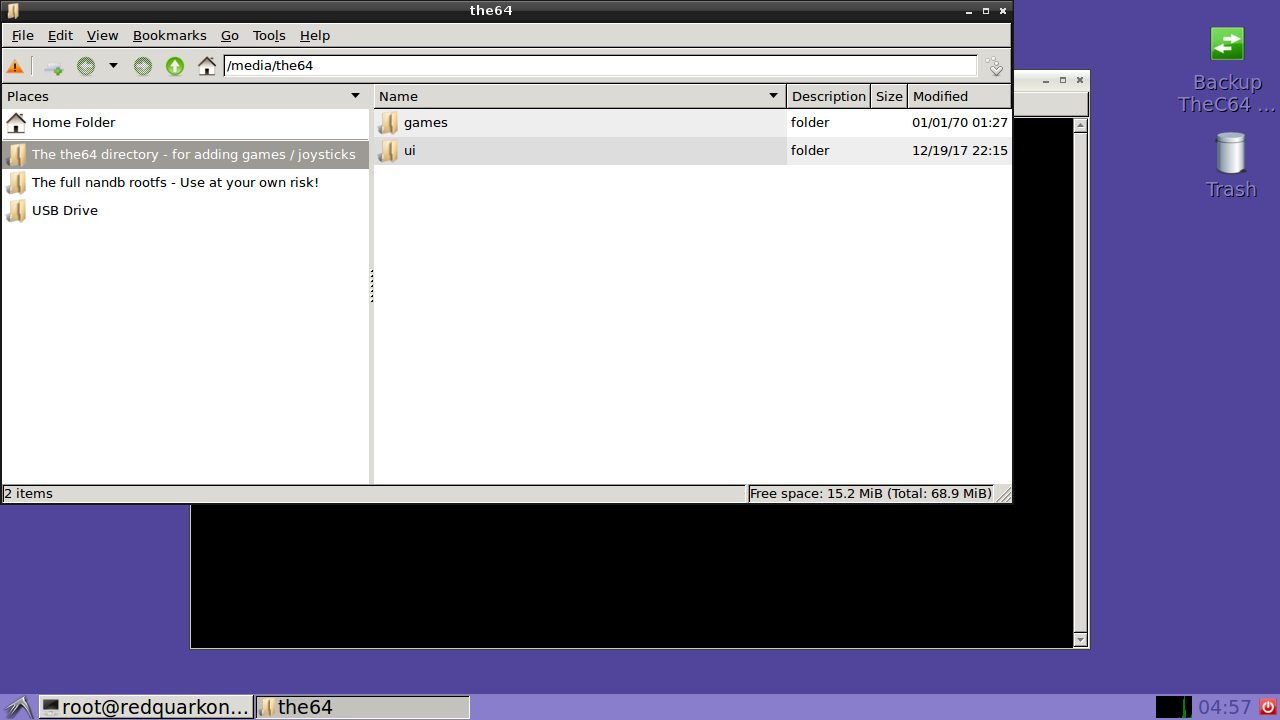 It will startup with a file manager with bookmarks to the '/usr/shares/the64' directory, the full rootfs and the USB disk, and also a terminal window. In addition there's an icon on the Desktop to backup the nand and the 'usr/shares/the64' files to the USB disk, to a backup directory. It creates new copies every time you run it. To quit and get back to theTheC64 mode logout use the red 'switch off' logout button. You need a keyboard and mouse attached to the TheC64 though the Maxi's keyboard works as keyboard. To use it, unzip the zipfile to an USB disk that you know works on TheC64, e.g. that you already know the TheC64 can load games from. It needs to be 2GB or more. Then go to the System Information menu where you can 'upgrade'. This will start the X-Windows session, depending on the speed of your USB disk it can take some time to start. There are some graphical glitches with the application windows not refreshing, if you encounter this minimise and then maximise the window and it will be redrawn ok. The rootfs image itself is a copy of the Olimex A20 Lime rootfs. Remember that TheC64 has very little memory (and doesn't support a swapfile) so memory-hungry applications won't run. And obviously there's no network. Use at your own risk. Make a backup first. I'm not responsible for anyone bricking his/her TheC64 by using this. Thanks to both cyanic and raxrip who created the firmware unpacker/packer that makes this possible. |
|
|
|
Post by jj0 on Feb 2, 2020 21:48:20 GMT
I was just going to post an "Backup Script does not work" post... :-) you beat me to it. Update: Link updated to TheC64-X-Windows v2.zip - v1 had an incorrect backup script.
This file is a custom firmware upgrade for the Mini and the Maxi that rather than upgrade something instead starts an X-Windows session, allowing you to copy games, edit files like gamecotrollerdb.txt etc using a graphical desktop: 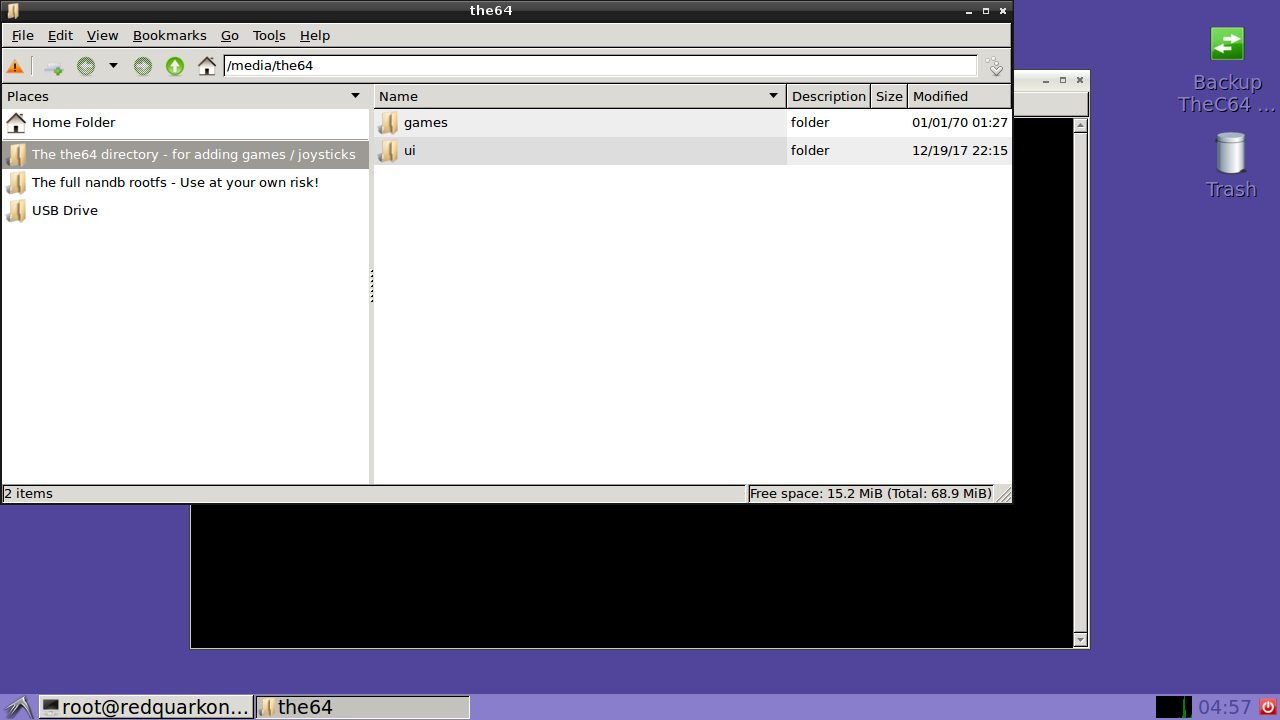 It will startup with a file manager with bookmarks to the '/usr/shares/the64' directory, the full rootfs and the USB disk, and also a terminal window. In addition there's an icon on the Desktop to backup the nand and the 'usr/shares/the64' files to the USB disk, to a backup directory. It creates new copies every time you run it. To quit and get back to theTheC64 mode logout use the red 'switch off' logout button. You need a keyboard and mouse attached to the TheC64 though the Maxi's keyboard works as keyboard. To use it, unzip the zipfile to an USB disk that you know works on TheC64, e.g. that you already know the TheC64 can load games from. It needs to be 2GB or more. Then go to the System Information menu where you can 'upgrade'. This will start the X-Windows session, depending on the speed of your USB disk it can take some time to start. There are some graphical glitches with the application windows not refreshing, if you encounter this minimise and then maximise the window and it will be redrawn ok. The rootfs image itself is a copy of the Olimex A20 Lime rootfs. Remember that TheC64 has very little memory (and doesn't support a swapfile) so memory-hungry applications won't run. And obviously there's no network. Use at your own risk. Make a backup first. I'm not responsible for anyone bricking his/her TheC64 by using this. Thanks to both cyanic and raxrip who created the firmware unpacker/packer that makes this possible. Yeah, it's amazing, test and test and test and still manage to include the wrong script... But it should work now. |
|
|
|
Post by bronze on Feb 3, 2020 9:36:38 GMT
So, couple of questions, is the limit still 150 (I think it was) for the carousel? and am I right in thinking this is just an easier way to add games rather than the manual FEL mode method from the early days?
|
|
|
|
Post by jj0 on Feb 3, 2020 10:34:24 GMT
So, couple of questions, is the limit still 150 (I think it was) for the carousel? and am I right in thinking this is just an easier way to add games rather than the manual FEL mode method from the early days? Yes the limit is still the same. To change that you would need the source of 'the64' and recompile it. This is just an easier way to access the internal filesystem without needing to open the box. |
|
|
|
Post by spannernick on Feb 3, 2020 19:40:03 GMT
How big is the partition where the games are, mine is 70 mb..?
|
|
|
|
Post by jj0 on Feb 3, 2020 19:53:22 GMT
How big is the partition where the games are, mine is 70 mb..? On my Maxi: # df -h /dev/nandb
Filesystem Size Used Available Use% Mounted on
/dev/nandb 68.9M 39.1M 29.8M 57% /
|
|
|
|
Post by spannernick on Feb 3, 2020 20:20:48 GMT
HEHE Windows on the C64..lol,Nice one,just what we need...  Good idea..  mmm a idea.. Making a update that just runs vice but don't change the roofs...  ..?? maybe you could do things that Vice can't do on THEC64 maxi. |
|
|
|
Post by FaberfoX on Feb 3, 2020 20:44:03 GMT
This is great, thanks for it!
I'm thinking that now it shouldn't be so hard to do something like hakchi / project lunar, that runs on a PC, targets the USB drive and with scripts "mods" TheC64 once you launch an update, right? The other option would be something totally self contained that runs on TheC64 but the former way would be much safer IMHO...
Edit: Expanding on that idea above, this would be a perfect way to leave the machine stock, while still being able to add tons of games and even emulators for other systems like this:
Have the "upgrade" launch a frontend (coded in SDL maybe?) that let's you either bind mount the game folder(s) on the USB drive, to deal with the 150 entries limit on the stock carousel, or even launch a different emu for which the bin is in the USB drive (that would need to have it's own frontend).
|
|
|
|
Post by jj0 on Feb 3, 2020 20:56:03 GMT
HEHE Windows on the C64..lol,Nice one,just what we need...  Good idea..  mmm a idea.. Making a update that just runs vice but don't change the roofs...  ..?? maybe you could do things that Vice can't do on THEC64 maxi. Well, TBH I did install the gui version of vice but it takes too much memory to run. But give creating an update with standalone vice a try, you just need to find a version that runs on sdl I think. |
|
|
|
Post by spannernick on Feb 3, 2020 21:23:58 GMT
what about this www.zimmers.net/anonftp/pub/cbm/crossplatform/emulators/VICE/it would need compiling wouldn't it,I have complied Vice before on a RPI3 and Raspbian. I was going to make a Mini C64 SX but realized it was pointless because I had thec64 mini. Have you ever thought of still using the Orange PI PC H3 and replace THEC64 Maxi board with it..? If I get a proper THEC64 Maxi,I will be doing that. Why.. it's easier to get to its file system when its on a sd card. I love it BTW..  How I do it now is, cause the firmware is on the sd card I can take the sd card out and plug it into my sd card reader connected to my PC and use Ext2 Volume Manager to see the Ext4 file system on Windows 10 so in a way I am editing the games the same way....  but I have the Game tool in the64 directory so I can add a game easily without having to make a update.its just adds the game to the right directories in the64 folder. If you could get THEC64 Maxi to boot the Rootfs from the USB then you would just need to take it out put it in a PC and use Ext2 Volume Manager to edit the games on Windows,OSX or Linux. Sometimes you can't ejected the sd card from the PC so you have to open EXT2 Volume Manager and click on the drive letter and right click on it and click on Flush Cache to Disk and it then ejects it without losing anydata. |
|
|
|
Post by mobluse on Feb 3, 2020 23:07:29 GMT
|
|
|
|
Post by kugelblitz on Feb 4, 2020 7:10:03 GMT
For Raspberrys, the best solution available today is this: accentual.com/bmc64/ (0 to 3B+, 4 version in the works). I don't think you can run 3.x versions of Vice on the Mini - not enough resources (RAM, CPU power). There must be a good technical reason why the manufacturer sticks with 2.4. |
|
|
|
Post by spannernick on Feb 4, 2020 22:05:47 GMT
The title is a bit confusing, can I or you change it to "THEC64 Windows Mod" or "THEC64 X-Windows Mod" cause thats what it is...  (Even though I am admin I still ask...  ) it says this ATM "Custom Firmware for mod without FEL or UART" ..? (Shame you can't have a THEC64 background image on its desktop..  it would probably use to much memory wouldn't it,I could make one and low how much colour it uses to lower it,so maybe 8bit colour..??) |
|
|
|
Post by spannernick on Feb 4, 2020 22:30:48 GMT
Would you be able to put a LAN driver in its kernal so you could use Filezilla with it from Windows..? (I wonder if it would work on the Orange Pi PC H3 within THEC64 Maxi firmware..? I have to try it)
|
|
|
|
Post by jj0 on Feb 5, 2020 5:56:53 GMT
The title is a bit confusing, can I or you change it to "THEC64 Windows Mod" or "THEC64 X-Windows Mod" cause thats what it is...  (Even though I am admin I still ask...  ) it says this ATM "Custom Firmware for mod without FEL or UART" ..? (Shame you can't have a THEC64 background image on its desktop..  it would probably use to much memory wouldn't it,I could make one and low how much colour it uses to lower it,so maybe 8bit colour..??) Well, it isn't Windows really, most people would then expect to see Microsoft Windows running. Maybe a proper title would be 'THEC64 X-Windows/LXDE Mod'. But if you change the title now the link to the thread would also change and that link is posted in various places. So I'd rather keep it the same. Regarding adding support for usb network adapters, for the Mini I have working kernel modules in the FEL boot variant so yes, it would work for the Mini. For the Maxi I don't have the kernel source and while I've been able to use an available Allwinner SDK for H3 to compile USB2serial modules that work the usb2net modules crash. However for devices like the Orange Pi PC which have the H3's ethernet port enabled you could just try if support is in TheC64's kernel by connecring an ethernet cable and doing an 'ifup eth0' |
|
|
|
Post by jj0 on Feb 5, 2020 6:47:05 GMT
Added a brief description in the first post on DIY adding stuff to the package.
|
|
|
|
Post by spannernick on Feb 5, 2020 16:16:19 GMT
The title is a bit confusing, can I or you change it to "THEC64 Windows Mod" or "THEC64 X-Windows Mod" cause thats what it is...  (Even though I am admin I still ask...  ) it says this ATM "Custom Firmware for mod without FEL or UART" ..? (Shame you can't have a THEC64 background image on its desktop..  it would probably use to much memory wouldn't it,I could make one and low how much colour it uses to lower it,so maybe 8bit colour..??) Well, it isn't Windows really, most people would then expect to see Microsoft Windows running. Maybe a proper title would be 'THEC64 X-Windows/LXDE Mod'. But if you change the title now the link to the thread would also change and that link is posted in various places. So I'd rather keep it the same. Regarding adding support for usb network adapters, for the Mini I have working kernel modules in the FEL boot variant so yes, it would work for the Mini. For the Maxi I don't have the kernel source and while I've been able to use an available Allwinner SDK for H3 to compile USB2serial modules that work the usb2net modules crash. However for devices like the Orange Pi PC which have the H3's ethernet port enabled you could just try if support is in TheC64's kernel by connecring an ethernet cable and doing an 'ifup eth0' Cool OK..  |
|
|
|
Post by mobluse on Feb 8, 2020 1:36:20 GMT
Great! It would be good if THEC64 Joystick (MINI/MAXI) was supported so that you could navigate Linux using that. There is an on screen keyboard that might work with a joystick. Where can you download deb packages for Debian Jessie for the A20 SOC in THEC64 MINI? I use armhf now. It's difficult to find Debian Jessie packages now, but I tried Debian Stretch packages and installed using force. E.g. I downloaded packages.debian.org/stretch/armhf/yabasic/download and installed using dpkg -i --force-all yabasic_2.78.0-1_armhf.debYou can read the manual using dillo `find / -name yabasic.htm`It might be good to remove programs that can't start: e.g. Firefox ESR and UXTerm. It would be good to have a pdf-reader. I use English (UK) keyboard, and I could use setxkbmap gbThe LXTerminal's character set doesn't seem to support e.g. £, ¬, and many other non-ASCII characters. It would be good if all PETSCII characters were supported because they are part of the Unicode standard. www.unicode.org/L2/L2019/19025-terminals-prop.pdfI noticed the graphical glitch when scrolling in the Windows to add plugin to panel. Could this be fixed? I use the work-around of maximizing and restoring. |
|
|
|
Post by jj0 on Feb 8, 2020 10:40:52 GMT
Great! It would be good if THEC64 Joystick (MINI/MAXI) was supported so that you could navigate Linux using that. There is an on screen keyboard that might work with a joystick. I experimented a bit with this before I released it but didn't get it to work. I installed the ' xserver-xorg-input-joystick' driver and added the relevant settings to the xorg.conf: Section "InputDevice"
Identifier "Joystick"
Driver "joystick"
Option "Device" "/dev/input/js0"
Option "SendCoreEvents" "true"
EndSection
But there's something still not quite right as there appears to be something wrong with ' /dev/input' in the LXDE environment: root@redquarktwo:/# ls -l /dev/input
lrwxrwxrwx 1 root root 10 Jan 1 01:00 /dev/input -> /tmp/input
Maybe I'll experiment with this some more. Where can you download deb packages for Debian Jessie for the A20 SOC in THEC64 MINI? Use armel or armhf? From the Debian Jessie package list. They should be armhf but usually multiple architectures are included in a package so the right variant will be installed. You might remove programs that can't start: e.g. Firefox ESR and UXTerm. Yes, but I didn't bother with it. But you can easily remove them, either by deinstalling with apt-get or just remove the relevant .desktop file so the package doesn't appear in the menu. It would be good to have a pdf-reader. I suggest you install this yourself, but if I ever release a new version I'll include it - if it works. I use English (UK) keyboard, which is not supported AFAIK. Normally you should be able to change this by: root@redquarktwo:/# dpkg-reconfigure keyboard-configuration
debconf: DbDriver "config": /var/cache/debconf/config.dat is locked by another process: Function not implemented
But as you see above this gives an error message. So the easiest way to solve this is to modify the system from another linux PC as described in the 1st post. You would need a font that has all this included, if you know of one you can add it by putting it in the appropriate ' /usr/share/fonts' directory. More info here. I noticed the graphical glitch when scrolling in the Windows to add plugin to panel. Could this be fixed? This is the glitch that's mentioned in the 1st post. I don't know how to fix it. Overall I don't really intend to release a new version, the current version is good enough for its purpose (modding TheC64), and with the description in the 1st post of how to modify it I feel that everyone who wants to can experiment with it, make changes and perhaps even release their own version. |
|
|
|
Post by jj0 on Feb 8, 2020 11:44:24 GMT
Great! It would be good if THEC64 Joystick (MINI/MAXI) was supported so that you could navigate Linux using that. There is an on screen keyboard that might work with a joystick. Where can you download deb packages for Debian Jessie for the A20 SOC in THEC64 MINI? I use armhf now. It's difficult to find Debian Jessie packages now, but I tried Debian Stretch packages and installed using force. E.g. I downloaded packages.debian.org/stretch/armhf/yabasic/download and installed using dpkg -i --force-all yabasic_2.78.0-1_armhf.debYou can read the manual using dillo `find / -name yabasic.htm`It might be good to remove programs that can't start: e.g. Firefox ESR and UXTerm. It would be good to have a pdf-reader. I use English (UK) keyboard, and I could use setxkbmap gbThe LXTerminal's character set doesn't seem to support e.g. £, ¬, and many other non-ASCII characters. It would be good if all PETSCII characters were supported because they are part of the Unicode standard. www.unicode.org/L2/L2019/19025-terminals-prop.pdfI noticed the graphical glitch when scrolling in the Windows to add plugin to panel. Could this be fixed? I use the work-around of maximizing and restoring. For continuity it helps if you don't radically edit posts that have already been quoted, but quote/reply to yourself instead. But good to see you found some solutions. |
|
|
|
Post by mobluse on Feb 8, 2020 13:51:59 GMT
I got the pdf reader xpdf to work. I downloaded the packages from packages.debian.org/jessie/allpackages and installed: dpkg -i libmotif-common_2.3.4-6+deb8u1_all.deb
dpkg -i libxm4_2.3.4-6+deb8u1_armhf.deb
dpkg -i libpoppler46_0.26.5-2+deb8u13_armhf.deb
dpkg -i xpdf_3.03-17+b1_armhf.debThen test it using xpdf `find /usr/ -name '*.pdf'` |
|
|
|
Post by mobluse on Feb 8, 2020 21:28:16 GMT
When I downloaded the file it was first stored to an internal database of the browser and then decrypted and transferred to a downloaded file. It didn't free the database so I had to do that manually. This was in Chromium on most updated Raspbian Buster.
|
|
|
|
Post by FaberfoX on Feb 8, 2020 21:31:20 GMT
I got the pdf reader xpdf to work. I downloaded the packages from packages.debian.org/jessie/allpackages and installed: dpkg -i libmotif-common_2.3.4-6+deb8u1_all.deb
dpkg -i libxm4_2.3.4-6+deb8u1_armhf.deb
dpkg -i libpoppler46_0.26.5-2+deb8u13_armhf.deb
dpkg -i xpdf_3.03-17+b1_armhf.debThen test it using xpdf `find /usr/ -name '*.pdf'`If you use linux, you can use this great tip jj0 shared with me: Install qemu-user-static, create a folder (mkdir imgroot), mount his image on it (sudo mount -o loop rootfs.img imgroot) and start a container on it with systemd-nspawn -D imgroot In the container, you'll get internet access and can use apt-get to install any debian package available. |
|
|
|
Post by spannernick on Feb 8, 2020 21:35:11 GMT
|
|
|
|
Post by darbyram on Feb 8, 2020 22:11:14 GMT
|
|
|
|
Post by jj0 on Feb 8, 2020 22:25:27 GMT
Yes, but this (I think) is the X-Windows version, I already installed it on the X-Windows mod previously. It starts OK but runs at ~14 fps. |
|
|
|
Post by mobluse on Feb 8, 2020 22:26:49 GMT
I installed C64_Pro_Mono-STYLE.ttf from style64.org/release/c64-truetype-v1.2.1-style and choose it in LXTerminal, after restarting it. I might have used otf instead of ttf, or perhaps the other font types, but I don't know if that is better or takes less space. The legacy_fonts/C64_Elite_Mono_v1.0-STYLE.ttf didn't work well in the terminal since it only has the C64 characters in a Unicode block. There is a problem with the non-legacy fonts and that is that they interfere with some international characters, since Style64.org probably moved in PETSCII characters into some code points that are used by some CP437 converters. I think Style64 should make a Unicode compatible font. www.unicode.org/L2/L2019/19025-terminals-prop.pdfEven if I have a font that supports many international characters I can't type them in LXTerminal, but the same characters work in PCManFM. |
|
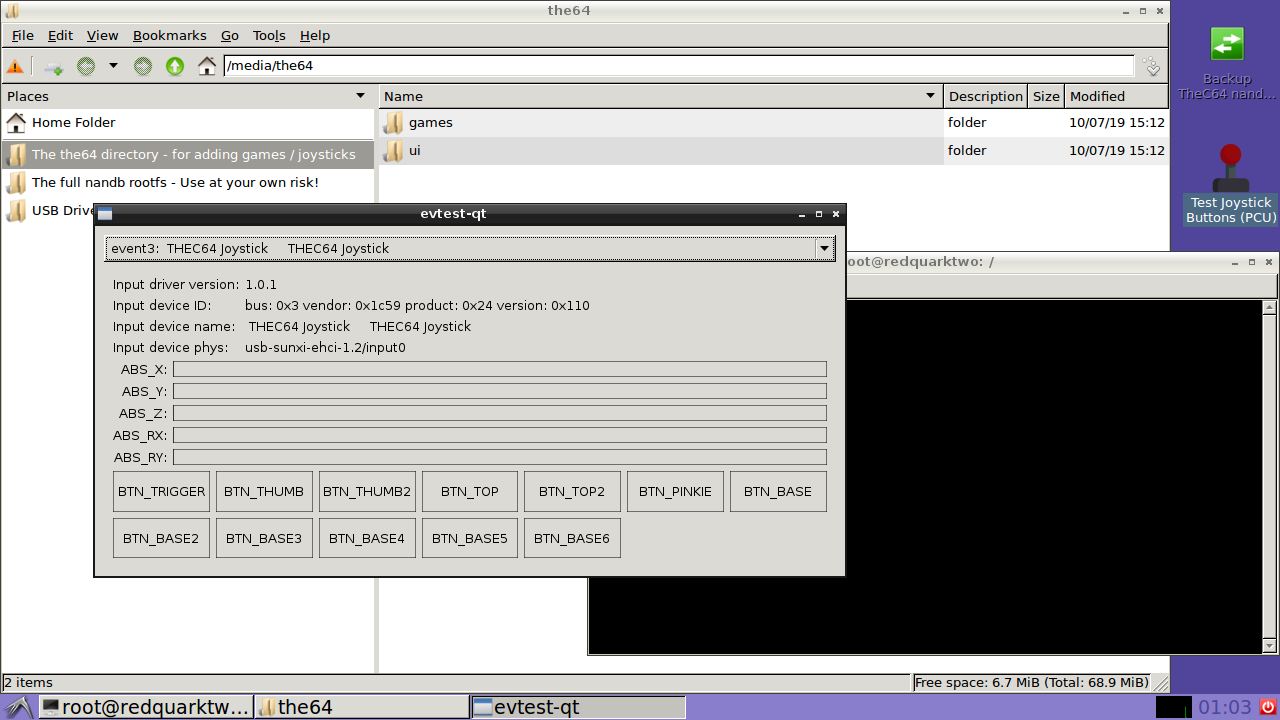
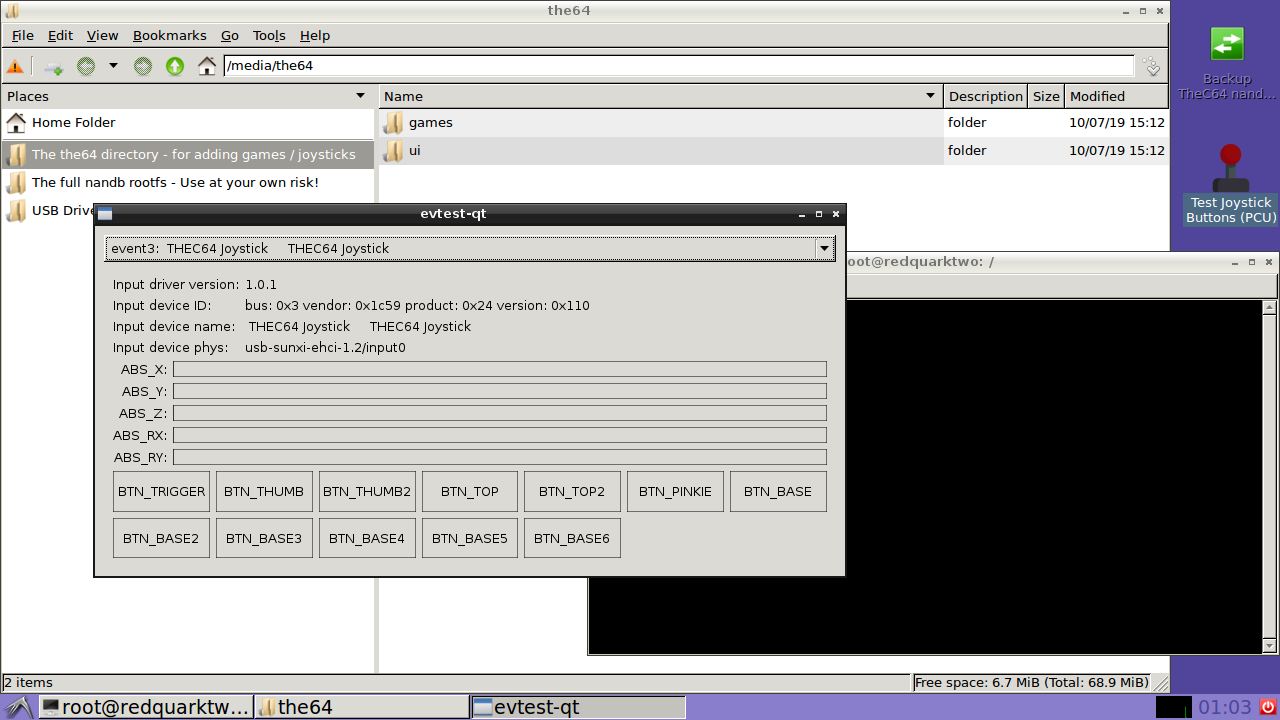



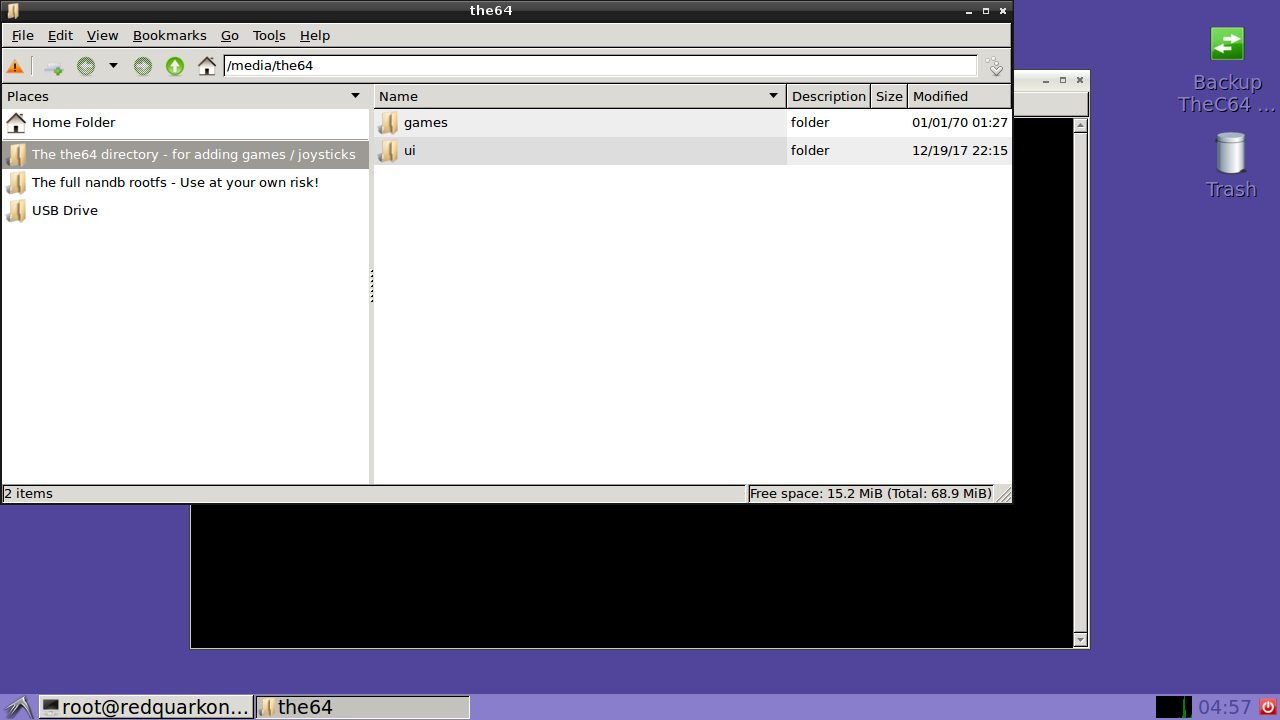



 Good idea..
Good idea.. but I have the Game tool in the64 directory so I can add a game easily without having to make a update.its just adds the game to the right directories in the64 folder.
but I have the Game tool in the64 directory so I can add a game easily without having to make a update.its just adds the game to the right directories in the64 folder.

