|
|
Post by spannernick on Apr 27, 2018 18:43:11 GMT
I did that..see...I holdeed down s and this has come up..
HELLO! BOOT0 is starting!
boot0 version : 3.0.0
dram size =256
current block is 2 and last block is 10.
current block is 3 and last block is 10.
current block is 4 and last block is 10.
current block is 5 and last block is 10.
current block is 6 and last block is 10.
current block is 7 and last block is 10.
sum=0x4c7f5fd3
src_sum=0x4c7f5fd3
The file stored in start block 2 is perfect.
Ready to disable icache.
Jump to secend Boot.
[ 0.179]
U-Boot 2011.09-rc1 (Dec 10 2017 - 17:25:12) Retro Games Ltd
[ 0.186]version: 1.1.0
[ 0.189]pmbus: ready
[ 0.294]PMU: AXP209
[ 0.298]PMU: AXP20x found
[ 0.300]PMU: bat ratio = 100
[ 0.304]after set, dcdc2 =1400mv
[ 0.307]PMU: dcdc2 1400
[ 0.310]PMU: pll1 912 Mhz
boot_clock = 912
dcdc2_vol = 1400
[ 0.318]after set, dcdc2 =1400mv
dcdc3_vol = 1250
ldo2_vol = 3000
ldo3_vol = 2800
ldo4_vol = 2800
power_start = 0
storage_type = -1
find power_sply to end
fel key old mode
run key detect
no key found
no key input
dram_para_set start
dram_para_set end
[ 0.352]DRAM: 256 MiB
relocation Offset is: 05b19000
user_gpio config
user_gpio ok
DRV_DISP_Init: opened
[ 0.592]fetch script data boot_disp.output_type fail
[ 0.597]fetch script data boot_disp.output_mode fail
[ 0.602]fetch script data boot_disp.auto_hpd fail
[ 0.607]lcd0_para.lcd_used=0
workmode = 0
[ 0.612]NAND: NAND_UbootInit
NAND_UbootInit start
NB1 : enter NAND_LogicInit
nand : get id_number_ctl fail, 20019
nand : get CapacityLevel fail, 4fb9e3a5
not burn nand partition table!
NB1 : nftl num: 1
init nftl: 0
NB1 : NAND_LogicInit ok, result = 0x0
[ 1.090]sunxi flash init ok
fail to find part named env
Using default environment
In: serial
Out: serial
Err: serial
--------fastboot partitions--------
-total partitions:3-
-name- -start- -size-
boot : 1000000 1000000
rootfs : 2000000 7000000
UDISK : 9000000 0
-----------------------------------
base bootcmd=run setargs_nand boot_normal
bootcmd set setargs_nand
key 0
recovery key high 6, low 4
cant find fstbt value
no misc partition is found
to be run cmd=run setargs_nand boot_normal
the part isn't exist
board_status_probe
[ 1.147]power trigger
[ 1.149]Hit any key to stop autoboot: 0
read boot or recovery all
[ 1.871]sunxi flash read :offset 1000000, 11548769 bytes OK
[ 1.886]ready to boot
[ 1.889][mmc]: MMC Device 2 not found
[ 1.893][mmc]: mmc not find,so not exit
NAND_UbootExit
NB1 : NAND_LogicExit
[ 1.897]
Starting kernel ...
[ 0.990809] rtc_hw_init(416) err: set clksrc to external losc failed! rtc time will be wrong
[ 1.000704] sunxi_rtc_gettime(34): err, losc_err_flag is 1
[ 1.075078] [hdmi]hdmi module init
[ 1.081890] ##fb init:w=1280,h=720,fbmode=0
[ 1.098143] sunxi_rtc_gettime(34): err, losc_err_flag is 1
[ 1.104281] sunxi-rtc sunxi-rtc: hctosys: unable to read the hardware clock
root=/dev/nandb
insmod nand.ko return 0
e2fsck /dev/nandb return 0
mount /dev/nandb return 0
RedQuark One
redquarkone login:
But The user is root but what's the password..?,I type "root" at "redquarkone login:" and nothing,wouldn't it say "Password" after I type root..? cause its not..?
|
|
|
|
Post by darbyram on Apr 27, 2018 18:45:54 GMT
Then your keyboard aint working alongside putty pal
looks like a bad connection to me
|
|
|
|
Post by spannernick on Apr 27, 2018 19:26:25 GMT
It looks like holding s is not interrupting uboot..so keyboard is not working..werid
It there a way of using a keyboard connected to TheC64 mini...probably not..?
|
|
|
|
Post by darbyram on Apr 27, 2018 19:30:49 GMT
It looks like holding s is not interrupting uboot..so keyboard is not working..werid It there a way of using a keyboard connected to the C43 mini...probably not..? its your Rx connection on the mini, i removed the connector to mine to replicate your problem and booted. it would not allow keyboard presses. |
|
|
|
Post by spinal on Apr 27, 2018 20:07:50 GMT
It looks like holding s is not interrupting uboot..so keyboard is not working..werid It there a way of using a keyboard connected to TheC64 mini...probably not..? It might be a putty/windows problem rather than a keyboard one. I just had putty stop working for me also. [offtopic]Also my objectdock reset itself and deleted all of my shortcuts, same with winLaunch :-( |
|
|
|
Post by spannernick on Apr 27, 2018 20:08:31 GMT
Yeah Tested Tx and no output on Putty,so I guessed its Rx,it's TheC64 Mini not the FTDI232,you can connect the Rx and Tx in 2 different places on it,dam have to use my phone to check if there's a dry joint.I can zoom right in with it.Makes the board look as big as a C64 board..  |
|
|
|
Post by spinal on Apr 27, 2018 20:33:22 GMT
Have you tried rebooting your computer?
|
|
|
|
Post by spannernick on Apr 27, 2018 21:07:41 GMT
mmm Maybe it could be the com port not transmitting properly,Can't reboot PC at the moment.The Rx pin I soldered in is abit higher than the other 2 so it might not in the hole enough.
|
|
|
|
Post by gurce on Apr 28, 2018 0:20:37 GMT
Saw an interesting post on fb about a user that accidentally over-wrote a game in the firmware and he got some help on how to restore things. I'll copy paste the threads here for those not on fb, just in-case the details are useful/insightful:
www.facebook.com/groups/209280506324242/permalink/218455365406756/
Thomas Senoner is feeling sad. Can someone please provide me some files? I've overwritten the ZYNAPS.tsg, ZYNAPS.vsf.gz and ZYNAPS-cover.png and I want back to the original game Jay DalusOh dear.. I am at work at the minute, so if nobody else gets them for you I will later. Michael Pedersen Robert Gray and then it happend Jeroen van Jaarsveld At the risk of double-posting... You can get it from www.myabandonware.com/game/zynaps-58a#Commodore 64 and create the tgz and png yourself
www.facebook.com/groups/209280506324242/218494312069528/Jay Dalus uploaded a file in the group: TheC64 mini group. ZYNAPS...remove the .txt from the end Thomas Senoner Thomas Senoner thank you very much! Jay Dalus No problem dude 👍 just edit the nand dump from the usb with ext2 driver on your pc..make adjustments then boot from that. Jay Dalus Thomas Senoner though I would like some insight in how you edit the nand directly via putty Thomas Senoner Jay Dalus just press " s" in Putty when powering on the Mini (usb stick must be inserted) to interrupt uboot and then type this: setenv nand_root /dev/sda
boot
insmod /lib/modules/3.4.39/nand.ko
mount /dev/nandb /mntnow you have full access to the nand mounted on /mnt Jay Dalus yeah i get that part. its the commands within putty in lack of knowledge in editing/moving/copying things from putty to windows and then back. Thomas Senoner Jay Dalus it‘s not directly from windows, I put the new files on a usb stick and create a second mount. And then just " cp <source file> <destination folder / filename>" Attachments:ZYNAPS.rar.txt (103.37 KB)
|
|
|
|
Post by ch1ller on Apr 28, 2018 2:23:06 GMT
darbyramCan you pls. tell me, how i can get write access to the root partition (/dev/nandb), which is currently read only? I'm not so firm in linux  Do i have to change it back to read only "after work" Is there anything special to be aware of with nand memory? Thnx.
|
|
|
|
Post by jj0 on Apr 28, 2018 6:32:49 GMT
darbyram Can you pls. tell me, how i can get write access to the root partition (/dev/nandb), which is currently read only? I'm not so firm in linux  Do i have to change it back to read only "after work" To change to read-write: mount -o remount, rw /To change back to read-only: mount -o remount, ro / |
|
|
|
Post by ch1ller on Apr 28, 2018 6:52:45 GMT
Ah great.. thanks. stumbled upon that command too but wasnt sure  |
|
|
|
Post by ch1ller on Apr 28, 2018 8:21:42 GMT
Well, adding a Game to Menu works fine, though its really a lot of Work for just one Game, cuz of matching a cover to 122x175 and screen to 320x200 graphic size. Luckyly you dont have to change screen picture to 16 colors, like they did, works fine with 16,7/24BPP I choose fighting as genre which he didnt recognize   The Game i tried to add as a VICE 3.1 Snapshot, that didnt work. While loading one of the installed Game Snapshots into VICE 3.1 i got this Error msg  Seems they used an older Version of VICE (2.4.30) Did someone already try snapshoting a game with that VICE Version and checked if that works on the C64mini? |
|
|
|
Post by MIK on Apr 28, 2018 10:02:21 GMT
Very nice chiller!  I guess you could even update their covers as well for better. Not sure if this version released on C64 but could be tweaked to make out it was... Jetbrix & Laza made blank or turned into mini screen shots. Need to like the cover enough to go that far though.  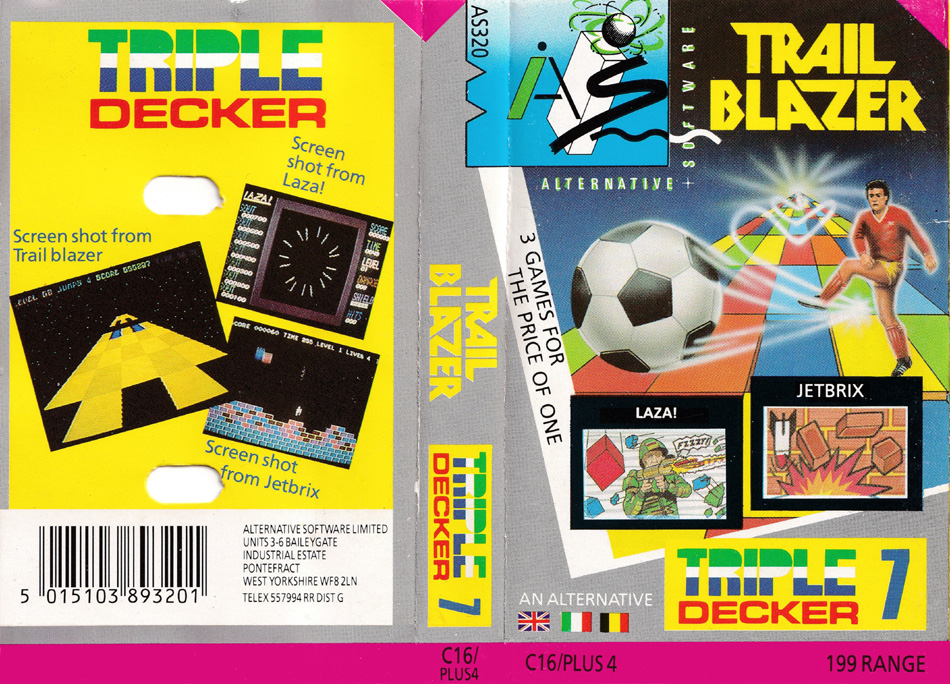 |
|
|
|
Post by ch1ller on Apr 28, 2018 10:46:31 GMT
Yess, using WINVICE 2.4 and making a snapshot File there works with thec64mini !!!  For the Joystick mappings i chose the Settings from UCHI-MATA which is also a fighting game J:1*:JU,JD,JL,JR,JF,JF,JF,F7,F7,F1,F3,F5,JF J:2:JU,JD,JL,JR,JF,JF,JF,F7,F7,F1,F3,F5,JF and changed it to J:2*:JU,JD,JL,JR,JF,JF,JF,F7,F7,F1,F3,F5,JF J:1:JU,JD,JL,JR,JF,JF,JF,F7,F7,F1,F3,F5,JF I used an INNEXT SNES USB Controller and this Mapping came out Playing with Joystick 2: - the Shoulder Buttons L/R were mapped to Joystick Fire - Select Button was mapped to F5 - Menu Button opened C64Menu - A Button was F3 - B Button was F1 - X Button was Joystick Fire - Y Button was F8 (?) - Kinda odd, cuz F8 was not assigned in the Game .tsg, would have assumed it to be F5 Guess that still needs some testing.. Maybe someone else already found out how it works...^^ Using mount /tmp/usbdrive/sda1 /mnt to mount the first Partition on an USB Stick for copying files works fine. No need to fondle back and forth between the 2 USB-Stick Partitions using Windows 7.  Big Help ! |
|
|
|
Post by MIK on Apr 28, 2018 15:50:22 GMT
The Innext Snes pad and official stick only use 7 buttons, left fire is the same as right fire - I think...
Innext Snes pad works like this of cousre:
1. START = MENU/BACK
2. SELECT = LOAD SNAPSHOT
3. A = (NOT USED)
4. B = SAVE SNAPSHOT
5. X = RETURN
6. Y = SPACE
7. L = FIRE
8. R = FIRE
Some carousel games and any game you might add will use button Y = SPACE as FIRE which is cool, but some if they have extra keyboard controls mapped to buttons will have something else on button Y forcing you to use proper fire which is L & R. I don't have it on but Who Dares Wins 2 might allow fire on button Y for example.
|
|
|
|
Post by ch1ller on Apr 28, 2018 17:31:15 GMT
The Innext Snes pad and official stick only use 7 buttons, left fire is the same as right fire - I think... Innext Snes pad works like this of cousre: 1. START = MENU/BACK 2. SELECT = LOAD SNAPSHOT 3. A = (NOT USED) 4. B = SAVE SNAPSHOT 5. X = RETURN 6. Y = SPACE 7. L = FIRE 8. R = FIRE Some carousel games and any game you might add will use button Y = SPACE as FIRE which is cool, but some if they have extra keyboard controls mapped to buttons will have something else on button Y forcing you to use proper fire which is L & R. I don't have it on but Who Dares Wins 2 might allow fire on button Y for example. Well, as i already wrote the INNEXT Snes Pad works quite different on the C64mini and will actually work different on any Game in Carousel. Each Game in the Carousel has own Button (re)mappings in the .tsg File of Game. This is done to have Keys needed to run the game mapped to a Button like SPACE, ENTER, F1....Fx. Like for Commando.. you will definitely need SPACE for the Grenades cuz u actually have no time to press Space on Keyboard with a Gamepad in Hand  This was with IK+ and settings taken from Carousel Game UCHI-MATA 1. START= C64Menu Pops up (save/vitual keyb,...) 2. SELECT = F5 (turns off Music on IK+) 3. A = F3 (needed to start 2 Player Game) 4. B = F1 (needed to start 1 Player Game) 5. X = FIRE 6. Y= F8 (F8 turns on/off Kicking sounds on IK+, thats how i found out F8) 7. L= FIRE 8. R= FIRE After i find out, as what Controller the INNEXT Gamepad is recognized, then i can try to Figure out the Mapping of the Buttons for itself and how it corresponds to the Setings in .tsg File. Cuz if you look at Differnent Settings in from Carousel Games thats just ridiculous. Have a look: Jumpman: J:2*:JU,JD,JL,JR,JF,JF,EN,1,1,2,3,4,EN Imp. Mission: J:2*:JU,JD,JL,JR,JF,JF,JF,JF,JF,RE,,,JF Paradroid: J:2*:JU,JD,JL,JR,JF,JF,JF,JF,JF,,,,JF Uchi-Mata: J:1*:JU,JD,JL,JR,JF,JF,JF,F7,F7,F1,F3,F5,JF There will be a system but i still didnt get it  Maybe some Guys from Retro Games could give some help/clue/matrix for the Settings in both Files. EDIT: INNEXT SNES USB Gamepad gets recognized as: [ 46.384443] dragonrise 0003:0079:0011.0001: input: USB HID v1.10 Joystick [USB Gamepad ] on usb-sw-ohci-1/input0 which should be the following in controllers txt file i guess: 03000000790000001100000010010000,USB GamepadChris,a:b2,b:b1,x:b3,y:b0,back:b8,start:b9,leftx:a0,lefty:a1,lefttrigger:b4,righttrigger:b5,righttrigger:b6,platform:Linux, |
|
|
|
Post by darbyram on Apr 28, 2018 22:13:21 GMT
|
|
|
|
Post by jj0 on Apr 29, 2018 10:49:28 GMT
Yess, using WINVICE 2.4 and making a snapshot File there works with thec64mini !!! Cool! I had already tried v2.4.30 on Linux but that didn't seem to work. Which 2.4.xx version is your WINVICE? Unfortunately my C64Mini hangs while booting the kernel  , not sure why. I have to fix this first before I can try some more stuff. Fortunately I have a new one coming in about a week... |
|
|
|
Post by ch1ller on Apr 29, 2018 15:25:05 GMT
Yess, using WINVICE 2.4 and making a snapshot File there works with thec64mini !!! Cool! I had already tried v2.4.30 on Linux but that didn't seem to work. Which 2.4.xx version is your WINVICE? Unfortunately my C64Mini hangs while booting the kernel  , not sure why. I have to fix this first before I can try some more stuff. Fortunately I have a new one coming in about a week... Did you use a SDL VICE Version on Linux? WINVICE is without SDL as far as i read. I use WINVICE 2.4 (64 bit) from zimmers.net.  |
|
|
|
Post by ch1ller on Apr 29, 2018 19:55:43 GMT
    I finally got out that stupid Joystick Settings in .tsg Files for the standard "USB GamepadChris" from Controllers-File, FW 1.0.7) used with an INNEXT SNES USB Gamepad. 03000000790000001100000010010000,USB GamepadChris,a:b2,b:b1,x:b3,y:b0,back:b8,start:b9,leftx:a0,lefty:a1,lefttrigger:b4,righttrigger:b5,righttrigger:b6,platform:Linux,  Setting/Order
in .tsg | Port | Direction
UP | Direction
DN | Direction
LFT | Direction
RGT | Trigger
LEFT | Trigger
RIGHT | Bumper
LEFT | Bumper
RIGHT | Y | B | A | SELECT
(back) | X | Joystick Button
Number | 1/2 | JU | JD | JL | JR | B4 | B5 | B6 | B7 | B0 | B1 | B2 | B8 | B3 | Button Mapping
in Controllers.txt |
| n/a | n/a | n/a | n/a | lefttrigger:b4
| righttrigger:b5 | (righttrigger:b6)? | n/a | y:b0 | b:b1 | a:b2 | back:b8 | x:b3 |
The Joy/Pad Buttons and Controller Mapping will sure be different for every Joystick/Gamepad but the Order of Buttons seperated by comma in .tsg should always be read the same for all used Controllers. JU, JD, JL, JR, Trigger LEFT, Trigger Right, Bumper Left, Bumper Right, Y, B, A, SELECT (back), XMore Buttons do not seem to be supported for the deposit of Key-Bindings, cuz all tsg files i looked into always had 13 seperated
strings.
They also left out the Start Button in the .tsg file because it is always used for opening the Virtual Console for Keyboard, Load/Save, Quit Game.
Lets take an Example Game: UCHI-MATA: J:1*:JU,JD,JL,JR,JF,JF,JF,F7,F7,F1,F3,F5,JF1* - Joystick Port is 1 JU,JD,JL,JR - always there for Joystick Directions JF,JF - on the L/R Triggers you got FIRE JF,F7, on Gamepad with L/R Bumpers you would have FIRE on Left Bumper and F7 on Right Bumper F7 - on Y F1 - on B F3 - on A F5 - on Select JF - FIRE on X I really wonder, who got that Idea to put "back" (B8) at the back between "a" (B2) and "x" (B3) and not behind the "right bumper" (B7)...  At least i can now set up the Buttons on Games i add the way i want it to be 
|
|
|
|
Post by jj0 on Apr 29, 2018 20:35:30 GMT
Cool! I had already tried v2.4.30 on Linux but that didn't seem to work. Which 2.4.xx version is your WINVICE? Unfortunately my C64Mini hangs while booting the kernel  , not sure why. I have to fix this first before I can try some more stuff. Fortunately I have a new one coming in about a week... Did you use a SDL VICE Version on Linux? WINVICE is without SDL as far as i read. I use WINVICE 2.4 (64 bit) from zimmers.net. Thanks. I found an older .deb install file for GTK+ Vice 2.4 and can now read the snapshots. No waiting for the delivery of a new C64Mini... |
|
|
|
Post by jj0 on Apr 29, 2018 20:54:45 GMT
    I finally got out that stupid Joystick Settings in .tsg Files for the standard "USB GamepadChris" from Controllers-File, FW 1.0.7) used with an INNEXT SNES USB Gamepad. 03000000790000001100000010010000,USB GamepadChris,a:b2,b:b1,x:b3,y:b0,back:b8,start:b9,leftx:a0,lefty:a1,lefttrigger:b4,righttrigger:b5,righttrigger:b6,platform:Linux, Setting/Order
in .tsg | Port | Direction
UP | Direction
DN | Direction
LFT | Direction
RGT | Trigger
LEFT | Trigger
RIGHT | Bumper
LEFT | Bumper
RIGHT | Y | B | A | SELECT
(back) | X | Joystick Button
Number | 1/2 | JU | JD | JL | JR | B4 | B5 | B6 | B7 | B0 | B1 | B2 | B8 | B3 | Button Mapping
in Controllers.txt |
| n/a | n/a | n/a | n/a | lefttrigger:b4
| righttrigger:b5 | (righttrigger:b6)? | n/a | y:b0 | b:b1 | a:b2 | back:b8 | x:b3 |
The Joy/Pad Buttons and Controller Mapping will sure be different for every Joystick/Gamepad but the Order of Buttons seperated by comma in .tsg should always be read the same for all used Controllers. JU, JD, JL, JR, Trigger LEFT, Trigger Right, Bumper Left, Bumper Right, Y, B, A, SELECT (back), XMore Buttons do not seem to be supported for the deposit of Key-Bindings, cuz all tsg files i looked into always had 13 seperated
strings.
They also left out the Start Button in the .tsg file because it is always used for opening the Virtual Console for Keyboard, Load/Save, Quit Game.
Lets take an Example Game: UCHI-MATA: J:1*:JU,JD,JL,JR,JF,JF,JF,F7,F7,F1,F3,F5,JF1* - Joystick Port is 1 JU,JD,JL,JR - always there for Joystick Directions JF,JF - on the L/R Triggers you got FIRE JF,F7, on Gamepad with L/R Bumpers you would have FIRE on Left Bumper and F7 on Right Bumper F7 - on Y F1 - on B F3 - on A F5 - on Select JF - FIRE on X I really wonder, who got that Idea to put "back" (B8) at the back between "a" (B2) and "x" (B3) and not behind the "right bumper" (B7)...  At least i can now set up the Buttons on Games i add the way i want it to be  The choices that they made do seem a bit odd sometimes. My gamepad which looks exactly like yours except for the logo is identified as 'NEXT Classic USB Game Controller' and I couldn't figure out what each button did, and there was no firebutton at all, before I had access to the root file system. After I had access I changed the definitions from: 030000001008000001e5000010010000,NEXT Classic USB Game Controller,a:b0,b:b1,back:b8,start:b9,rightx:a2,righty:a3,leftx:a0,lefty:a1,platform:Linux, to: 030000001008000001e5000010010000,NEXT Classic USB Game Controller,a:b0,b:b1,back:b8,start:b9,lefttrigger:b4,righttrigger:b5,back:b3,rightx:a2,righty:a3,leftx:a0,lefty:a1,platform:Linux,using the shoulder buttons as left and right firebutton. Btw, the joystick direction are the a0..ax, which in your case is JU/JD: a1 and JL/JR: a0. |
|
|
|
Post by MIK on Apr 29, 2018 21:02:02 GMT
Nice one!  As for the FIRE on L/R, it had me thinking a while back it must be a design fault on their part and the reason why must be because they never tested anything else until the stick was final or something. This is also why PS4 pads can play up as Fire ends up on an analog trigger, like WTF!?!?!  Default fire should of been on either A/B or at a push X, but yeah if you follow what's come before as in Megadrive pad then B would of been the most suited for default fire... |
|
|
|
Post by darbyram on Apr 29, 2018 22:23:36 GMT
Loaded this .crt in Winvice and made snapshot. transferred to the mini..I remember someone asking about this on the original site.  |
|
|
|
Post by gurce on Apr 29, 2018 22:30:07 GMT
Nice to see :-) Although I remember reading on the fb posts that the game needed to bank data in from the cartridge rapidly as you explore through the levels.
So was wondering how well does it play through the level? Worried that it'll glitch the instant it wants to bank in new data.
|
|
|
|
Post by darbyram on Apr 29, 2018 22:38:05 GMT
Nice to see :-) Although I remember reading on the fb posts that the game needed to bank data in from the cartridge rapidly as you explore through the levels. So was wondering how well does it play through the level? Worried that it'll glitch the instant it wants to bank in new data. I forgot about that lol.. will have to test it |
|
|
|
Post by ch1ller on Apr 30, 2018 0:16:05 GMT
Oh Yes, now i really love it  Completely without Keyboard and playable with Gamepad <3   J:2* :W,S,A,D,Y,N,Y,N,A,S,D,F1,W (still double wasd for test if Dpad didnt work) Y + N on the Triggers L/R W,A,S,D on the Dpad and it works! S on B and F1 on SELECT to start game No Keyboard at all needed for the Game...  |
|
|
|
Post by ch1ller on Apr 30, 2018 0:35:19 GMT
Nice one!  As for the FIRE on L/R, it had me thinking a while back it must be a design fault on their part and the reason why must be because they never tested anything else until the stick was final or something. This is also why PS4 pads can play up as Fire ends up on an analog trigger, like WTF!?!?!  Default fire should of been on either A/B or at a push X, but yeah if you follow what's come before as in Megadrive pad then B would of been the most suited for default fire... Hehe, yeah didnt try my DS4 yet lol.. And on all Games i add, B will be my default Fire Button(better reachable than X on Top), X will be like SPACE, SELECT mostly Runstop and Y+N on the Triggers And on the other Buttons i will put Keys needed to Config/start Game. |
|
|
|
Post by spannernick on Apr 30, 2018 15:14:41 GMT
Has anyone copied the firmware of it yet as a backup..?
I can't my serial blown last night,completely don't work now,well that china for you.
I wonder if it can be fixed,I can't see where the lines go,but look like under the A20 but won't they go to a resistor first so it don't blow the A20 chip,Cause it's working ok and I can play still.
|
|












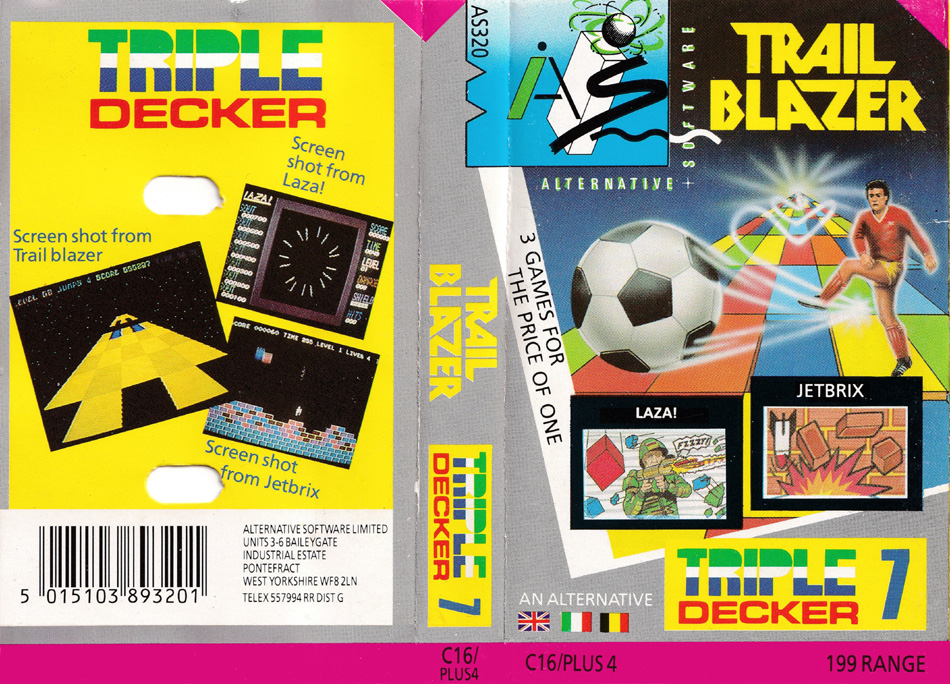

 Big Help !
Big Help !
 , not sure why. I have to fix this first before I can try some more stuff. Fortunately I have a new one coming in about a week...
, not sure why. I have to fix this first before I can try some more stuff. Fortunately I have a new one coming in about a week...












