|
|
Post by spannernick on Oct 15, 2021 16:33:39 GMT
Download this and it will bypass TPM and Secure Boot...  Use the Windows11Upgrade Tool from GitHub We can use a tool named “Windows11Upgrade”. It can simply bypass Microsoft’s new requirements including TPM, and CPU Requirements as well. It also allows you to perform an in-place upgrade as well as a clean install option. Here is how you can use this tool to remove restrictions placed by Microsoft:- First of all, Head over to this official GitHub and download the latest release (here). github.com/coofcookie/Windows11Upgrade/releases/ Downloading Windows11Upgrade tool from GitHub Once the tool is downloaded it should be in zip format. You can easily open zip files using this article. After extracting the program, run it as an administrator. 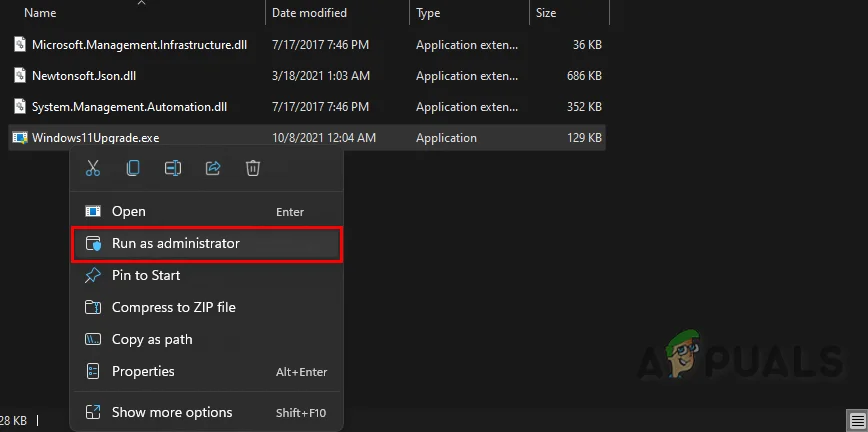 Opening the tool as an administrator It should give you two options “Select Windows 11 ISO File” and “Download Windows 11 ISO file“. 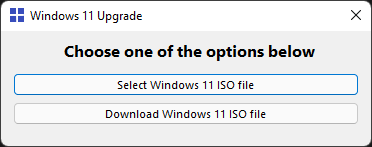 Select an option If you already have the ISO file you can go ahead and simply click on “Select Windows 11 ISO File”. Note: If you don’t have a Windows 11 ISO file you can simply click on the “Download” option. Just make sure to select the same language if you are going to perform an in-place upgrade otherwise it won’t work. Locate the ISO file and select it. Now it should give you options to “Upgrade”, “Data Only”, and “Clean Install”. Select the option you would like to perform and simply click on “Install System”. 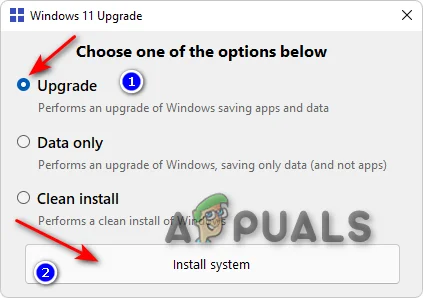 Performing an In-place upgrade Then you can easily follow the on-screen instructions to Install Windows 11 on your computer. |
|
|
|
Post by spannernick on Oct 16, 2021 16:16:44 GMT
And if you download the image file for Windows 11 and use Rufus 3.16 to copy it to a SD card or USB stick to make it bootable, if you pick Extended then it removes the TPM and Sercure Boot and the silly system requirements...  You can get Win11 here... onedrive.live.com/?authkey=%21AHausT5rRoVUdXo&id=DE6843E1C82A96C8%21310876&cid=DE6843E1C82A96C8When installing Win11 it has a bug in it, when I made the iso file, for some reason it name some of the versions of Windows 11, Windows 10 so it says Windows 10 Pro for Window 11 Pro but its a mistake its Windows 11 Pro. I just installed it today, it a multi windows version of Windows 11.  You can as well activate it too with a kms server using `Run to Activate Windows 11.cmd` from within Windows 11 once you have installed it, kms servers are legal, so you can activate it for free, just copy the file to Windows 11 desktop and then run it as admin. |
|
|
|
Post by spannernick on Oct 16, 2021 16:43:33 GMT
yeah you can upgrade, one problem with Windows is if you change your motherboard it thinks your using a new PC so have to by another product key, so easier using a kms server then keep buying keys.
|
|
|
|
Post by spannernick on Oct 16, 2021 16:49:13 GMT
You can get keys from ebay...  I got a few from there, I remember when you could use a product key from one PC on another to activate it, you would use the phone option, you could do that on Windows XP..  |
|