|
|
Post by crispin on Feb 23, 2019 18:17:32 GMT
I am messing with making script for auto-login with "expect" & cu.
I took time-out because, after 3 days of trying, I didn't find out how to handle it: when cu takes control, all bash & except things becomes weird.
Now I am going to learn more about except, but I'll need some time for that.
If anybody knows how to handle it properly, you're welcome to share it here.
|
|
|
|
Post by mobluse on Feb 24, 2019 0:29:04 GMT
The terminal emulation in the current FEL-mode hack doesn't work with the Nano editor, as I demonstrated in my video above. Does the Linux in A20-OLinuXino-Lime also not work with Nano? In my experience there has never been any problem before with terminal emulation in real Linux. Is this terminal emulation in A20-OLinuXino-Lime some new project? There is something weird happening in the combination of Nano and Yaft (the framebuffer terminal emulator that I've used in the FEL hack). This has no relation to the A20-OLinuXino-Lime default Linux distro. I think I found Yaft at github.com/uobikiemukot/yaft. Did you use the latest version? If so, I could write an issue about Nano not working, or you could do it. I think Yaft is a rather new project compared to the standard Linux framebuffer terminal emulator that e.g. Raspberry Pi uses. I know Microsoft WSL Windows console for Linux had similar problems with e.g. Nano in the beginning. It seems as if Yaft has sixel graphics, which is good if it works. |
|
|
|
Post by jj0 on Feb 26, 2019 9:13:53 GMT
I am messing with making script for auto-login with "expect" & cu. I took time-out because, after 3 days of trying, I didn't find out how to handle it: when cu takes control, all bash & except things becomes weird. Now I am going to learn more about except, but I'll need some time for that. If anybody knows how to handle it properly, you're welcome to share it here. I don't have experience with 'expect', but if you want to have an UART command prompt without login, you can try replacing the following in /etc/inittab: # Put a getty on the serial port
ttyS0::respawn:/sbin/getty -L ttyS0 0 vt100 # GENERIC_SERIALwith: # Put a login shell on the serial port
ttyS0::respawn:-/bin/ashSo you won't need to login anymore. |
|
|
|
Post by jj0 on Feb 26, 2019 9:26:30 GMT
There is something weird happening in the combination of Nano and Yaft (the framebuffer terminal emulator that I've used in the FEL hack). This has no relation to the A20-OLinuXino-Lime default Linux distro. I think I found Yaft at github.com/uobikiemukot/yaft. Did you use the latest version? If so, I could write an issue about Nano not working, or you could do it. I think Yaft is a rather new project compared to the standard Linux framebuffer terminal emulator that e.g. Raspberry Pi uses. I know Microsoft WSL Windows console for Linux had similar problems with e.g. Nano in the beginning. It seems as if Yaft has sixel graphics, which is good if it works. Yes, I used the latest version (at the time). However you have to realise that both the kernel+framebuffer driver (3.4.39) and the Nano version are pretty old, so there's not much incentive for the Yaft developer to make changes I guess. It could also be that the issue is with Nano. For example, I tested the 'joe' editor and that worked fine. Do you have some more info on the issues that WSL had with Nano? That might offer a clue. |
|
|
|
Post by mobluse on Mar 30, 2019 18:28:20 GMT
I think I found Yaft at github.com/uobikiemukot/yaft. Did you use the latest version? If so, I could write an issue about Nano not working, or you could do it. I think Yaft is a rather new project compared to the standard Linux framebuffer terminal emulator that e.g. Raspberry Pi uses. I know Microsoft WSL Windows console for Linux had similar problems with e.g. Nano in the beginning. It seems as if Yaft has sixel graphics, which is good if it works. Yes, I used the latest version (at the time). However you have to realise that both the kernel+framebuffer driver (3.4.39) and the Nano version are pretty old, so there's not much incentive for the Yaft developer to make changes I guess. It could also be that the issue is with Nano. For example, I tested the 'joe' editor and that worked fine. Do you have some more info on the issues that WSL had with Nano? That might offer a clue. Yes, here: github.com/Microsoft/WSL/issues/27"We have had some issues with the TTY size recently. If stty -a shows the height as greater than the actual window's height, then that's definitely it." |
|
|
|
Post by bronze on Apr 8, 2019 1:13:26 GMT
Hi Guys, after some feedback on adding games to the carousel via the usb stick. Is there a limit on the amount of games you can add? Does it effect the games I've already added to the nand? Does it work well? Trying to decide if I go that route, cause I like having the game covers, etc over names on a usb, but not sure if the effort is worth it.
|
|
|
|
Post by kugelblitz on Apr 8, 2019 10:34:47 GMT
Hi Guys, after some feedback on adding games to the carousel via the usb stick. Is there a limit on the amount of games you can add? Does it effect the games I've already added to the nand? Does it work well? Trying to decide if I go that route, cause I like having the game covers, etc over names on a usb, but not sure if the effort is worth it.
It works well for games that are ONE Disk (tape, cartridge) or single load. Multi-Disk-Games will not work. There is a limit of 150 entries on the carousel too, which includes the bundled games plus the Hall of Fame - but you can delete some of these if you enjoy the risk. |
|
|
|
Post by bronze on Apr 9, 2019 9:09:52 GMT
Thanks for the info,
I've got 130+ on the machine already, so I'll leave it as is...yeah multi-disk games are a pain if no Easyflash crt is avaliable.
I'd just thought you could put as many as possible on a usb stick...but there's always a limit I guess.
|
|
|
|
Post by kugelblitz on Apr 9, 2019 16:22:03 GMT
Thanks for the info, I've got 130+ on the machine already, so I'll leave it as is...yeah multi-disk games are a pain if no Easyflash crt is avaliable. I'd just thought you could put as many as possible on a usb stick...but there's always a limit I guess. Yeah, on USB as many as you want. The Carousel is the limit. |
|
|
|
Post by darbyram on Apr 10, 2019 23:18:59 GMT
Thanks for the info, I've got 130+ on the machine already, so I'll leave it as is...yeah multi-disk games are a pain if no Easyflash crt is avaliable. I'd just thought you could put as many as possible on a usb stick...but there's always a limit I guess. I have 186 on my carousel via the usb stick, your only limited to 150 if you add to nand. If done correctly it will bypass the nand and read from the usb. |
|
|
|
Post by bigbill4478 on Apr 17, 2019 3:25:58 GMT
FaberfoX, You rock! The reed switch & magnet idea was great. Kept me from cutting on the case and can access without uart with no problem. I removed a bunch from the carousel and now have 80 of my favorites from my childhood on the carousel instead.
|
|
|
|
Post by smallmj on May 27, 2019 19:55:50 GMT
I almost have it working. I'm using a North American C64 mini and have plugged the LED in to the button port. I can get it to boot, but after it loads the kernel my screen goes black and then to sleep. I've tried two different monitors.
The numlock led on my keyboard is still responsive, so I'm pretty sure it is a video configuration issue. Anyone have a 720P 60Hz scripts.bin for me to test?
|
|
|
|
Post by jj0 on May 28, 2019 7:24:00 GMT
I almost have it working. I'm using a North American C64 mini and have plugged the LED in to the button port. I can get it to boot, but after it loads the kernel my screen goes black and then to sleep. I've tried two different monitors. The numlock led on my keyboard is still responsive, so I'm pretty sure it is a video configuration issue. Anyone have a 720P 60Hz scripts.bin for me to test? Here you go. If you want to experiment with other video modes, you can use the Sunxi tools to decompile script.bin to an editable fex format, change screen0_output_mode and recompile back to script.bin. script_720p60.bin (50.12 KB) |
|
|
|
Post by smallmj on May 28, 2019 13:11:56 GMT
I almost have it working. I'm using a North American C64 mini and have plugged the LED in to the button port. I can get it to boot, but after it loads the kernel my screen goes black and then to sleep. I've tried two different monitors. The numlock led on my keyboard is still responsive, so I'm pretty sure it is a video configuration issue. Anyone have a 720P 60Hz scripts.bin for me to test? Here you go. If you want to experiment with other video modes, you can use the Sunxi tools to decompile script.bin to an editable fex format, change screen0_output_mode and recompile back to script.bin. Thanks. My monitor still went to sleep after it loaded the kernel. Maybe it is because I'm using an HDMI-DVI adapter for my monitor. No worries though, I stole the USB network adapter off my Wii and was able to access everything using ssh and scp. If I need to hack it again I'll check out some settings using the sunxi tools. There is even a Debian package.  Thanks for all of your work with this. It is a great hack that you've figured out. |
|
|
|
Post by jj0 on May 29, 2019 7:02:49 GMT
Here you go. If you want to experiment with other video modes, you can use the Sunxi tools to decompile script.bin to an editable fex format, change screen0_output_mode and recompile back to script.bin. Thanks. My monitor still went to sleep after it loaded the kernel. Maybe it is because I'm using an HDMI-DVI adapter for my monitor. No worries though, I stole the USB network adapter off my Wii and was able to access everything using ssh and scp. If I need to hack it again I'll check out some settings using the sunxi tools. There is even a Debian package.  Thanks for all of your work with this. It is a great hack that you've figured out. Thanks. Happy Gaming  |
|
|
|
Post by zlymag on Jun 25, 2019 19:19:00 GMT
sorry to post here - anyone can send me a copy of nandb ? Much appreciate .. randpl at gmail.com
|
|
|
|
Post by jj0 on Jun 26, 2019 7:48:03 GMT
sorry to post here - anyone can send me a copy of nandb ? Much appreciate .. randpl at gmail.com There's this tar of the nandb contents that should help restore the missing files. |
|
|
|
Post by ggaljoen on Aug 2, 2019 16:55:35 GMT
Got my hands on a C64Mini (virgin theC64-1.0.5-argent) and with this FEL-mode hack, it is awesome to peek and poke around with it! No silver sticker; no worries!  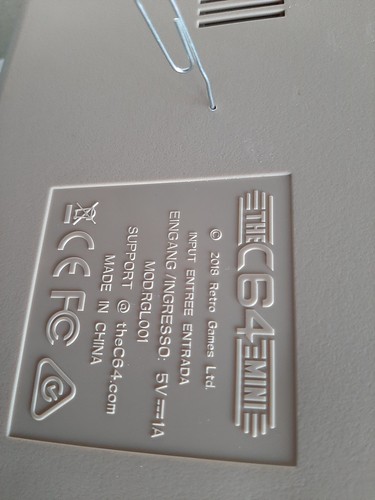 All you need is: a 1mm drill & a tube piece of a cotton buds for safely guiding your paperclip    And place that over the main board "uboot" button (there is a second "recovery" button aswell) 
Put some doublesided sticker under the tube over the whole (but hot glue or other fixation will do fine), so you can touch only the button instead of short out other stuff on the pcb. Since my C64 is at 1.0.5, can I find somehere the upgrade version files step by step? Don't like the idea of skipping that much nand backups  |
|
|
|
Post by jj0 on Aug 4, 2019 19:26:55 GMT
Got my hands on a C64Mini (virgin theC64-1.0.5-argent) and with this FEL-mode hack, it is awesome to peek and poke around with it! No silver sticker; no worries!  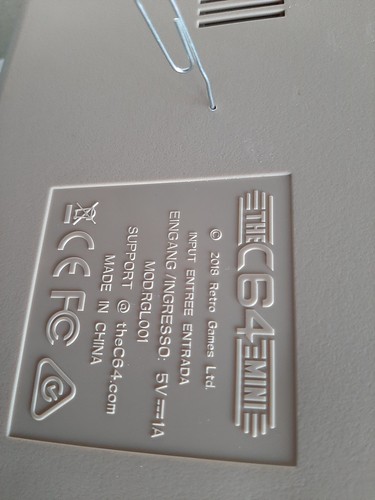 All you need is: a 1mm drill & a tube piece of a cotton buds for safely guiding your paperclip    And place that over the main board "uboot" button (there is a second "recovery" button aswell) 
Put some doublesided sticker under the tube over the whole (but hot glue or other fixation will do fine), so you can touch only the button instead of short out other stuff on the pcb. Since my C64 is at 1.0.5, can I find somehere the upgrade version files step by step? Don't like the idea of skipping that much nand backups  Nice solution :-) I think you can apply the latest update straight away, I don't know of any archive. |
|
|
|
Post by raymond61 on Sept 21, 2019 12:51:13 GMT
Got the C64Mini yesterday today open it. Mine don't have a sticker under it. But the board does have the fell plug. I just put a clip on it. Plugged the power in my Windows 10 PC and click on the "Sunxi-fel.exe" and the "boot.cmd" and they do some text the boot.cmd ends with some error.
Put the NES mini on my Windows to to install the hakchi2.31.zip
driver but that did not help.
How long do you short the FEL?
It just keep booting up to the game screen.
Love to get Linux on this.
-Raymond Day
|
|
|
|
Post by jj0 on Sept 23, 2019 8:11:12 GMT
Got the C64Mini yesterday today open it. Mine don't have a sticker under it. But the board does have the fell plug. I just put a clip on it. Plugged the power in my Windows 10 PC and click on the "Sunxi-fel.exe" and the "boot.cmd" and they do some text the boot.cmd ends with some error. Put the NES mini on my Windows to to install the hakchi2.31.zip driver but that did not help. How long do you short the FEL? It just keep booting up to the game screen. Love to get Linux on this. -Raymond Day You only need to short the FEL pins whlie switching on the Mini. If then it doesn't go into FEL mode but boots into the game screen then it didn't work. Maybe you can take a photo of your Mini's PCB and upload it to see if they changed something? |
|
|
|
Post by FaberfoX on Dec 13, 2019 19:16:17 GMT
jj0, are you getting the big one? It'd be great to dump the firmware from it to install it on the mini, I've asked (carefully) on the FB group to see if the FEL switch is in it, will get back if I get any response there.
|
|
|
|
Post by jj0 on Dec 13, 2019 20:13:35 GMT
jj0 , are you getting the big one? It'd be great to dump the firmware from it to install it on the mini, I've asked (carefully) on the FB group to see if the FEL switch is in it, will get back if I get any response there. Supposedly I'm going to get one as I backed the original handheld version. Haven't seen it yet though. Pity nobody has posted highres photos of the PCB yet, I'd like to see if it uses the same Allwinner A20 SoC. But maybe the latest mini firmware update (v1.31) already brings the Mini up to the same level as the Maxi? Update: Both Mini and Maxi firmwares are the same according to diff and md5sum. So it might bring the Mini up to the same level as the Maxi unless the upgrade script checks what it's running on and does different things based on it. |
|
|
|
Post by FaberfoX on Dec 13, 2019 21:18:00 GMT
Supposedly I'm going to get one as I backed the original handheld version. Haven't seen it yet though. Pity nobody has posted highres photos of the PCB yet, I'd like to see if it uses the same Allwinner A20 SoC. But maybe the latest mini firmware update (v1.31) already brings the Mini up to the same level as the Maxi? Update: Both Mini and Maxi firmwares are the same according to diff and md5sum. So it might bring the Mini up to the same level as the Maxi unless the upgrade script checks what it's running on and does different things based on it. Looks like the update checks where it's running and only adds a few of the features on the mini, that's why I was wondering if the big one can FEL boot. I'll try to set up a cross development system to attempt to decrypt the update file as I've got nothing better to do right now  |
|
|
|
Post by jj0 on Dec 14, 2019 10:33:27 GMT
Supposedly I'm going to get one as I backed the original handheld version. Haven't seen it yet though. Pity nobody has posted highres photos of the PCB yet, I'd like to see if it uses the same Allwinner A20 SoC. But maybe the latest mini firmware update (v1.31) already brings the Mini up to the same level as the Maxi? Update: Both Mini and Maxi firmwares are the same according to diff and md5sum. So it might bring the Mini up to the same level as the Maxi unless the upgrade script checks what it's running on and does different things based on it. Looks like the update checks where it's running and only adds a few of the features on the mini, that's why I was wondering if the big one can FEL boot. I'll try to set up a cross development system to attempt to decrypt the update file as I've got nothing better to do right now  Someone (cyanic) wrote a decrypter/encrypter already, he's on the ModMyClassic Discord channel. It's not been generally released, swingflip might be able to give you access. |
|
|
|
Post by FaberfoX on Dec 14, 2019 18:40:35 GMT
Looks like the update checks where it's running and only adds a few of the features on the mini, that's why I was wondering if the big one can FEL boot. I'll try to set up a cross development system to attempt to decrypt the update file as I've got nothing better to do right now  Someone (cyanic) wrote a decrypter/encrypter already, he's on the ModMyClassic Discord channel. It's not been generally released, swingflip might be able to give you access. I'll go ahead and ask, thanks for the heads up. Btw, this was just posted on the FB group, looks like there's a tactile switch, a socket and a pin header for FEL boot on the bottom of the board: www.facebook.com/Michaelproz/media_set?set=a.3011556392190045&type=3  |
|
strud
Creatures
 
Posts: 18
|
Post by strud on Dec 16, 2019 7:46:25 GMT
Can someone verify if there is a pinhole in the underside of the case to press the (FEL?) switch, similar to the early Mini models?
|
|
|
|
Post by gurce on Dec 16, 2019 11:41:28 GMT
Heya all, The idea for this got spawned in the following facebook thread: www.facebook.com/groups/209280506324242/permalink/536405396945083/I'll paste the thread contents below. Anybody interested in giving this a try?
(PS. I've seen some mention that the file might be called ".vicerc" and not "vicerc")
I noticed on my Mac's Vice2.4, that it saved out vice settings file to: "~/Library/Preferences/org.viceteam.x64/vicerc" Within it, I noticed that if I turn on the extra 2-joysticks-via-userport setting, these values get set inside this "vicerc" file: ExtraJoy=1 ExtraJoyType=0 So that got me thinking... For those that have done the UART/FEL-mode hack, would one of them be able to assess the following (maybe Jay Dalus could try this?  1. See if any "vicerc" file resides within the device? (find / -name vicerc). 2. If so, see if the ExtraJoy + ExtraJoyType settings reside within this file, and try editing their values to 1 and 0 respectively. 3. Try copy across the 3-player IK+ test to your usb-stick and run it on your device: gurce.net/c64mini_files/ikplus3playertest.d644. Plug in 3 joysticks and see if you can control all three players?  If there's no takers for this, I'll try it in the coming days. I've only got my pristine-mini at my place. My uart-modded mini is at mum's place and I'll pick it up in the coming days and will try this...
|
|
|
|
Post by gurce on Dec 16, 2019 12:05:58 GMT
|
|
|
|
Post by spannernick on Dec 16, 2019 13:30:52 GMT
Its the settings file for Vice that when you go into its menu and ask it to save settings or ask it to save on exit,it save them to that file,its just a txt file,you could save your setting on Windows Vice 2.4 to how you want them then save it to a file called vicerc and copy it to the C64 Mini or THEC64 and it should load up your setting when vice is run in the background behind the carousel,but be careful what you might change,I would try loading vicerc into Vice 2.4 on windows first to see what settings are set.
|
|