|
|
Post by lantzelot on Jan 8, 2023 15:16:37 GMT
|
|
laban
Creatures
  TheC64 (Maxi)
TheC64 (Maxi)
Posts: 18
|
Post by laban on Jan 9, 2023 12:07:45 GMT
So, in the mean time, while waiting for the latest and greatest PCUAE, would you recommend installing pcuae-1.8.5bf10 instead of the current version (a roll-back)?
I guess the process will be (correct me as the absolute beginner that I am):
* do a factory reset on TheC64,
* update it to the latest firmware (using a USB stick with the latest official firmware),
* update the PCUAE manager to 2.10.0,
* format the USB stick,
* install pcuae-1.8.5bf10 on the USB stick,
* install Amiga mode on the USB stick (if this is what I want),
* Install PCUAE on TheC64.
Can I skip any of these steps? What about the updating of TheC64 to the latest official firmware before applying PCUAE? Is it necessary?
|
|
|
|
Post by alex on Jan 9, 2023 22:47:10 GMT
Hello everyone. I'm new here (but not from the C64).
This last few days I tried to run Project Carousel USB on my TheC64. I used the Manager to create a PCUAE USB. It has been correctly created, loaded with the favorites_1 game export and then provided as USB input to the C64. The Autoboot has been correctly installed (hope so, since the splash screen when I tried re-applying told me so) with the "fake update". Each time I reboot with the USB inserted, the loading get stuck on the "PROJECT CAROUSEL USB Anniversary Edition" starting splash screen. I can hear the "anthem" sound below, overlapped many time (a mess!!), like as if the starting boot process loaded a lot of times at some second of distance one to another. No help rebooting, resetting from factory, re-creating the PCUAE usb, etc.
Any clues? thanks for your hard work!
|
|
|
|
Post by c64stuff on Jan 10, 2023 0:24:59 GMT
So, in the mean time, while waiting for the latest and greatest PCUAE, would you recommend installing pcuae-1.8.5bf10 instead of the current version (a roll-back)? I guess the process will be (correct me as the absolute beginner that I am): * do a factory reset on TheC64, * update it to the latest firmware (using a USB stick with the latest official firmware), * update the PCUAE manager to 2.10.0, * format the USB stick, * install pcuae-1.8.5bf10 on the USB stick, * install Amiga mode on the USB stick (if this is what I want), * Install PCUAE on TheC64. Can I skip any of these steps? What about the updating of TheC64 to the latest official firmware before applying PCUAE? Is it necessary? This is what I've been looking for, a clear and precise bullet point quick rundown of what to do to install Project Carousel for the first time and also how to install an updated version on the USB stick that already has it on it, as well as how to install any additional platforms (like say Amiga or Atari 2600) and games for that platform without having to dive deep into threads on each aspect and Project Carousel's entire features. All the other options and stuff can come later in reading. And your question about if you should install the latest version of the firmware before doing any of this is a question I've always had too. I'd assume you should, because that way if you remove the USB stick you'll at least be running the latest stock firmware and it's added features such as swapping joystick ports with a simple two button press on the controller. Another quick tips FAQ that I think should be pointed out to people in these fast setup instructions that would have helped me early on is two things. First, you need to go to the System Information (or whatever it is) menu option to install project carousel like you're doing a regular firmware update, and that this won't appear to you if you wrongly go to the USB icon looking for it. It should also be noted in this quick FAQ that unless you install the auto boot option you'll need to go to the menu option where a new firmware update is detected on the USB stick and install Project Carousel every time you power up the mini or maxi. I was confused with this too when I'd power up the machine thinking Project Carousel was permanently installed just like a regular firmware update. The second tip that should be prominently pointed out is when you do install Project Carousel the results will not be immediate. You need to wait several seconds for the screen to go black and for it to reboot like you just turned the mini or maxi on. Btw too I'm still waiting for somebody to figure out how to use either modern USB paddles or Atari 2600 retro ones with the mini and maxi. Since the C64 mini and maxi firmware has now been updated to be compatible with the A500 mini mouse you can buy separately as an accessory, I'd guess it should be possible to use a paddle, spinner, or trackball since the variable input technology is pretty much identical. There are a ton of great games for the C64, Amiga, and other systems such as the 2600 that can only be truly enjoyed with a paddle, spinner, or trackball. And even if specific Atari paddle support using a USB converter dongle isn't possible with the aspects of the new firmware that allows use of the mouse, I've seen others use some modern mice with the mini or maxi that isn't an official one for the A500. And there are easy hardware hacks out there to convert a Atari paddle to USB using the control board and optical sensor from a modern day USB mouse. Point being even if games that offer paddle use won't work because the mini or maxi won't support paddle input, some of these games on the C64 or especially Amiga and newer platforms do offer the option of using a mouse instead (Arkanoid, etc), so you could really be using a modded Atari paddle and the emulator and game will think you're using a mouse, which the current firmware allows. |
|
|
|
Post by uncleslim on Jan 10, 2023 9:07:35 GMT
Hello everyone. I'm new here (but not from the C64). This last few days I tried to run Project Carousel USB on my TheC64. I used the Manager to create a PCUAE USB. It has been correctly created, loaded with the favorites_1 game export and then provided as USB input to the C64. The Autoboot has been correctly installed (hope so, since the splash screen when I tried re-applying told me so) with the "fake update". Each time I reboot with the USB inserted, the loading get stuck on the "PROJECT CAROUSEL USB Anniversary Edition" starting splash screen. I can hear the "anthem" sound below, overlapped many time (a mess!!), like as if the starting boot process loaded a lot of times at some second of distance one to another. No help rebooting, resetting from factory, re-creating the PCUAE usb, etc. Any clues? thanks for your hard work! I have done the same on my C64 mini, but never gets the "Project Carousel USB Anniversary Edition" Splash Screen, it just boots up normally to the firmware Carousel.  |
|
|
|
Post by spannernick on Jan 10, 2023 19:19:26 GMT
Hello everyone. I'm new here (but not from the C64). This last few days I tried to run Project Carousel USB on my TheC64. I used the Manager to create a PCUAE USB. It has been correctly created, loaded with the favorites_1 game export and then provided as USB input to the C64. The Autoboot has been correctly installed (hope so, since the splash screen when I tried re-applying told me so) with the "fake update". Each time I reboot with the USB inserted, the loading get stuck on the "PROJECT CAROUSEL USB Anniversary Edition" starting splash screen. I can hear the "anthem" sound below, overlapped many time (a mess!!), like as if the starting boot process loaded a lot of times at some second of distance one to another. No help rebooting, resetting from factory, re-creating the PCUAE usb, etc. Any clues? thanks for your hard work! What PCUAE version? I think I fixed that in K version, latest version...? |
|
|
|
Post by matth on Jan 10, 2023 20:49:41 GMT
Hello everyone. I'm new here (but not from the C64). This last few days I tried to run Project Carousel USB on my TheC64. I used the Manager to create a PCUAE USB. It has been correctly created, loaded with the favorites_1 game export and then provided as USB input to the C64. The Autoboot has been correctly installed (hope so, since the splash screen when I tried re-applying told me so) with the "fake update". Each time I reboot with the USB inserted, the loading get stuck on the "PROJECT CAROUSEL USB Anniversary Edition" starting splash screen. I can hear the "anthem" sound below, overlapped many time (a mess!!), like as if the starting boot process loaded a lot of times at some second of distance one to another. No help rebooting, resetting from factory, re-creating the PCUAE usb, etc. Any clues? thanks for your hard work! What PCUAE version? I think I fixed that in K version, latest version...? I have exactly the same issue with version K on my theC64 Maxi. It stays stuck on the starting splash screen and no go any further. Besides it seems to corrupt the USB key as it appears empty and corrupted in Windows 10 after the failed attempt to boot. I've reverted to version J (fortunately I kept a local copy) and it has booted again. However I've eventually reverted to version PCUAE-1.8.5bf10 has it displays the correct C64 logo instead of the Vic20 one. |
|
laban
Creatures
  TheC64 (Maxi)
TheC64 (Maxi)
Posts: 18
|
Post by laban on Jan 11, 2023 15:58:33 GMT
So, in the mean time, while waiting for the latest and greatest PCUAE, would you recommend installing pcuae-1.8.5bf10 instead of the current version (a roll-back)? I guess the process will be (correct me as the absolute beginner that I am): * do a factory reset on TheC64, * update it to the latest firmware (using a USB stick with the latest official firmware), * update the PCUAE manager to 2.10.0, * format the USB stick, * install pcuae-1.8.5bf10 on the USB stick, * install Amiga mode on the USB stick (if this is what I want), * Install PCUAE on TheC64. Can I skip any of these steps? What about the updating of TheC64 to the latest official firmware before applying PCUAE? Is it necessary? I guess I have to break down these steps bit by bit. You see I'm afraid of bricking it somehow after installing the PCUAE. It did write something to firmware, right? If I do a factory reset now that I have the latest PCUAE and autoboot, what will I get? Will it be as when I bought it, old firmware and all, or will it end up in some strange condition with a piece of PCUAE still in the firmware? |
|
|
|
Post by c64stuff on Jan 11, 2023 22:36:09 GMT
This is probably completely unrelated, but just in case... I think Retro Games Ltd instructions for updating the firmware are that you should have nothing plugged in except one joystick and no USB hubs, keyboards, etc. And that the USB stick containing the firmware update should be installed in the USB port on the back of The Vic20 or C64 Maxi. For the mini there isn't a USB port in the back, but you should still only have one joystick plugged in when doing the firmware update. Maybe if people aren't following these steps to update the stock firmware or to install Project Carousel it's sometimes causing the install to go bad somehow?
|
|
|
|
Post by alex on Jan 12, 2023 22:07:59 GMT
Hello everyone. I'm new here (but not from the C64). This last few days I tried to run Project Carousel USB on my TheC64. I used the Manager to create a PCUAE USB. It has been correctly created, loaded with the favorites_1 game export and then provided as USB input to the C64. The Autoboot has been correctly installed (hope so, since the splash screen when I tried re-applying told me so) with the "fake update". Each time I reboot with the USB inserted, the loading get stuck on the "PROJECT CAROUSEL USB Anniversary Edition" starting splash screen. I can hear the "anthem" sound below, overlapped many time (a mess!!), like as if the starting boot process loaded a lot of times at some second of distance one to another. No help rebooting, resetting from factory, re-creating the PCUAE usb, etc. Any clues? thanks for your hard work! What PCUAE version? I think I fixed that in K version, latest version...? First of all, thank you for your help. I checked on the PCUAE Manager (how to find the version directly on the USB stick? I wasn't able), and it was the "J" version. Don't know why, since I checked for updates in the Manager without results. Anyway, I dowloaded the "K" version from the github and put the related exe in the manager folder. After that, I repeated the USB installation process, reset to factory theC64, upgraded the firmware to the latest version and only after that inserted the PCUAE USB key and installed the fake update. The musical theme overlapping problem is solved. Now it is played just once, but sometime it stops for a few seconds. In any case, I still land on the "PROJECT CAROUSEL USB Anniversary Edition" blue on black splash screen. The theme ends, the USB stick is not reading anymore but it remains stucked on that screen. Revert to a previous version of PCUAE could solve the issue, maybe? |
|
laban
Creatures
  TheC64 (Maxi)
TheC64 (Maxi)
Posts: 18
|
Post by laban on Jan 15, 2023 0:11:51 GMT
Is there a beginners thread somewhere? This is all a bit overwhelming, and I have beginners questions. I got TheC64 and installed the PCUAE, latest version to date. I exported the games and activated Autoboot. Now I would like to add Amiga Mode. So I installed it in the PCUAE Manager, but when I put the USB stick back into TheC64 and pressed CTRL + F5 it seems like it's not installed. Do I need to re-install the PCUAE again somehow? When I go to the system information it says that there is no new version. Oh, another newbie question... does it matter which controller I put in which USB (I have two)? I guess the emulator has a sense of what it joystick port 1 and 2 but I haven't figured out yet which is which. Is Amiga Mode in Modes folder, cause its acting like you might of installed in the wrong place, just check its in Modes folder on the root of the USB Stick, if it is than it could be a bug and I missed it. Yes the Mode folder contains the Amiga mode and a few others. Yet when I press CTRL + F5 it says "not installed" for all modes, and when I get to the mode change screen and selects Amiga mode it starts up in the normal Carousel mode again. Nothing is changed. So, should I revert back to an older build instead? How do I do that in a safe way? Or is the next version just around the corner, and worth waiting for? |
|
|
|
Post by c64stuff on Jan 18, 2023 20:39:07 GMT
So if somebody was going to install the latest version of Project Carousel on the C64 mini or maxi, there shouldn't be any issues with it other than potential problems if you installed autoboot?
I know if you don't install autoboot it's not altering the firmware, so I guess I'm asking if emulation of anything has issues right now that are still being worked on? Such as Vic20, Amiga, Atari 2600, etc?
Also, what's the last generation of consoles or computers the hardware can handle emulating? I'm guessing nothing much beyond Amiga, Atari St, or consoles like Super Nintendo and Sega Genesis?
I'm not really into the autobot option because I prefer to see the stock firmware at startup and then be able to go beyond that by launching Project Carousel manually through the fake system update.
|
|
|
|
Post by alex on Jan 26, 2023 20:49:01 GMT
What PCUAE version? I think I fixed that in K version, latest version...? First of all, thank you for your help. I checked on the PCUAE Manager (how to find the version directly on the USB stick? I wasn't able), and it was the "J" version. Don't know why, since I checked for updates in the Manager without results. Anyway, I dowloaded the "K" version from the github and put the related exe in the manager folder. After that, I repeated the USB installation process, reset to factory theC64, upgraded the firmware to the latest version and only after that inserted the PCUAE USB key and installed the fake update. The musical theme overlapping problem is solved. Now it is played just once, but sometime it stops for a few seconds. In any case, I still land on the "PROJECT CAROUSEL USB Anniversary Edition" blue on black splash screen. The theme ends, the USB stick is not reading anymore but it remains stucked on that screen. Revert to a previous version of PCUAE could solve the issue, maybe? Any kind guy that can give me some hint? I need to play to spiderman c64 edition  thanks |
|
|
|
Post by stoj on Feb 1, 2023 6:48:04 GMT
First of all, thank you for your help. I checked on the PCUAE Manager (how to find the version directly on the USB stick? I wasn't able), and it was the "J" version. Don't know why, since I checked for updates in the Manager without results. Anyway, I dowloaded the "K" version from the github and put the related exe in the manager folder. After that, I repeated the USB installation process, reset to factory theC64, upgraded the firmware to the latest version and only after that inserted the PCUAE USB key and installed the fake update. The musical theme overlapping problem is solved. Now it is played just once, but sometime it stops for a few seconds. In any case, I still land on the "PROJECT CAROUSEL USB Anniversary Edition" blue on black splash screen. The theme ends, the USB stick is not reading anymore but it remains stucked on that screen. Revert to a previous version of PCUAE could solve the issue, maybe? Any kind guy that can give me some hint? I need to play to spiderman c64 edition  thanks Hi, first post for me  I setup my new c64 maxi via PCUAE manager yesterday and also have the exact same issue during the boot.. loading get stuck on the "PROJECT CAROUSEL USB Anniversary Edition". So it's presumably a common problem. Is their a fix/workaround for this problem? e.g. downgrading PCUAE perhaps? If not, is there any useful logs/info that I can post here to help diagnose the issue? Thanks |
|
|
|
Post by stoj on Feb 1, 2023 7:52:40 GMT
I can't find any log files on the USB disk. Is there a way to turn on logging? Something that perhaps is of interest is that there appears to be another image behind the logo. An error image perhaps?  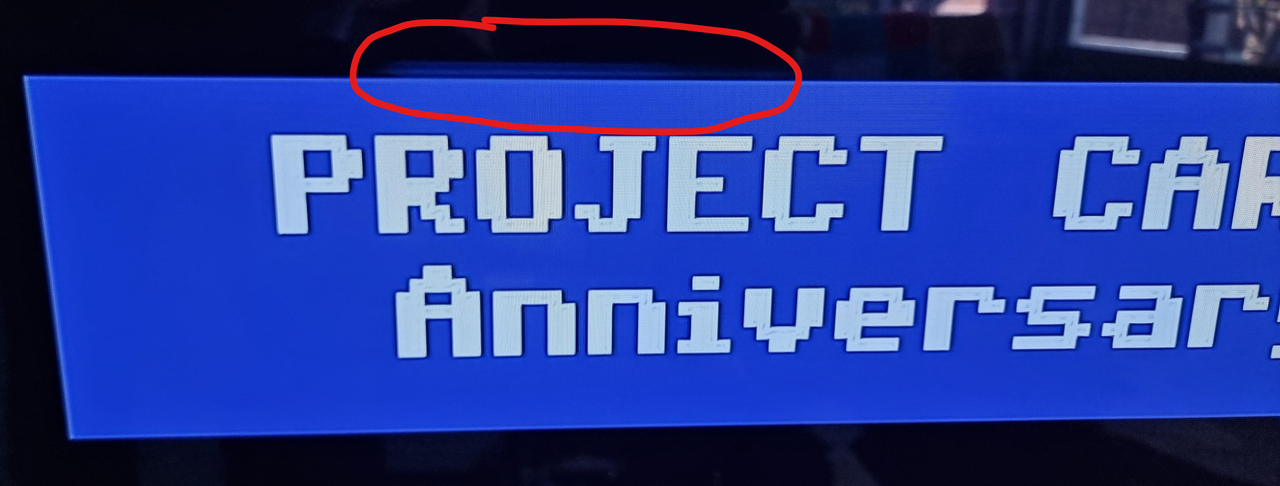 |
|
|
|
Post by stoj on Feb 1, 2023 9:17:47 GMT
I've found the log. I didn't find it earlier as the file has a timestamp of 1980, which is presumably because the boards don't have a battery backed clock (or the time isn't set). And took a quick look at the script. It appears to be stuck in a loop waiting for 'Menu-'. Perhaps an issue reading events (button clicks?) perhaps? If anyone knows how to fix/workaround this I'd be very grateful  D:\PCUAE\Carousel_Games\systeminfo\pcuae-mode-thec64-boot-log.txt killall: the64: no process killed
killall: the64: no process killed
killall: SPCUAAE-autoboot: no process killed
mkdir: can't create directory '/mnt': File exists
#-------------------------------------------#
Checking Autoboot Mode...
#-------------------------------------------#
#-------------------------------------------#
Carousel and Mode Changer startup...
#-------------------------------------------#
�[H�[J
#-------------------------------------------------------------#
PCUAE - For THEC64 Mini, THEC64 and THEVIC20
Loading... Please Wait...
#-------------------------------------------------------------#
Starting....
Project Carousel USB: Anniversary Edition(PCUAE).
-----------------------------------------------------------#
TheCarousel Firmware Mode is disabled
-----------------------------------------------------------#
#----------------------------------------------#
Modes are installed, mounting them now...
#----------------------------------------------#
#-----------------------------#
Loading PCUAE Network Mode
#-----------------------------#
OK Network Mode is disabled cause its only used in VICE BBS Mode now.
#---------------------------#
Starting Shortcuts Keyboot
#---------------------------#
mkdir: can't create directory '/tmp/pcu': File exists
#---------------------------------------------------------------------#
Please Wait... is PCUAE Firmware Mode enabled or not on the model...?
#---------------------------------------------------------------------#
#------------------------------------#
Starting PCUAE Mode CTRL Key Mode...
#------------------------------------#
killall: shortcut_key_selector.sh: no process killed
Please Wait... Starting...
CTRL Key Mode now running in background...
#-------------------------------------------#
Running THE Joystick/Gampad Button Selector
#-------------------------------------------#
killall: button_selector.sh: no process killed
killall: enable_button_selector.sh: no process killed
#------------------------------------------------------------------#
Please Wait... Checking if Shortcut Buutton are enabled or not...
#------------------------------------------------------------------#
#------------------------------------------------------------#
Mode Buttons are enabled by default on THE Joystick/Gamepad
#------------------------------------------------------------#
killall: enable_button_selector.sh: no process killed
Two Selector Scripts now running in the background only.
Starting...
THEC64 Joystick Button Selector now running in background...
D:\PCUAE\Carousel_Games\Options\CGS_Scripts\enable_button_selector.sh line 982 do
echo " THEC64 Joystick Button Selector now running in background..."
# Loop to wait for Menu-.., testing for each input devic
ACTION2=none
BTN=""
while [ "$ACTION2" = "none" ]
do
for EVENT in /dev/input/event*
do
/tmp/pcu/Carousel_Games/Options/CGS_Scripts/bin/evtest --query $EVENT EV_KEY BTN_BASE2
BTN_CHECK=$?
if [ "$BTN_CHECK" = "10" ]
then
|
|
|
|
Post by stoj on Feb 1, 2023 14:12:45 GMT
One workaround I've found..
- after seeing the "PROJECT CAROUSEL USB Anniversary Edition" splash screen and then use ctrl-F1 to start the carousel selector
- Wait about 30s for it to load then select the 'favourite 1' carousel
- Wait about 60s for the carousel to load and then everything seems to be work as expected.
Although I have noticed a few issues which may be related to the work around.
- Selecting the 'usb' icon complains about the drive not existing.
- Save states don't seem to work. Perhaps related to the above drive issue?
- Carousel is showing the 'vic 20' logo, despite the machine model setup as c64. Fortunately this doesn't appear to affect the operation as the c64 games via the carousel still load correctly.
Idealy though, I was hoping PCUAE would automatically boot into the last used carousel? i.e. much like the stock firmware does when it powers up.
But if it's not intended to operate this way, then perhaps updating the splash screen with the input it's waiting would make it a little less confusing? i.e. ctrl-f1/f3/f5/f7.
|
|
|
|
Post by alex on Feb 24, 2023 19:45:16 GMT
One workaround I've found.. - after seeing the "PROJECT CAROUSEL USB Anniversary Edition" splash screen and then use ctrl-F1 to start the carousel selector - Wait about 30s for it to load then select the 'favourite 1' carousel - Wait about 60s for the carousel to load and then everything seems to be work as expected. Although I have noticed a few issues which may be related to the work around. - Selecting the 'usb' icon complains about the drive not existing. - Save states don't seem to work. Perhaps related to the above drive issue? - Carousel is showing the 'vic 20' logo, despite the machine model setup as c64. Fortunately this doesn't appear to affect the operation as the c64 games via the carousel still load correctly. Idealy though, I was hoping PCUAE would automatically boot into the last used carousel? i.e. much like the stock firmware does when it powers up. But if it's not intended to operate this way, then perhaps updating the splash screen with the input it's waiting would make it a little less confusing? i.e. ctrl-f1/f3/f5/f7. Thank you very much. This seems to work!!! |
|
|
|
Post by davitino10 on Feb 26, 2023 21:52:40 GMT
Hi Friends, all it's working fine here, but amiga mode says "not installed". I did all installation trough pcuae manager (2.10.0), the last version.
Autoboot it's enabled.
What can I do? Thanks!
|
|
|
|
Post by davitino10 on Feb 27, 2023 13:53:12 GMT
I 've tried beta version too. Amiga is working but doesn't recognise mouse, any ideas? Thanks ;-)
|
|
|
|
Post by CubicleNate on Mar 8, 2023 15:39:11 GMT
So, it seems I have done something wrong each time. I am running the PCUAE manager through Wine on my Linux machine. The initial install onto the USB drive seems to work without any issue but none of the additional modes, Linux, Amiga, Vice, Atari and the like seem to work. The system reports that the mode is not installed. I am using PC Manager v2.10.1.
Incidentally, I also tried the beta version but that didn't boot at all.
The Autoboot hook is installed on the firmware so I know that is not the issue.
Incidentally, I have previously enjoyed the X-Windows mod that is available to run as well from another project. I do enjoy that capability.
Any helps is greatly appreciated. If you recommend I just wait until the next release, that is cool too.
Cheers!
|
|
|
|
Post by spannernick on Mar 24, 2023 18:38:43 GMT
|
|
|
|
Post by spannernick on May 22, 2023 13:00:05 GMT
For Lantzelot Ideas for PCUAE Manager: Add to the PCUAE Manager Menu a link to open the pcuae-install folder so if you want to manually delete PCUAE installs. Another idea is to add FEL Mode to the PCUAE Manager Menu so it runs it from the PCUAE Manager, thats would help a lot of users if they needed to fix there machine and needed to flash there NAND on there machine to get it working again, and make it more available and easier to run. There are 3 FEL Modes: 1 for THEC64 Mini - C64Mini FEL-mode hack - no UART needed - thec64community.online/thread/270/c64mini-mode-hack-uart-needed2 for THEC64 Maxi/THEVIC20 - The64 Maxi/VIC-20 FEL-mode rescue boot - thec64community.online/thread/708/the64-maxi-mode-rescue-boot3 for THEA500 Mini - THEA500 FEL-mode Rescue boot - thec64community.online/thread/1490/thea500-fel-mode-rescue-bootI could add them to a .bat file and make a menu so you could run them like I did with PCUAE download Menu but would need a link in PCUAE Manager to it so it loads it. Have a look at them, you might come up with a better idea on how to add them then me Lantz...  |
|
laban
Creatures
  TheC64 (Maxi)
TheC64 (Maxi)
Posts: 18
|
Post by laban on May 22, 2023 19:11:51 GMT
I want to try the 3.1.0 beta, but I'm stuck. I have an older version of PCUAE and if I remember correctly I need to disable the autoloader before I try to upgrade. Is that correct?
Anyway, I turn on the C64(Maxi) and it seems to boot into it's original mode (no PCUAE). The USB stick is still in the back USB port where I left it a few months ago. When I go to system information it says "Firmware update found: thec64-9_9_90.bin". When I apply the firmware it restarts, checks for the autoboot thing and confirms that it's in place, restarts again, and I'm back where I'm started - the original non-PCUAE mode. Pressing CTRL+F7 and other combinations has no effect. What do I do now? Do I need to deactivate autoboot before trying the new version?
|
|
|
|
Post by Wizart on May 22, 2023 19:24:25 GMT
how old is this version ?
|
|
laban
Creatures
  TheC64 (Maxi)
TheC64 (Maxi)
Posts: 18
|
Post by laban on May 22, 2023 20:27:30 GMT
It's the one that was current just before newyear. Maybe 2.8 or 2.9? I'm not sure where to find the version number. The bin-file on the stick is called thec64-9_9_90.bin.
|
|
|
|
Post by Wizart on May 23, 2023 5:55:35 GMT
the best thing you can do is remove autoboot script whith option 1 in mode changer and then remove it and then install stick with latest version and then run fake update then you get a menu run option 3 PCUAE setup and thats it gr Wizart  |
|
laban
Creatures
  TheC64 (Maxi)
TheC64 (Maxi)
Posts: 18
|
Post by laban on May 23, 2023 13:18:02 GMT
Ok. How do I get to the mode changer? It seems like none of the CTRL + F1-8 works in my case.
|
|
|
|
Post by Wizart on May 23, 2023 13:57:04 GMT
and menu button and right triangle on joystick ?
|
|
laban
Creatures
  TheC64 (Maxi)
TheC64 (Maxi)
Posts: 18
|
Post by laban on May 23, 2023 14:56:14 GMT
Nope. It seems like I'm back on the original TheC64 software somehow. But when I run the fake system update with the USB, it clearly says that I have the autoboot enabled. It's just that it goes back to the original C64 mode again, not giving me a chance to turn autoboot off.
|
|